Zoom F8n Pro 8-Input / 10-Track Multitrack Field Recorder User Manual
Page 20
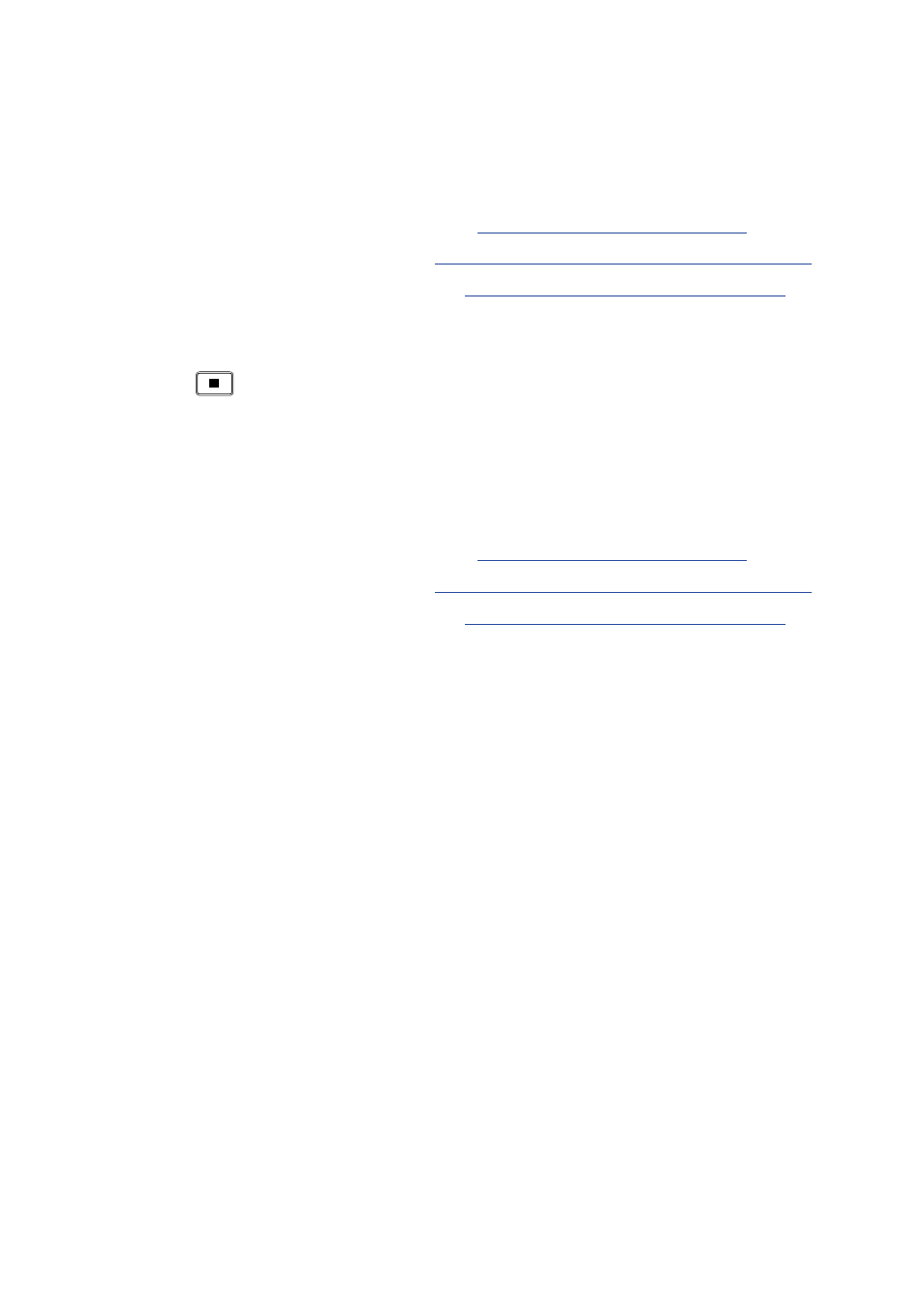
• EXT: external DC power supply
• AA: batteries
❻
MAIN OUT 1/2 setting area
You can set/adjust the following items.
• On/Off: Sets enabling/disabling of the output.
(→
Disabling outputs (Output On/Off)
)
• Level: Adjusts the standard output level.
(→
Setting the standard output level (Output Level)
• Limiter: Sets on/off of the limiter for output.
(→
Using the output limiter (Output Limiter)
• Fader: Adjusts the output level.
❼
Recording/playback take name
Press and hold
when stopped to show the name of the next track to be recorded.
❽
Level meters
These show the output level for MAIN OUT/SUB OUT.
❾
SUB OUT 1/2 setting area
You can set/adjust the following items.
• On/Off: Sets enabling/disabling of the output.
(→
Disabling outputs (Output On/Off)
)
• Level: Adjusts the standard output level.
(→
Setting the standard output level (Output Level)
• Limiter: Sets on/off of the limiter for output.
(→
Using the output limiter (Output Limiter)
• Fader: Adjusts the output level.
❿
Playback card
• Green: used for playback
• Grey: no card
⓫
Recording/playback file format and sampling rate
Showed by card.
⓬
Recording/playback track
Red: Recording track
Green: Playback track
Gray: Tracks that are not recorded/played
⓭
Remaining time
The remaining recordable time (when recording) or remaining playback time (when playing) is
displayed by card.
20