Copying takes to other cards and folders – Zoom F8n Pro 8-Input / 10-Track Multitrack Field Recorder User Manual
Page 210
Advertising
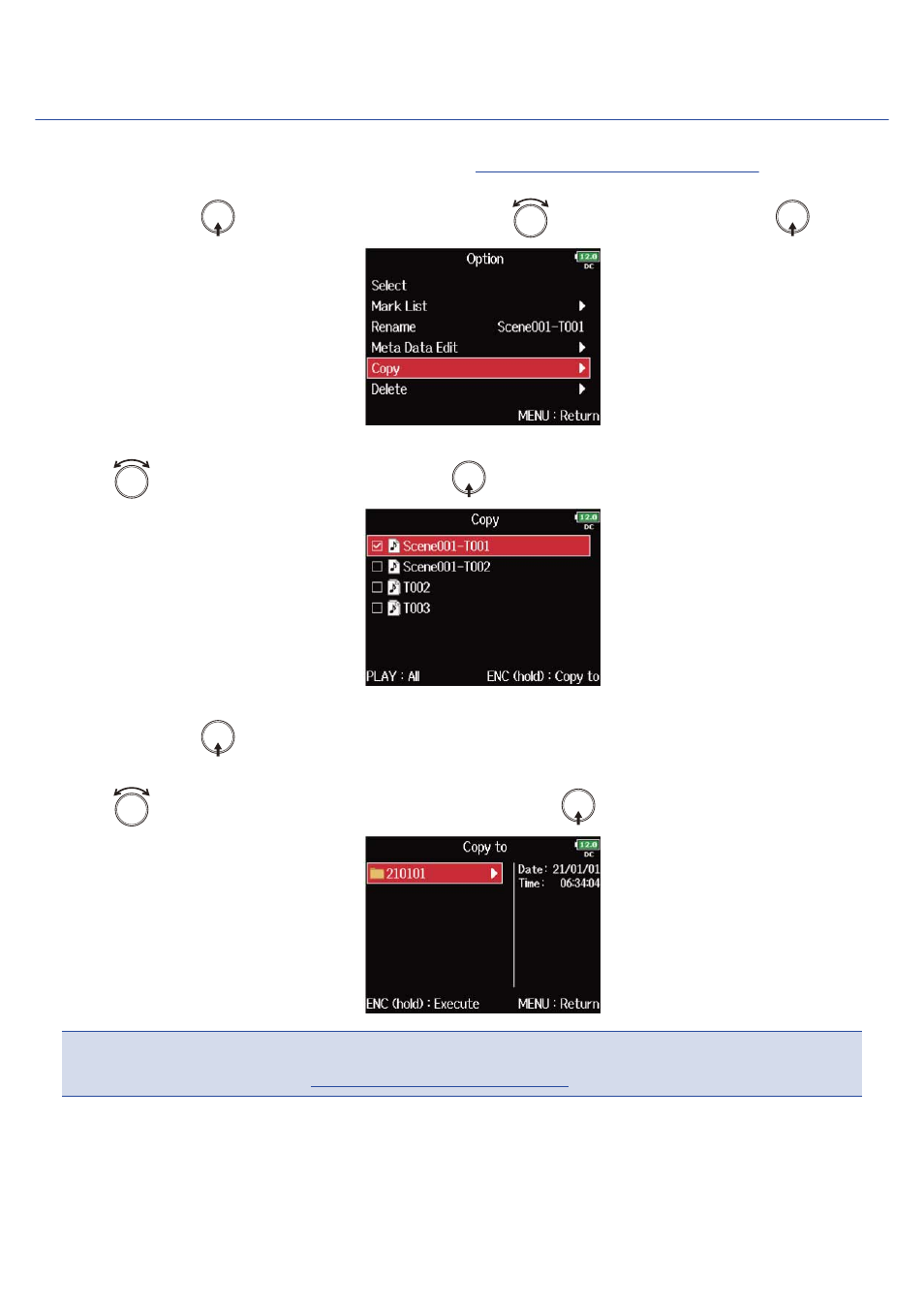
Copying takes to other cards and folders
1.
Select the take that you want to copy by referring “
Selecting the SD card, folder or take
2.
Press and hold
to display the Option screen, use
to select “Copy”, and press
.
3.
Use
to select the take to copy, and press
.
4.
Press and hold
.
5.
Use
to select the copy destination, and press and hold
.
NOTE
:
For how to select the folder, see “
Selecting the SD card, folder or take
210
Advertising