Adjusting the side, Level of a mid-side mic capsule (side mic level), Adjusting the side level of a mid-side mic capsule – Zoom F8n Pro 8-Input / 10-Track Multitrack Field Recorder User Manual
Page 82: Side mic level)
Advertising
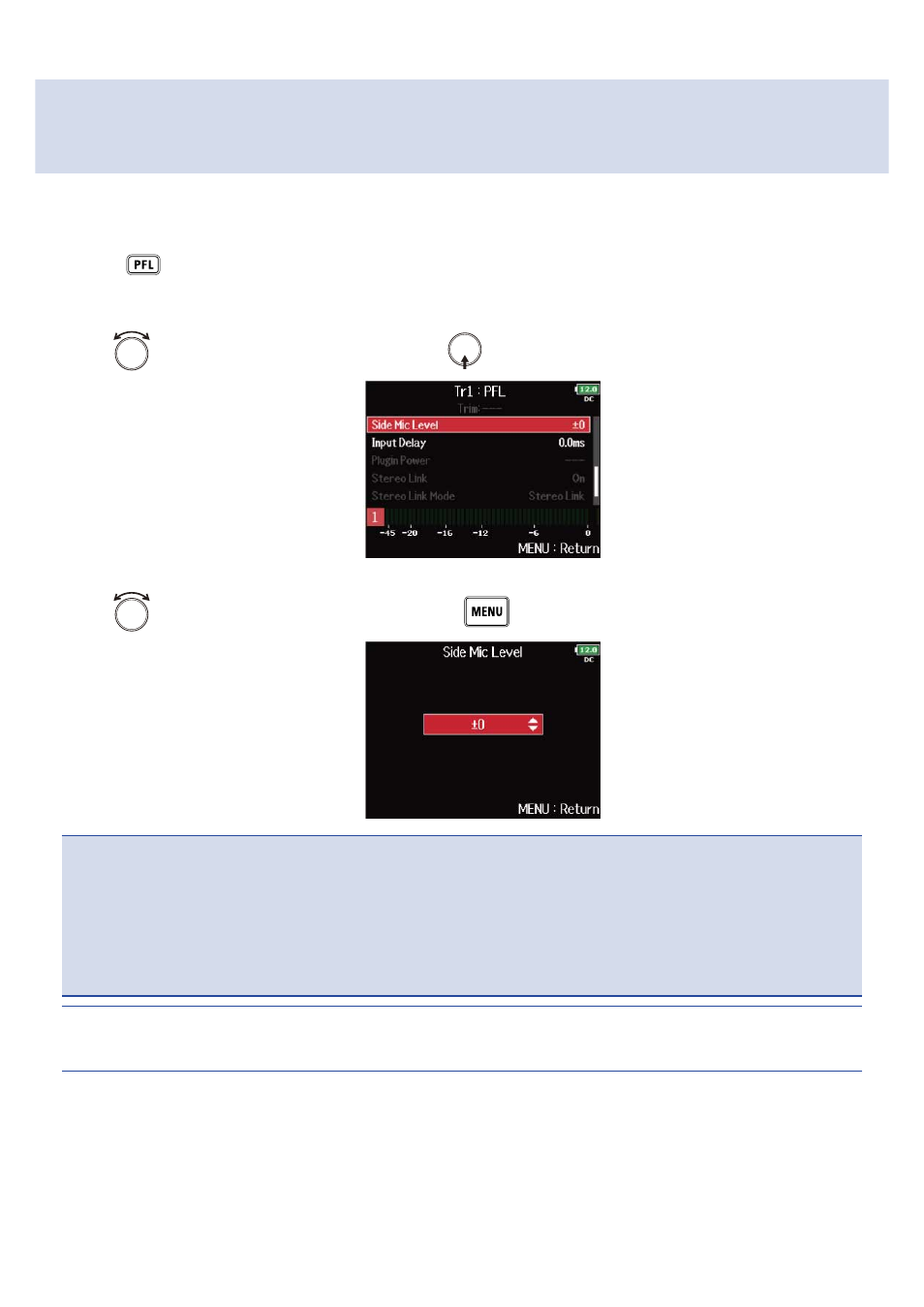
Adjusting the side level of a mid-side mic capsule (Side
Mic Level)
You can adjust the side mic level (stereo width) before recording when a mid-side mic capsule is connected.
1.
Press
for track 1 or 2.
This opens the PFL Screen.
2.
Use
to select “Side Mic Level”, and press
.
3.
Use
to adjust the side mic level, and press
.
NOTE
:
• The more the side mic level is increased, the greater the stereo width.
• When set to “RAW”, recording will occur without stereo encoding. The stereo width of audio in RAW
format can be adjusted after recording by using “ZOOM MS Decoder” or other plug-in software.
• This can be adjusted only when a mid-side type mic capsule is connected.
HINT:
This can be set to “Off”, “RAW” or in a range from −24 to +6 dB.
82
Advertising