Zoom F8n Pro 8-Input / 10-Track Multitrack Field Recorder User Manual
Page 267
Advertising
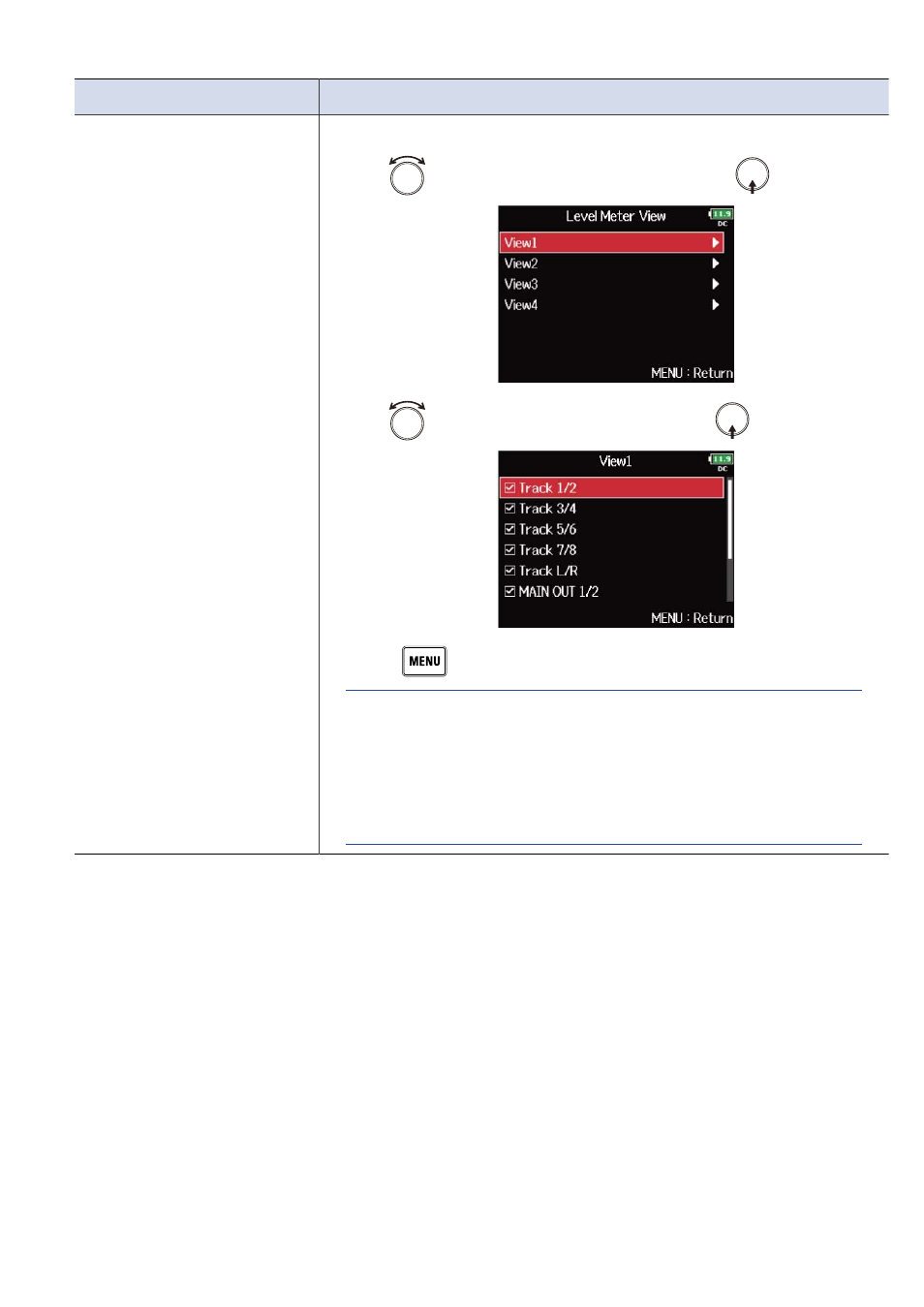
Setting
Explanation
Level Meter View
You can set which tracks are shown on the Home Screen.
1.
Use
to select “View1” – ”View4”, and press
.
2.
Use
to select tracks to show, and press
.
3.
Press
.
HINT:
• Multiple tracks can be shown. Not showing any tracks is also
possible.
• If none of the check boxes are checked, no track level meters will
appear on the Home Screen.
267
Advertising