Recording a slate tone (slate tone), Setting the volume – Zoom F8n Pro 8-Input / 10-Track Multitrack Field Recorder User Manual
Page 185
Advertising
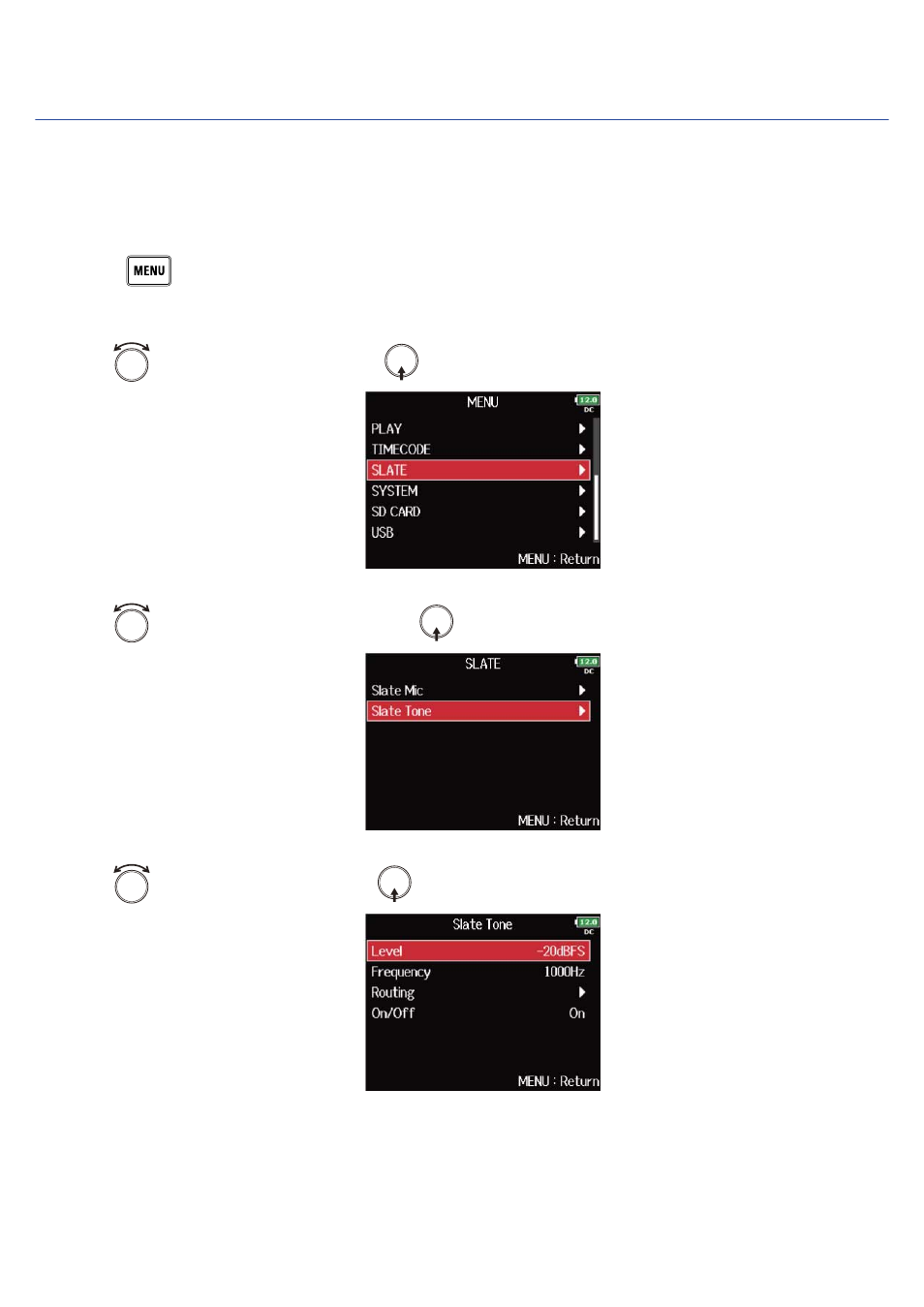
Recording a slate tone (Slate Tone)
By adding a slate tone when the recording starts, aligning audio to video during editing will be easier. You
can also use a slate tone to coordinate levels with connected equipment.
■
Setting the volume
1.
Press
.
This opens the Menu Screen.
2.
Use
to select “SLATE”, and press
.
3.
Use
to select “Slate Tone”, and press
.
4.
Use
to select “Level”, and press
.
185
Advertising