Setting the voltage – Zoom F8n Pro 8-Input / 10-Track Multitrack Field Recorder User Manual
Page 70
Advertising
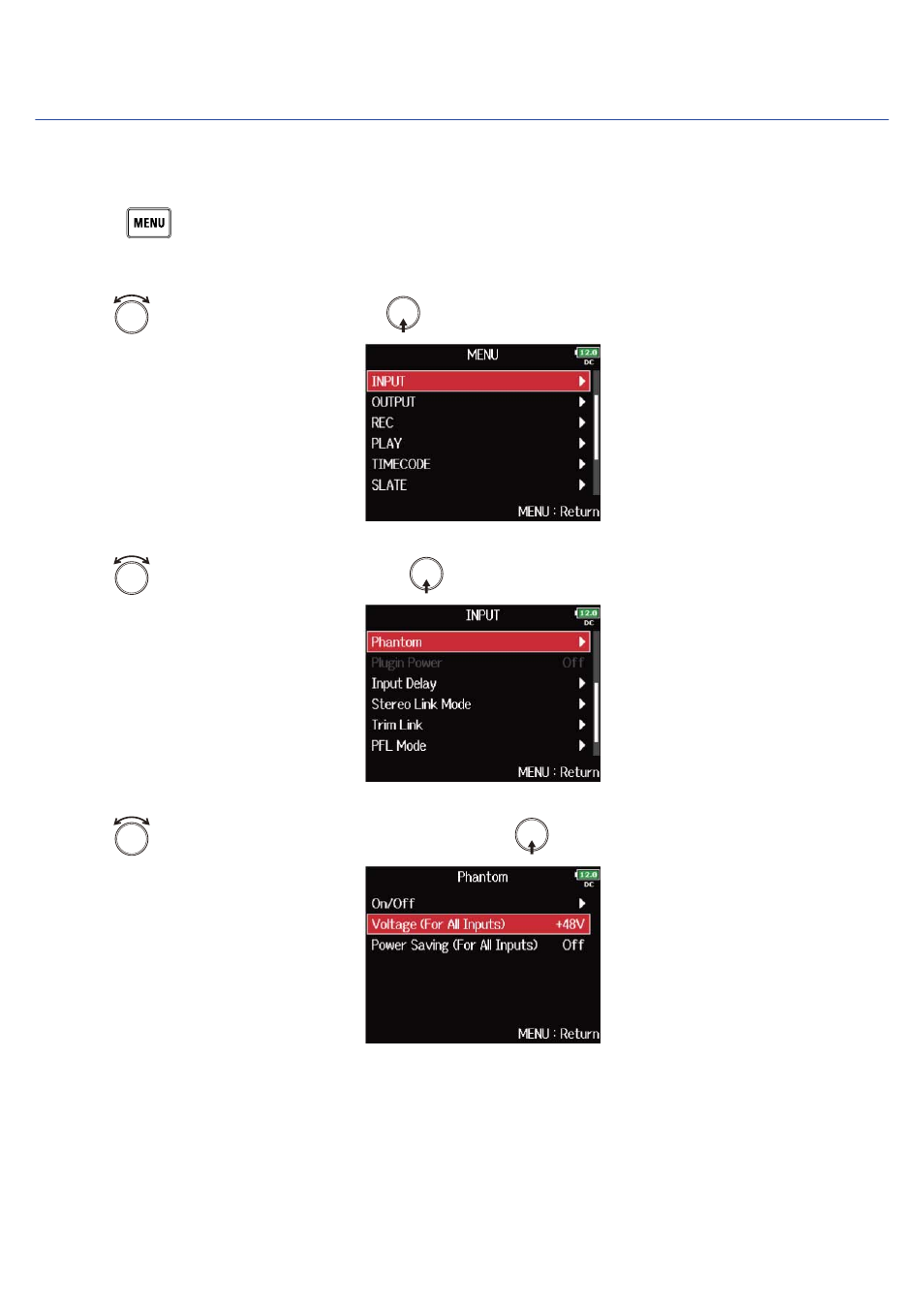
Setting the voltage
When using mics and other equipment that can operate with voltages less than +48 V, selecting +24 V can
reduce power consumption by the F8n Pro.
1.
Press
.
This opens the Menu Screen.
2.
Use
to select “INPUT”, and press
.
3.
Use
to select “Phantom”, and press
.
4.
Use
to select “Voltage (For All Inputs)”, and press
.
70
Advertising