Zoom F8n Pro 8-Input / 10-Track Multitrack Field Recorder User Manual
Page 94
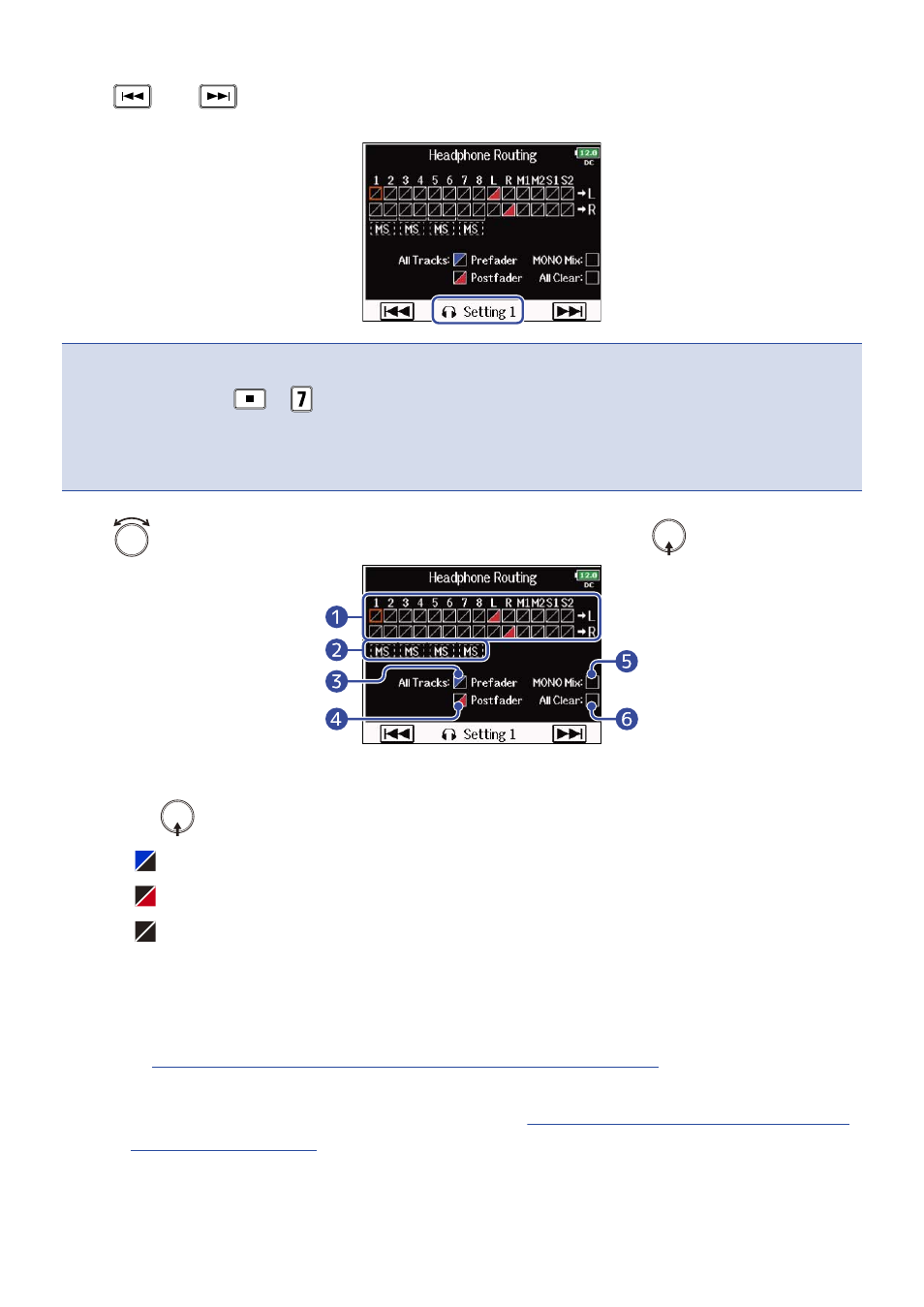
5.
Use
and
to select the setting you want to change.
The selected “Setting” is displayed on the lower part of the screen.
NOTE
:
• You can also press
+
to open the “Headphone Routing” screen.
• You can edit and save up to 10 signal settings.
• Settings are saved automatically.
6.
Use
to select the tracks/outputs for headphone routing and press
.
❶
Tracks routed to the left or right headphone channel
Press
to cycle through the options: “Prefader”
→
“Postfader”
→
“Off”.
•
: Prefader selected
•
: Postfader selected
•
: Off
❷
Monitoring mid-side stereo signals
Signals from a mid-side stereo mic can be converted to an ordinary stereo signal for monitoring.
• This is disabled for stereo-linked tracks that have “Stereo Link Mode“ set to “MS Stereo Link”.
(→
Converting mid-side input to ordinary stereo (Stereo Link Mode)
• This is only enabled for tracks that have a mid-side microphone or mid-side mic capsule
connected and the “Side Mic Level” set to RAW.
Adjusting the side level of a mid-side mic
)
94