Zoom F8n Pro 8-Input / 10-Track Multitrack Field Recorder User Manual
Page 46
Advertising
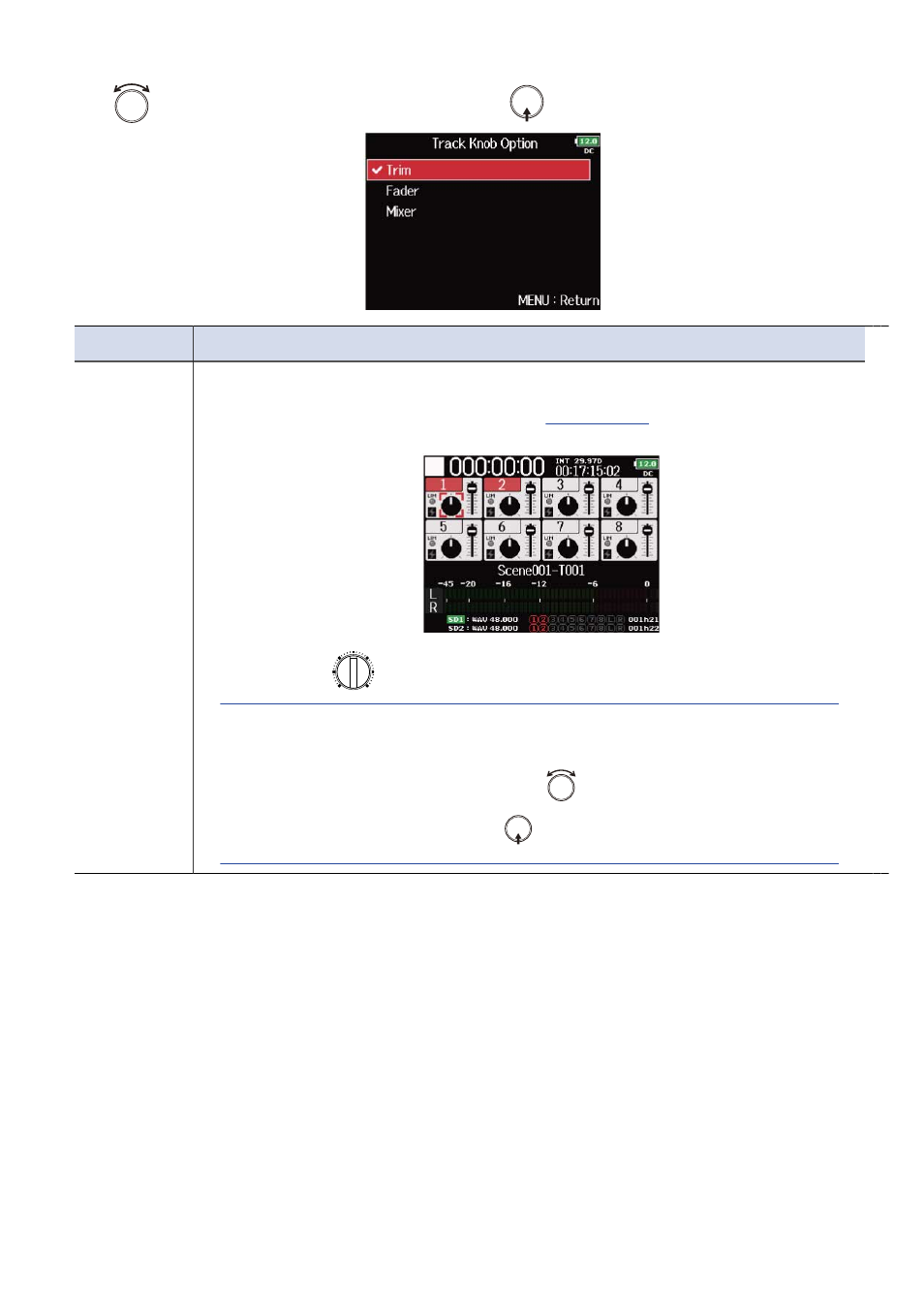
4.
Use
to select the track knob function, and press
.
Setting
Explanation
Trim
This track knob function is restricted to changing input levels.
1.
Open the mixer on the Home Screen.
)
2.
Use a track’s
to adjust its trim.
HINT:
The panning and fader level can be changed as follows.
• Move cursor, change setting value: Turn
.
• Select parameter to change: Press
.
46
Advertising