Power off) – Zoom F8n Pro 8-Input / 10-Track Multitrack Field Recorder User Manual
Page 281
Advertising
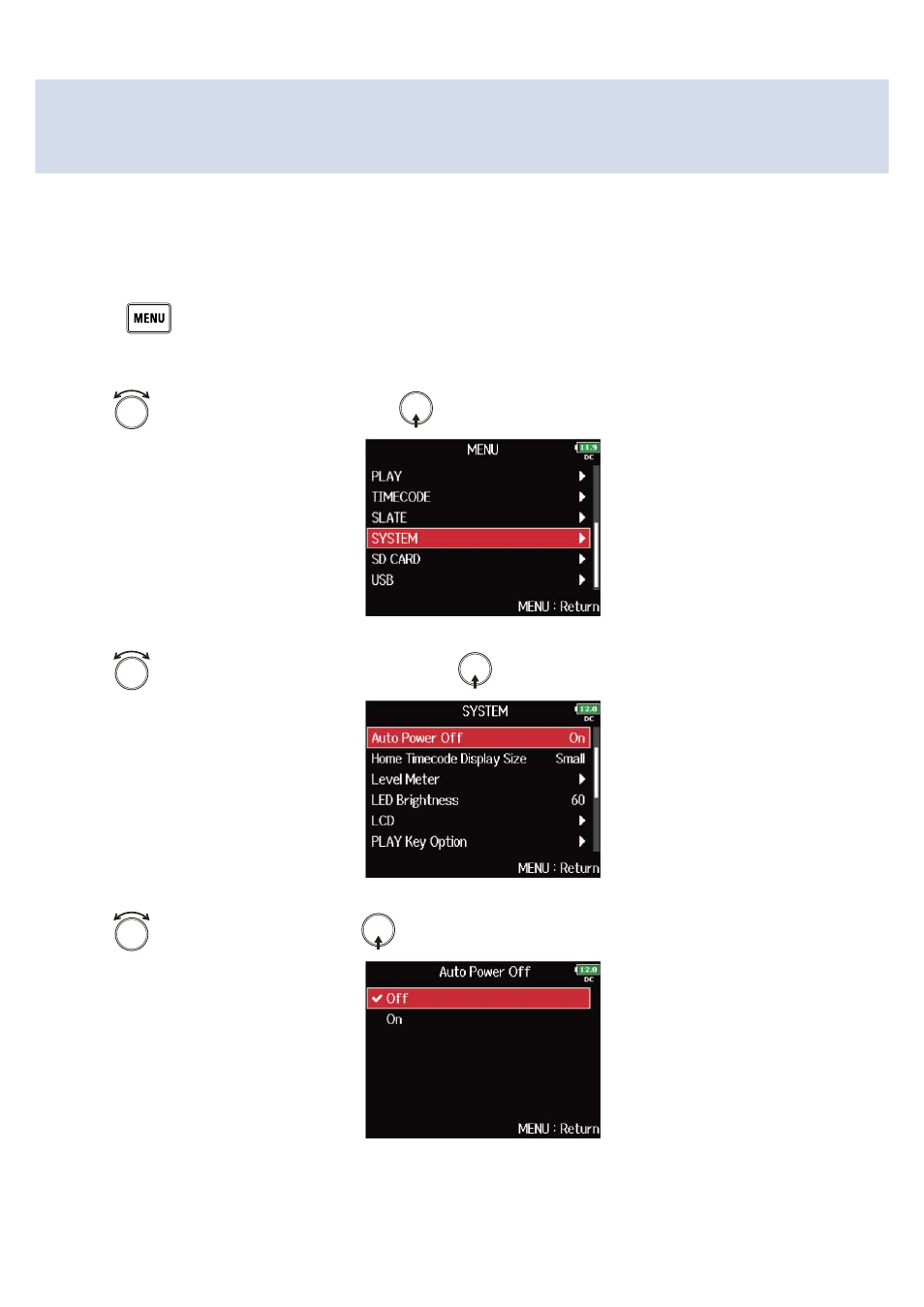
Disabling the Automatic Power Saving function (Auto
Power Off)
The power will automatically turn off if the F8n Pro is unused for 10 hours.
If you want the power to stay on continuously until powered off, disable the Automatic Power Saving
function.
1.
Press
.
This opens the Menu Screen.
2.
Use
to select “SYSTEM”, and press
.
3.
Use
to select “Auto Power Off”, and press
.
4.
Use
to select “Off”, and press
.
281
Advertising