Changing folder and take names – Zoom F8n Pro 8-Input / 10-Track Multitrack Field Recorder User Manual
Page 209
Advertising
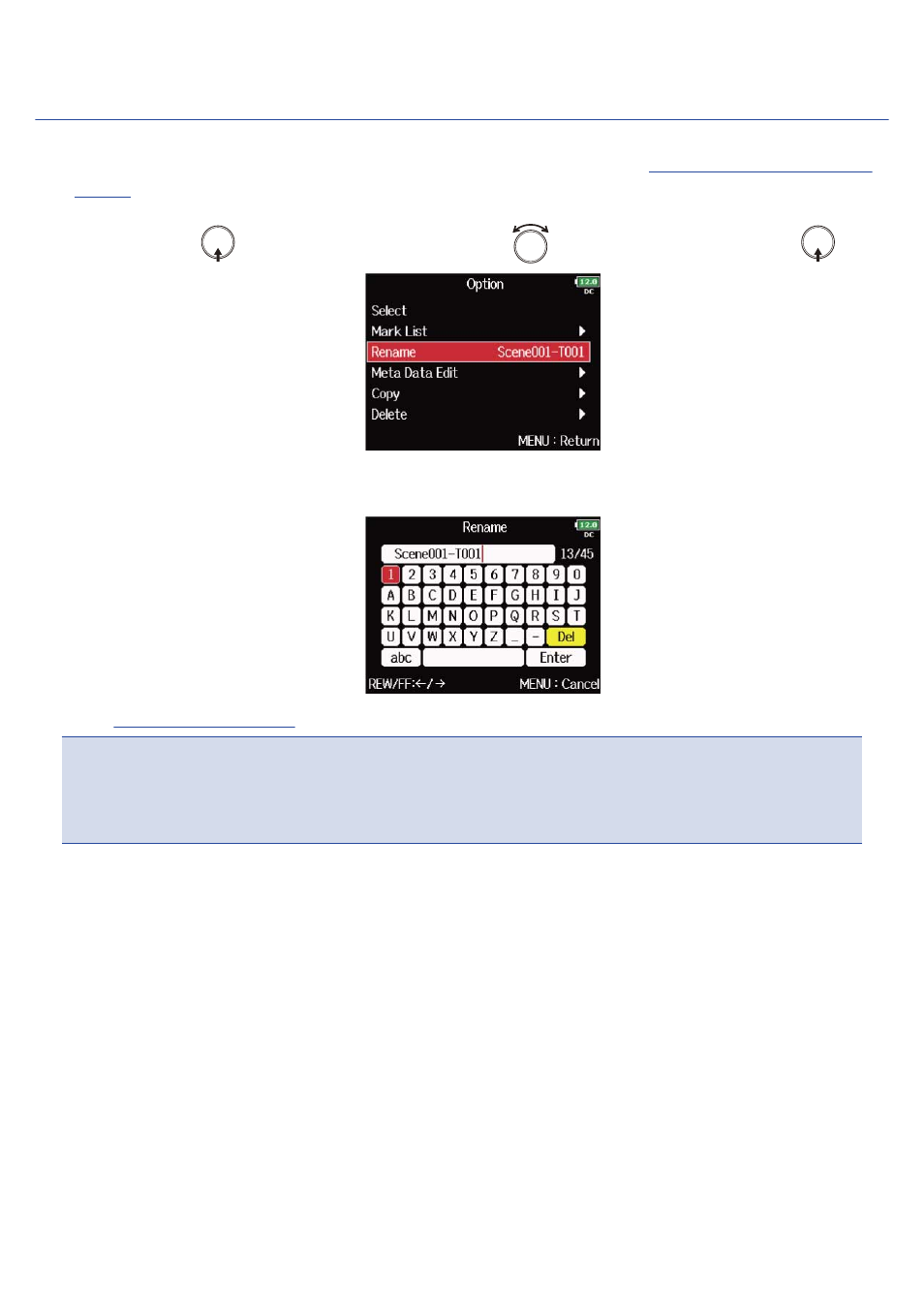
Changing folder and take names
1.
Select the folder or take that you want to change the name by referring “
2.
Press and hold
to display the Option screen, use
to select “Rename”, and press
.
3.
Edit the folder/take name.
” for how to input characters.
NOTE
:
• The edited name of the folder/take is written to the <PROJECT> or <SCENE> metadata.
• You cannot put a space or an @ mark at the beginning of the name.
209
Advertising