Disabling the slate mic – Zoom F8n Pro 8-Input / 10-Track Multitrack Field Recorder User Manual
Page 183
Advertising
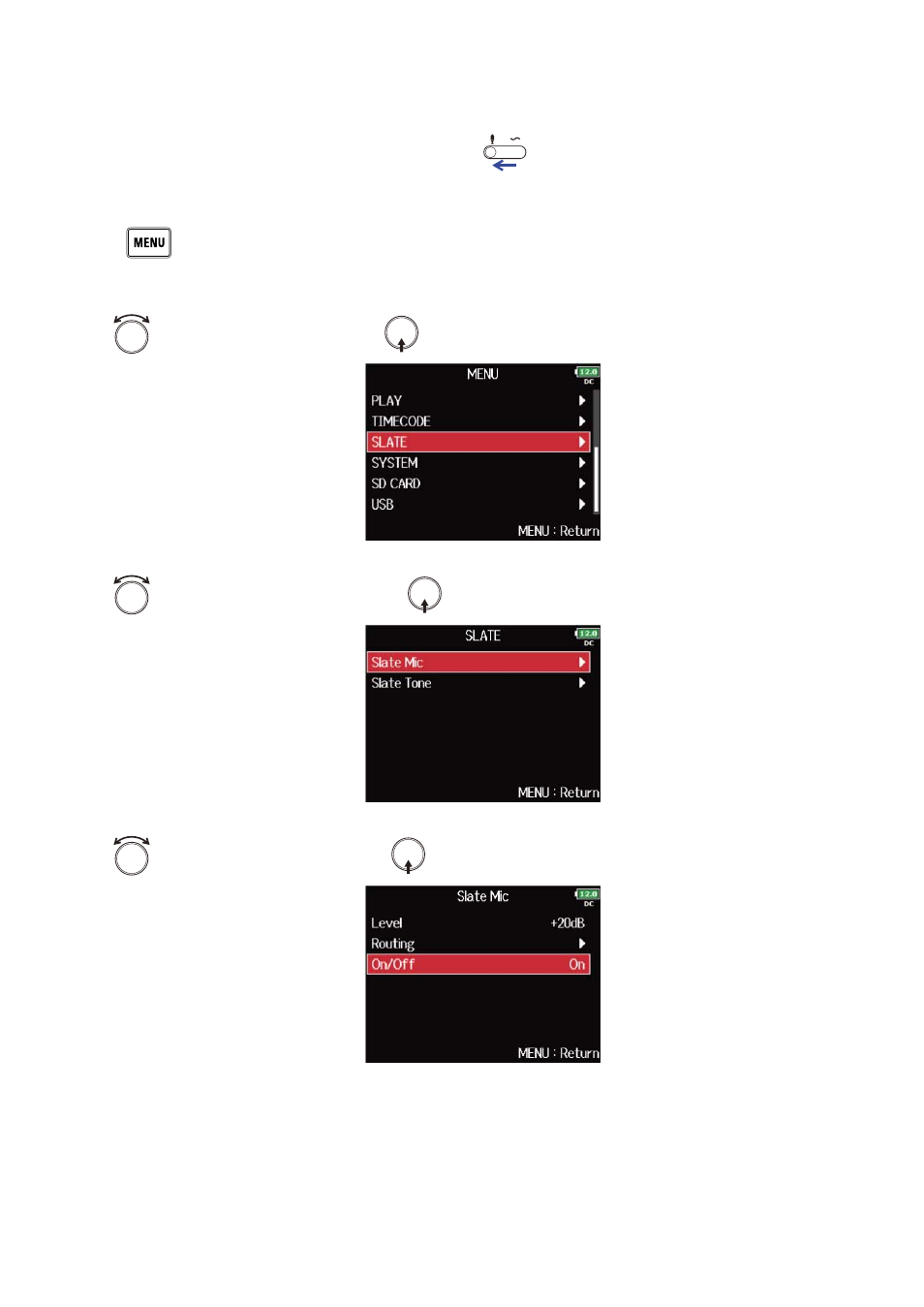
■
Disabling the slate mic
You can set the slate mic so that it will not be enabled if
is accidentally pushed left toward the mic
symbol.
1.
Press
.
This opens the Menu Screen.
2.
Use
to select “SLATE”, and press
.
3.
Use
to select “Slate Mic”, and press
.
4.
Use
to select “On/Off”, and press
.
183
Advertising