Zoom F8n Pro 8-Input / 10-Track Multitrack Field Recorder User Manual
Page 17
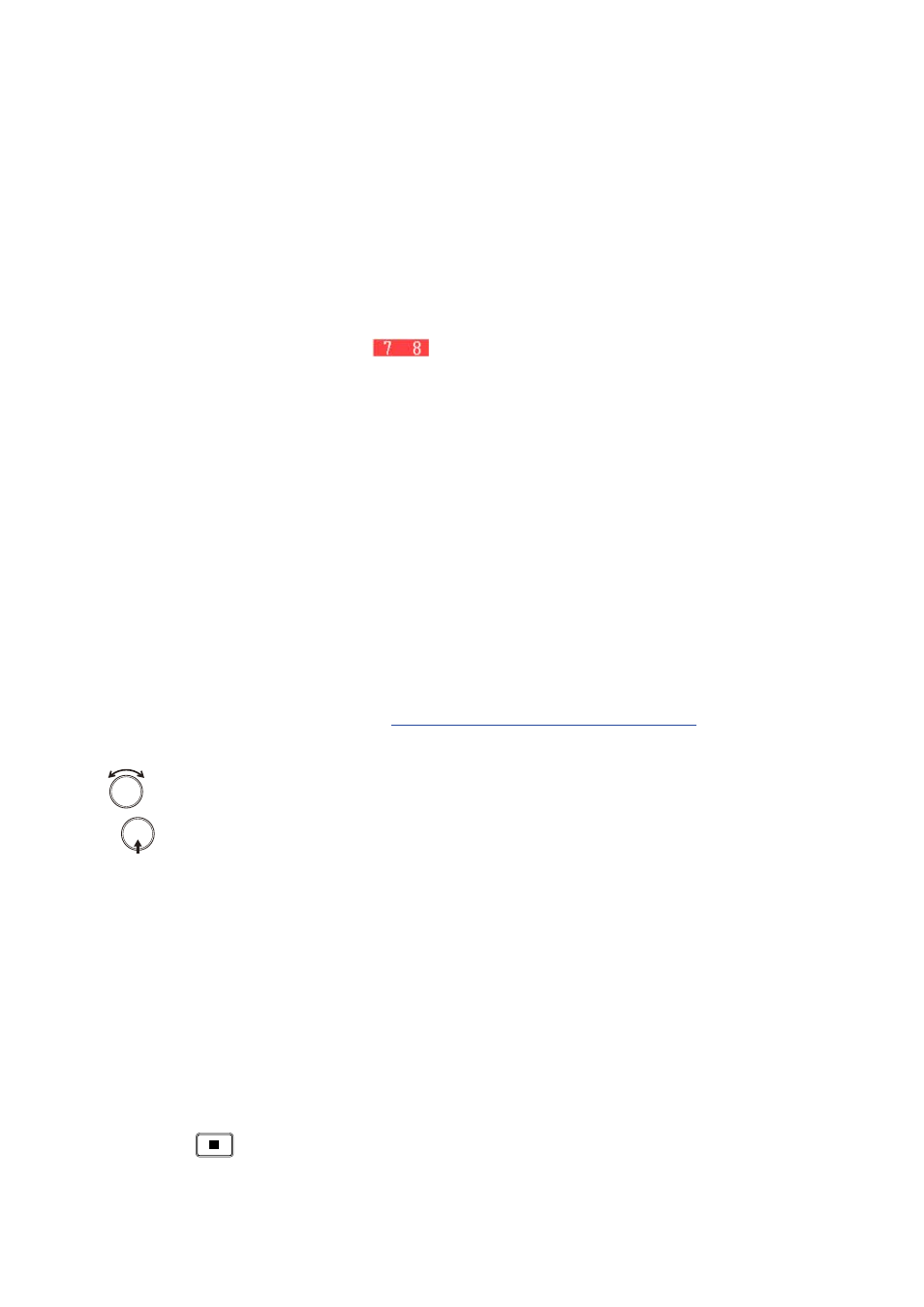
• DC: AC adapter
• EXT: external DC power supply
• AA: batteries
❻
Track number
This shows the track number and status.
• Red: input enabled
• Green: playback track enabled
• Grey: input disabled
Stereo-linked inputs are displayed as
.
❼
Fader
This shows the fader location.
❽
Phantom power status
• Lit: enabled
• Unlit: disabled
❾
Limiter status
• Grey: disabled
• Red: enabled
• Yellow: functioning
❿
Input source
This shows the selected input source.
(→
Setting the input source (Input Source)
)
⓫
Trim
Use
to display the adjusting status of the trim for each track.
Press
to adjust the trim of the selected track.
⓬
L/R tracks
⓭
Limiter indicators
Light in yellow during limiter functioning.
⓮
Clip indicators
These retain the peak levels of input/playback signals for a set amount of time after fader adjustment.
⓯
Level meters
These show the track and L/R levels.
⓰
Recording/playback take name
Press and hold
when stopped to show the name of the next track to be recorded.
17