Checking take marks and using them for playback – Zoom F8n Pro 8-Input / 10-Track Multitrack Field Recorder User Manual
Page 208
Advertising
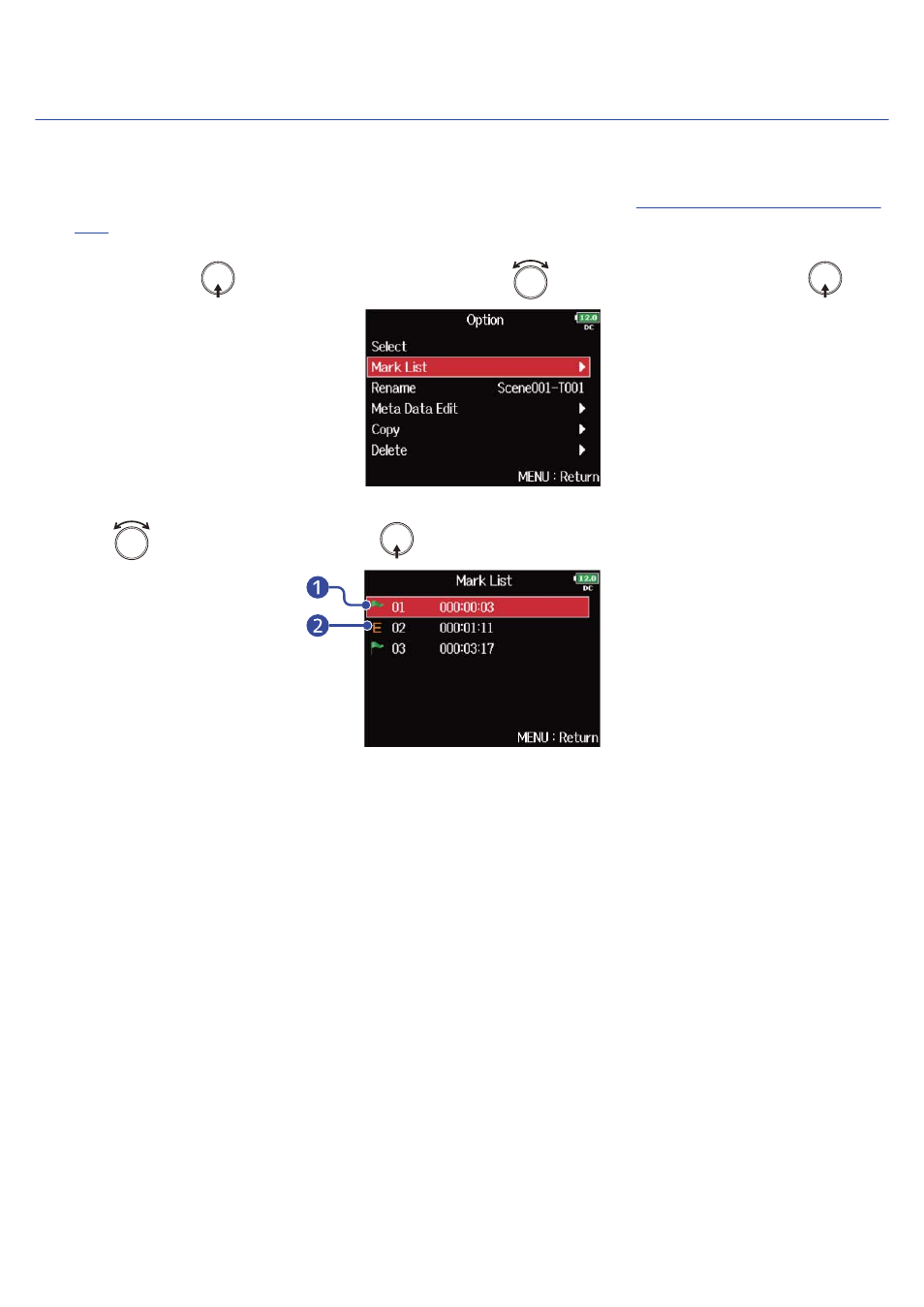
Checking take marks and using them for playback
You can view a list of the marks in a recorded take.
1.
Select the take that you want to view the list of the marks by referring “
Selecting the SD card, folder or
”.
2.
Press and hold
to display the Option screen, use
to select “Mark List”, and press
.
3.
Use
to select a mark, and press
.
❶
Added Mark
❷
Indicates that a mark was added during a recording error.
The Home Screen will reopen, and playback will start from the mark.
208
Advertising