Adding marks, When recording/playing (play key option) – Zoom F8n Pro 8-Input / 10-Track Multitrack Field Recorder User Manual
Page 274
Advertising
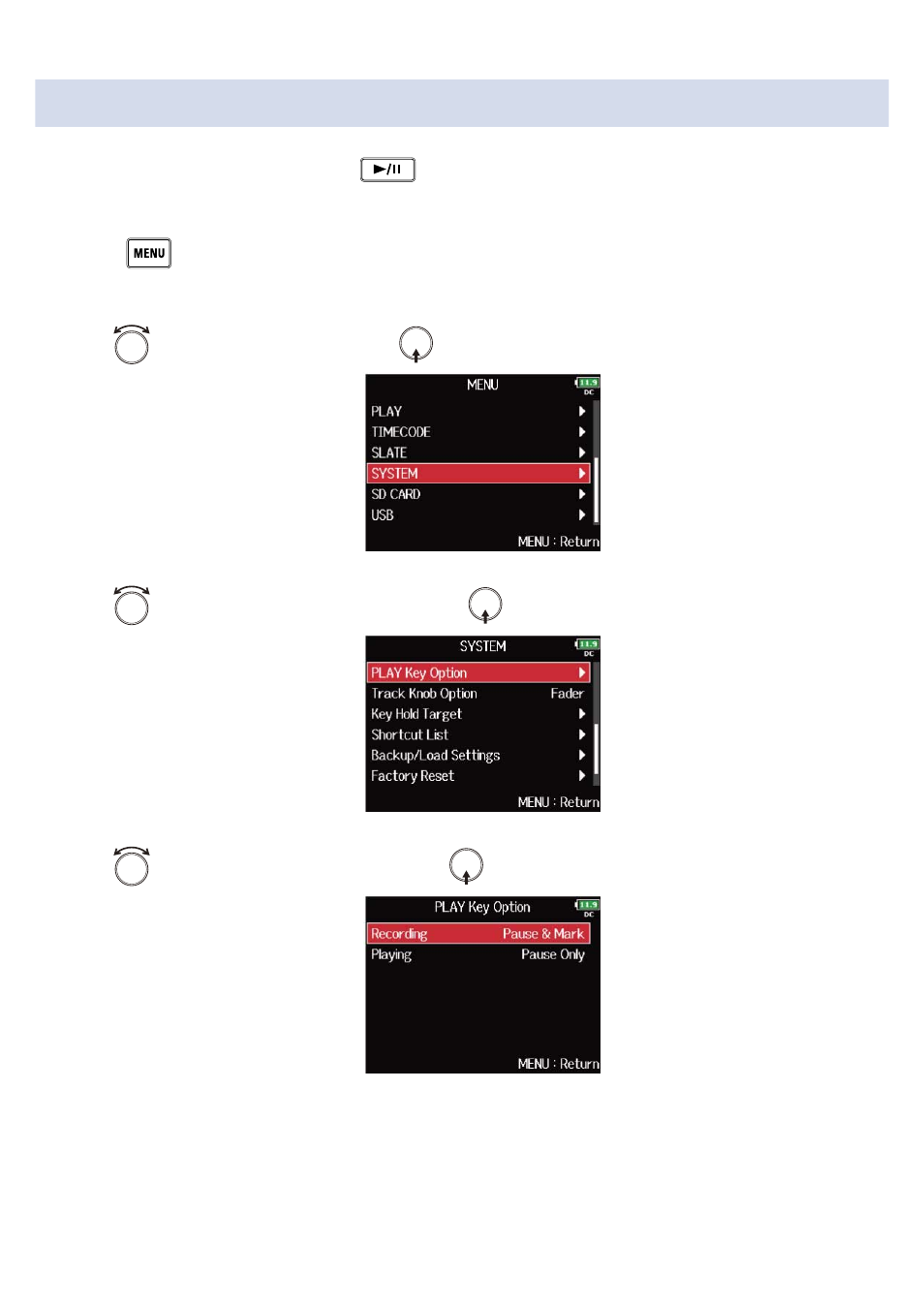
Adding marks when recording/playing (PLAY Key Option)
You can set how marks are added when
is pressed while recording or playing back a WAV format
file.
1.
Press
.
This opens the Menu Screen.
2.
Use
to select “SYSTEM”, and press
.
3.
Use
to select “PLAY Key Option”, and press
.
4.
Use
to select the setting item, and press
.
274
Advertising