Zoom F8n Pro 8-Input / 10-Track Multitrack Field Recorder User Manual
Page 91
Advertising
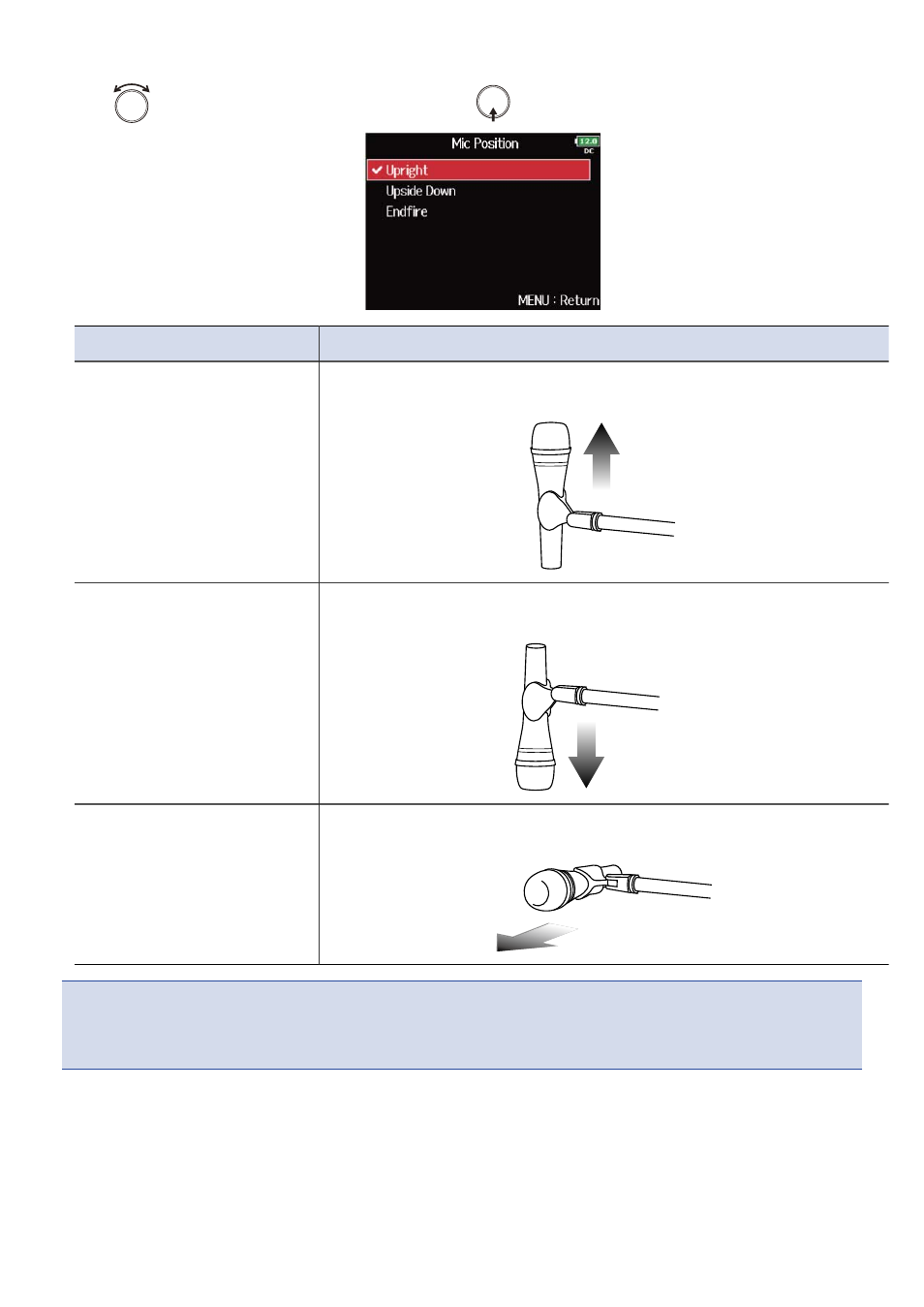
5.
Use
to select the mic orientation, and press
.
Setting
Explanation
Upright
Use this setting to record with the mic upright.
Upright
Upside Down
Use this setting to record with the mic upside down.
Upside Down
Endfire
Use this setting to record with the mic oriented horizontally.
Endfire
NOTE
:
If this setting and the mic position do not match, sound positioning will not be properly re-created during
conversion to ambisonic B format.
91
Advertising