Zoom F8n Pro 8-Input / 10-Track Multitrack Field Recorder User Manual
Page 252
Advertising
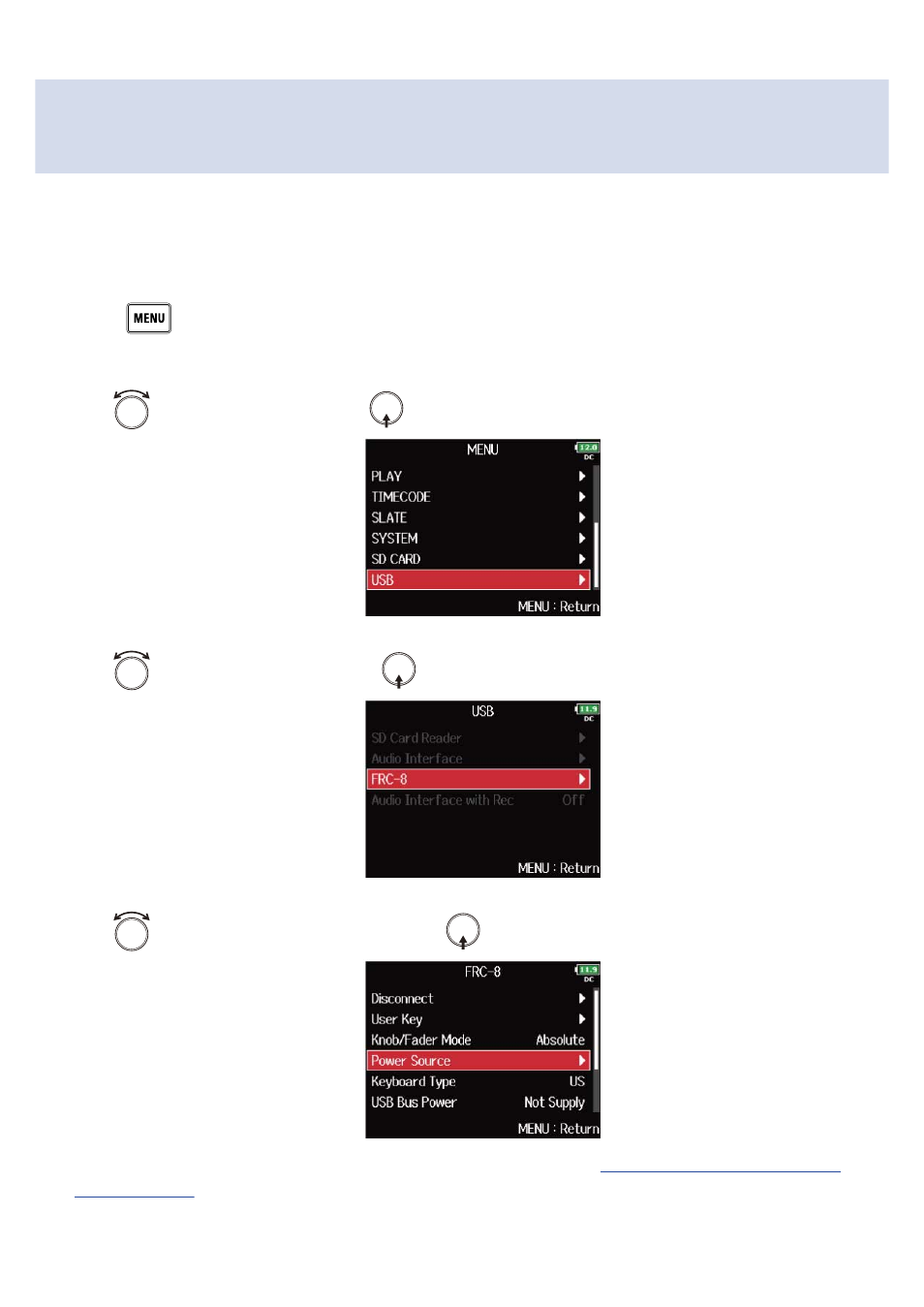
Setting the power supply used by the FRC-8 (Power
Source)
Set the DC power supply shutdown voltage, nominal voltage and type of batteries so that the remaining
power supply charge can be shown accurately.
On this menu page, you can check the voltage of each power supply and the remaining battery capacity.
1.
Press
.
This opens the Menu Screen.
2.
Use
to select “USB”, and press
.
3.
Use
to select “FRC-8”, and press
.
4.
Use
to select “Power Source”, and press
.
Power settings for the FRC-8 are the same as for the F8n Pro. See “
252
Advertising