Stopping timecode output when recording is stopped – Zoom F8n Pro 8-Input / 10-Track Multitrack Field Recorder User Manual
Page 141
Advertising
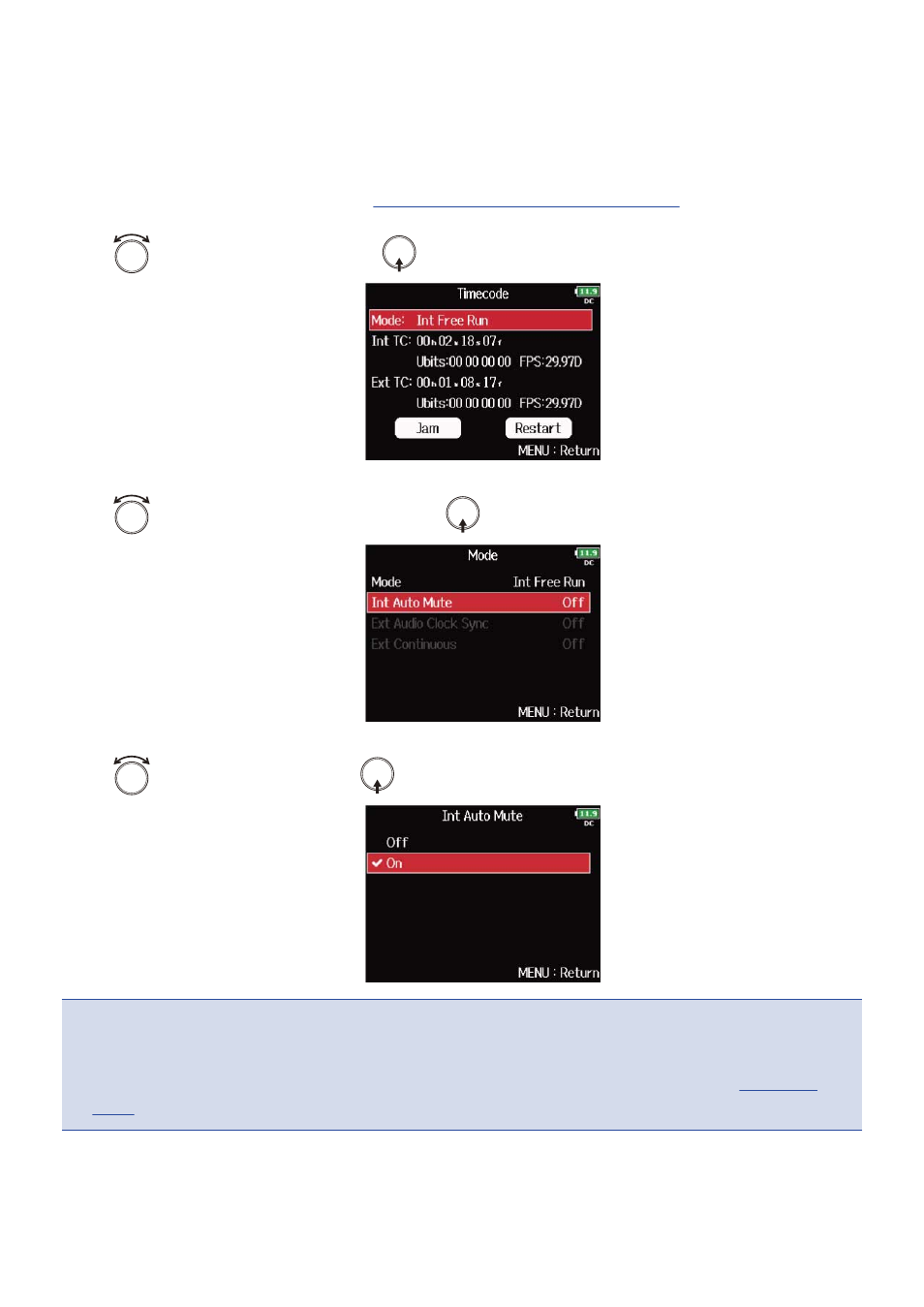
■
Stopping timecode output when recording is stopped
You can set whether or not timecode is output from the TIMECODE OUT jack when recording is stopped.
1.
Open the timecode setting screen.
Displaying the timecode setting screen
2.
Use
to select “Mode”, and press
.
3.
Use
to select “Int Auto Mute”, and press
.
4.
Use
to select “On”, and press
.
NOTE
:
• Timecode will continue to be output when recording/playback is paused.
• This cannot be set when “Mode” is set to “Off”, “Int Record Run”, “Ext” or “Ext Auto Rec”.
141
Advertising