Setting the take name format – Zoom F8n Pro 8-Input / 10-Track Multitrack Field Recorder User Manual
Page 172
Advertising
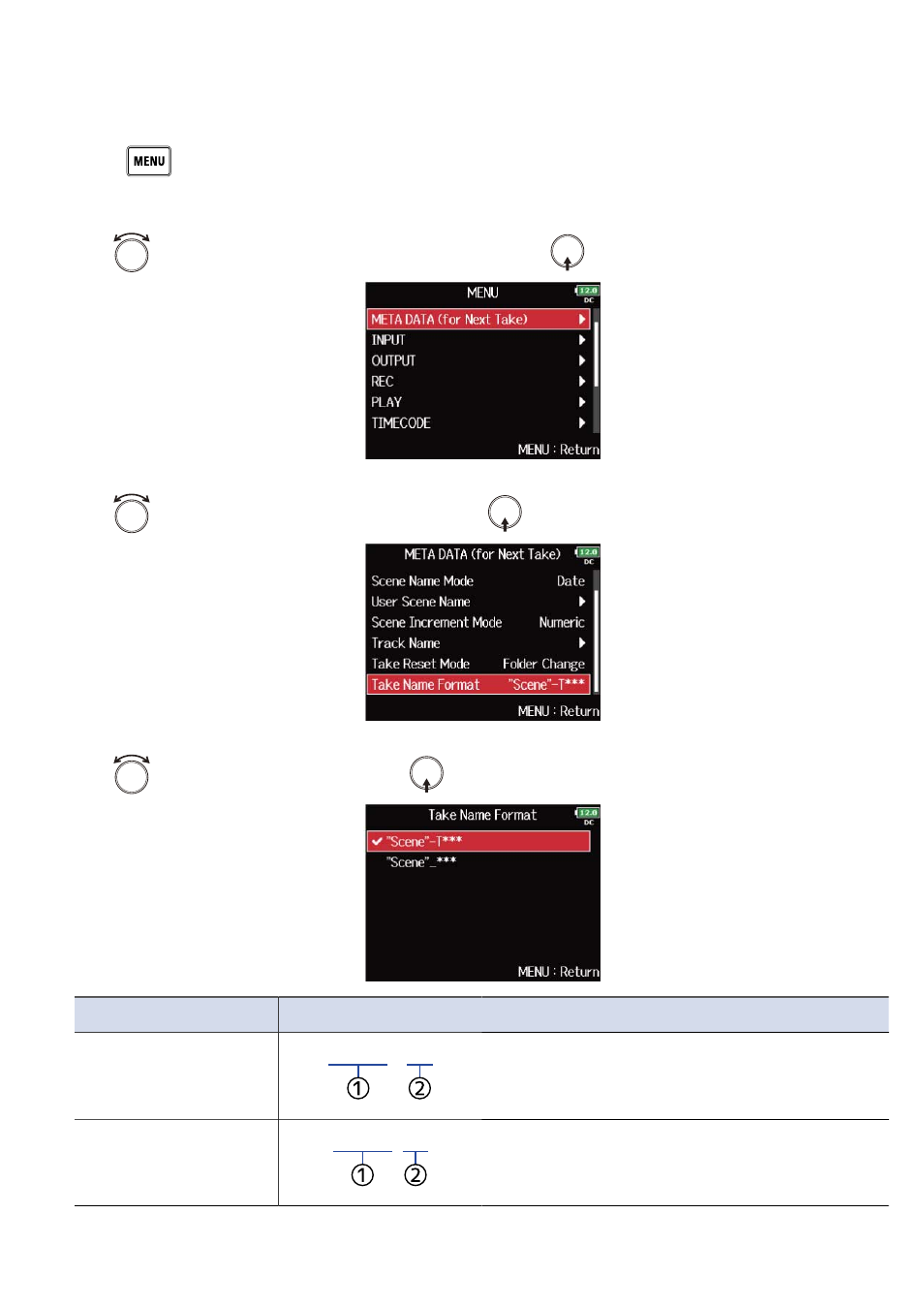
■
Setting the take name format
1.
Press
.
This opens the Menu Screen.
2.
Use
to select “META DATA (for Next Take)”, and press
.
3.
Use
to select “Take Name Format”, and press
.
4.
Use
to select the format, and press
.
Setting
Explanation
"Scene"-T***
"Scene"-T***
①:
Scene name
②:
Track name
Example: Scene001-T001
"Scene"_***: Scene
name
"Scene"_***
①:
Scene name
②:
Track name
Example: Scene001_001
172
Advertising