Adjusting the l/r track volume – Zoom F8n Pro 8-Input / 10-Track Multitrack Field Recorder User Manual
Page 49
Advertising
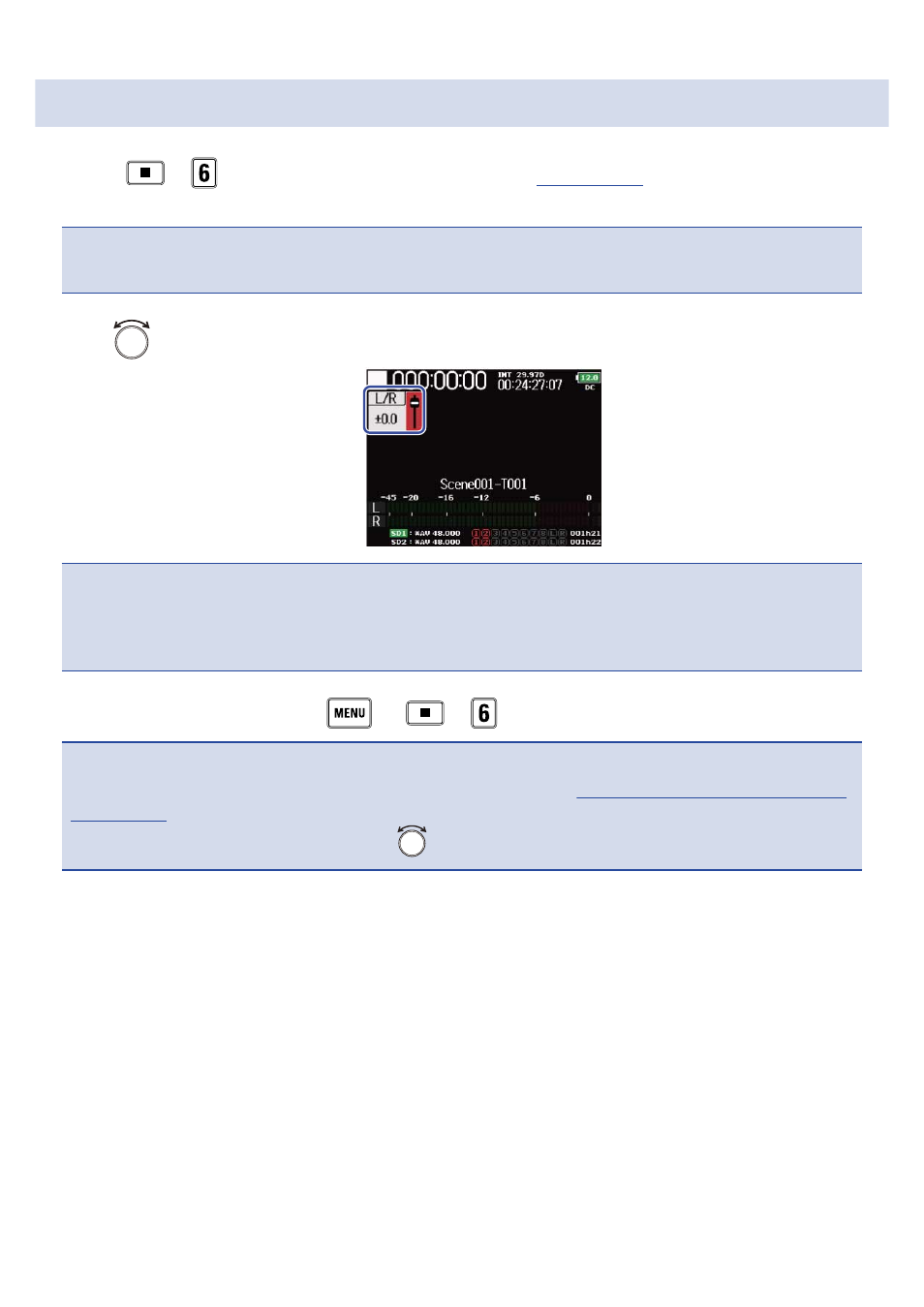
Adjusting the L/R track volume
1.
Press
+
while the Home Screen is displayed.
(→
This opens the volume adjustment screen.
NOTE
:
Shortcuts are disabled during playback.
2.
Use
to adjust the volume.
NOTE
:
• Volume settings affect the results of recording.
• If only the L/R track is recorded, the L/R track fader setting for the take will be saved as 0 dB.
3.
When finished adjusting, press
or
+
.
NOTE
:
This is only enabled when “Track Knob Option” is not set to “Fader”.
Setting the track knob function (Track
)
When set to “Fader”, you can adjust by using
to select.
49
Advertising