Restoring factory default settings – Zoom F8n Pro 8-Input / 10-Track Multitrack Field Recorder User Manual
Page 290
Advertising
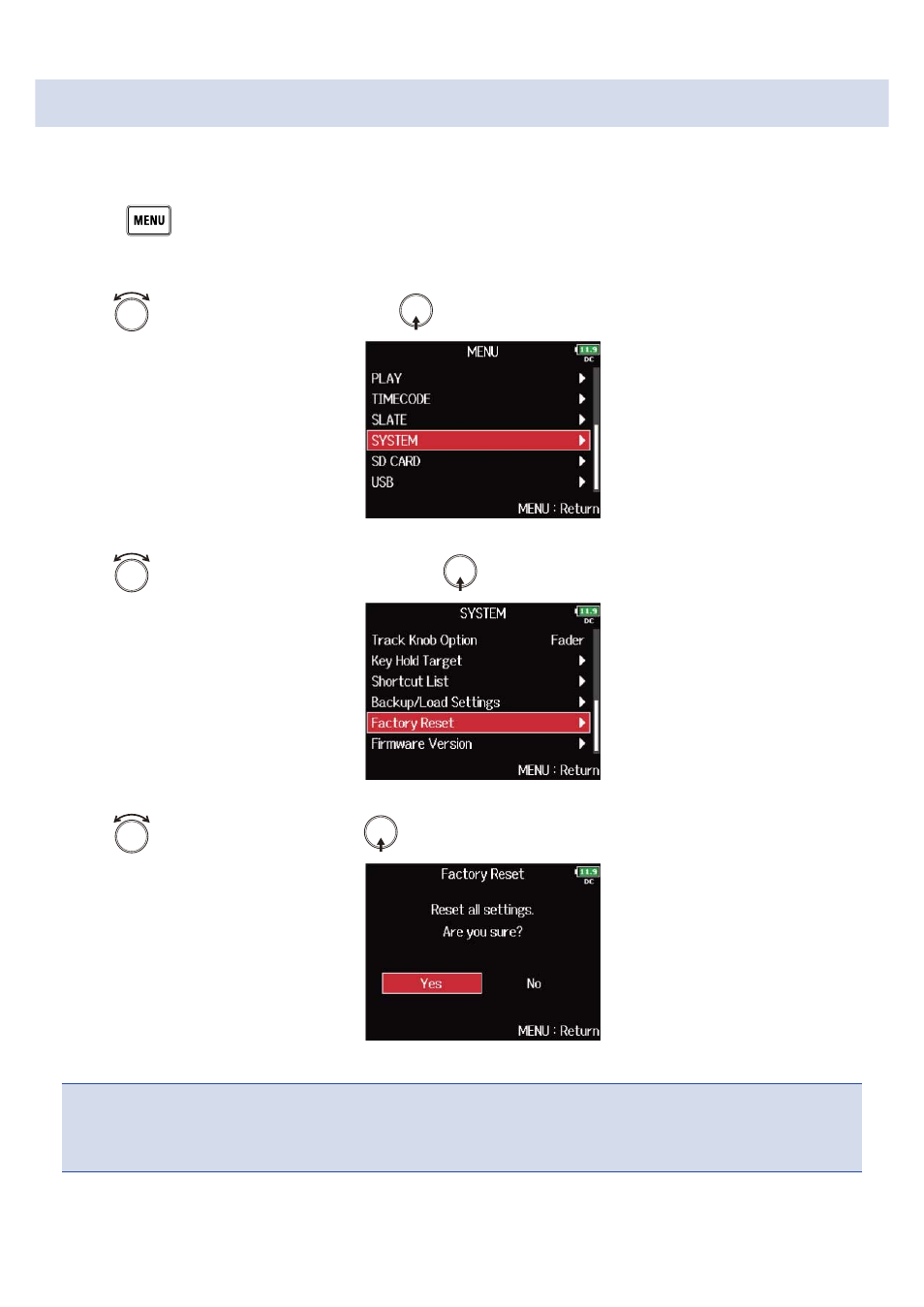
Restoring factory default settings
The F8n Pro can be restored to factory default settings.
1.
Press
.
This opens the Menu Screen.
2.
Use
to select “SYSTEM”, and press
.
3.
Use
to select “Factory Reset”, and press
.
4.
Use
to select “Yes”, and press
.
After the F8n Pro is restored to its factory default settings, the power will turn off.
NOTE
:
Conducting a factory reset will overwrite all settings to their factory defaults. Be certain before using this
function.
290
Advertising