Xtramus APMPT-4 V2.4 User Manual
Page 102
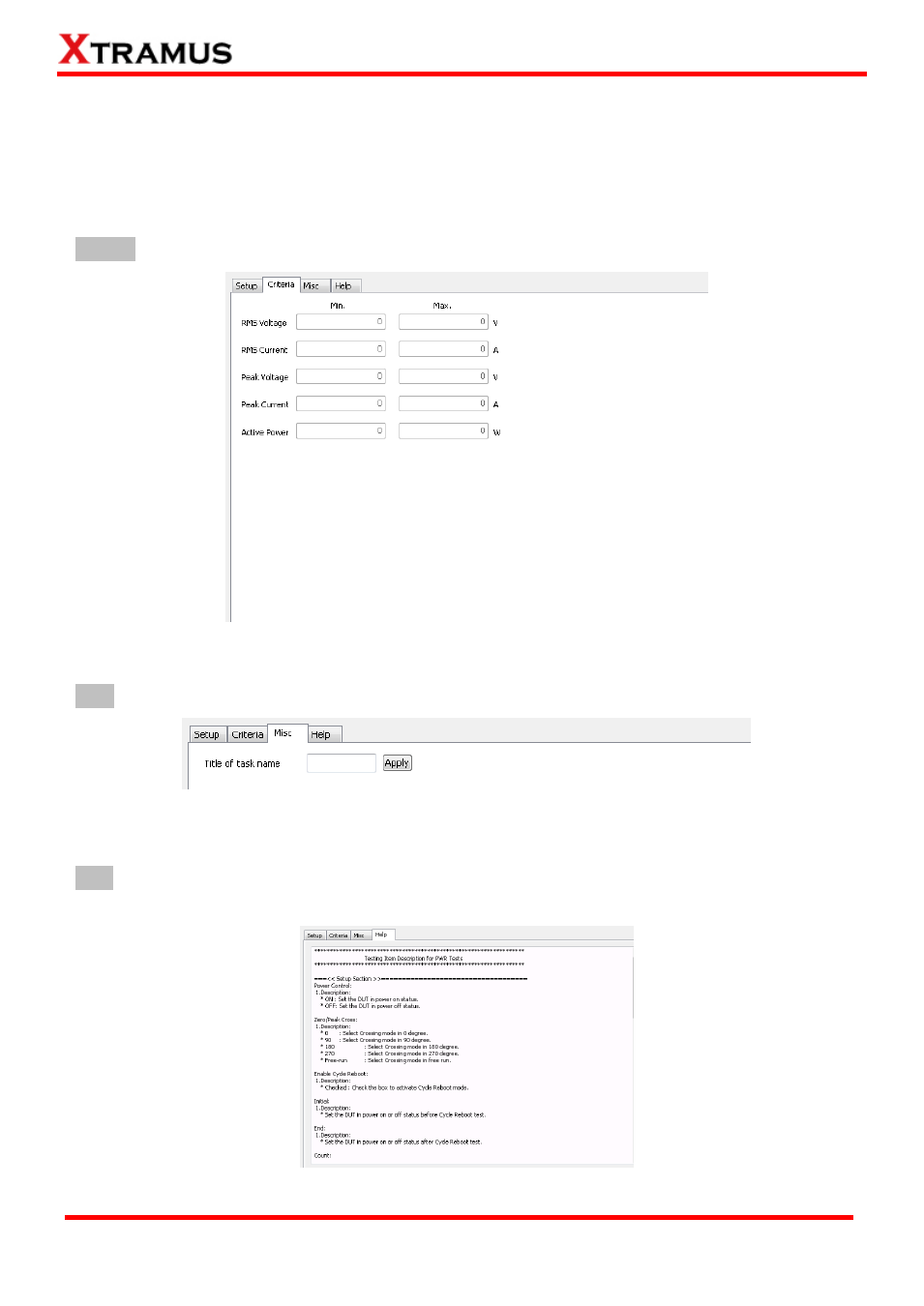
102
E-mail: [email protected]
Website: www. Xtramus.com
XTRAMUS TECHNOLOGIES
®
Port Select: By clicking this button, a Select Ports for Testing window will pop up, allowing you
to select the module cards and the ports you would like to use for the task.
Test Period: The period of time for the power on/off cycling you set will be displayed in this
column.
Halt on if Fail: If you enable this function, system will stop if the test fails.
Criteria
The Criteria serves no functions under PWR-Setup task, and therefore cannot be accessed.
Misc
Title of task name: You can assign a name to this task for identification.
Apply: Apply the changes you made.
Help
All test variables used for this task and their definitions will be listed here for reference.