Xtramus APMPT-4 V2.4 User Manual
Page 61
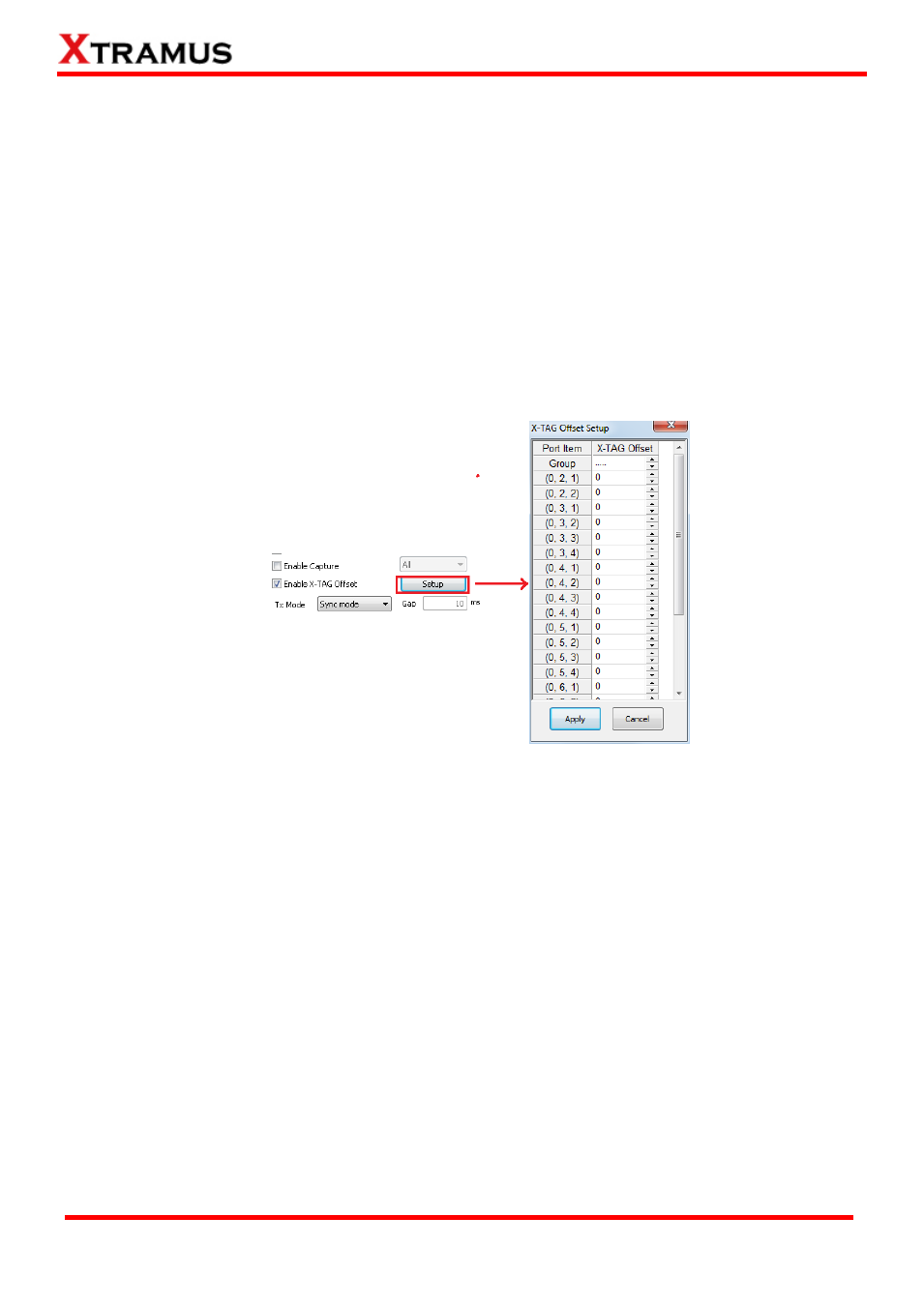
61
E-mail: [email protected]
Website: www. Xtramus.com
XTRAMUS TECHNOLOGIES
®
Auto Check X-TAG offset: Enable this sub-function to automatically check the offset of the
X-TAG.
Disable Check Result: When this mode is enabled, all test procedures will be carried out no matter
the result is Pass or Fail. This mode can only be access if you choose Transmit by time in the
Packet Setting field.
Halt on if Fail: When this function is enabled, the test process will halt if Fail occurs.
Enable Capture: System will capture all the packets that meet the criteria (All, Error, CRC Error,
Undersize or Oversize) you set on the scroll-down menu on the right side.
Enable X-TAG Offset: If this function is enabled, the position of the X-TAG in the packet will be
shifted according to your settings. You can click the setup button to pop up the window on the right
and you can set the offset of every available port respectively.
Tx Mode: You can change how packet streams will be transmitted. By clicking the Tx scroll-down
menu, you can choose Sync Mode, Group Mode (transmitting gap can be set in the Gap field
located in the right side), and Sequence Mode.
Wait for check result: The system will halt for the time you set here before checking test result.
Wait for read counter: The system will halt for the set microseconds before read the counters. This
function is useful for counters since they are stored in memory buffer and the final counter value
might take some time to read.
Test Mode: The Test Mode setting is for half-duplex only. You can set the test mode to Bi-direction
Simultaneity or Bi-direction Sequentially.
Estimation of Test: System will calculate the amount of packets and the time it will take to transmit
these packets, and display these statistics in Estimated Transmission Packets (Per Port) and
Estimated Packets Transmission Time.
Estimation of Test: Set the Estimated Transmission Packets (Per Port) to evaluate with test
result, you can also set the Estimated Packet Transmission Time to evaluate with the test result.