Media pre-setting – Xtramus APMPT-4 V2.4 User Manual
Page 111
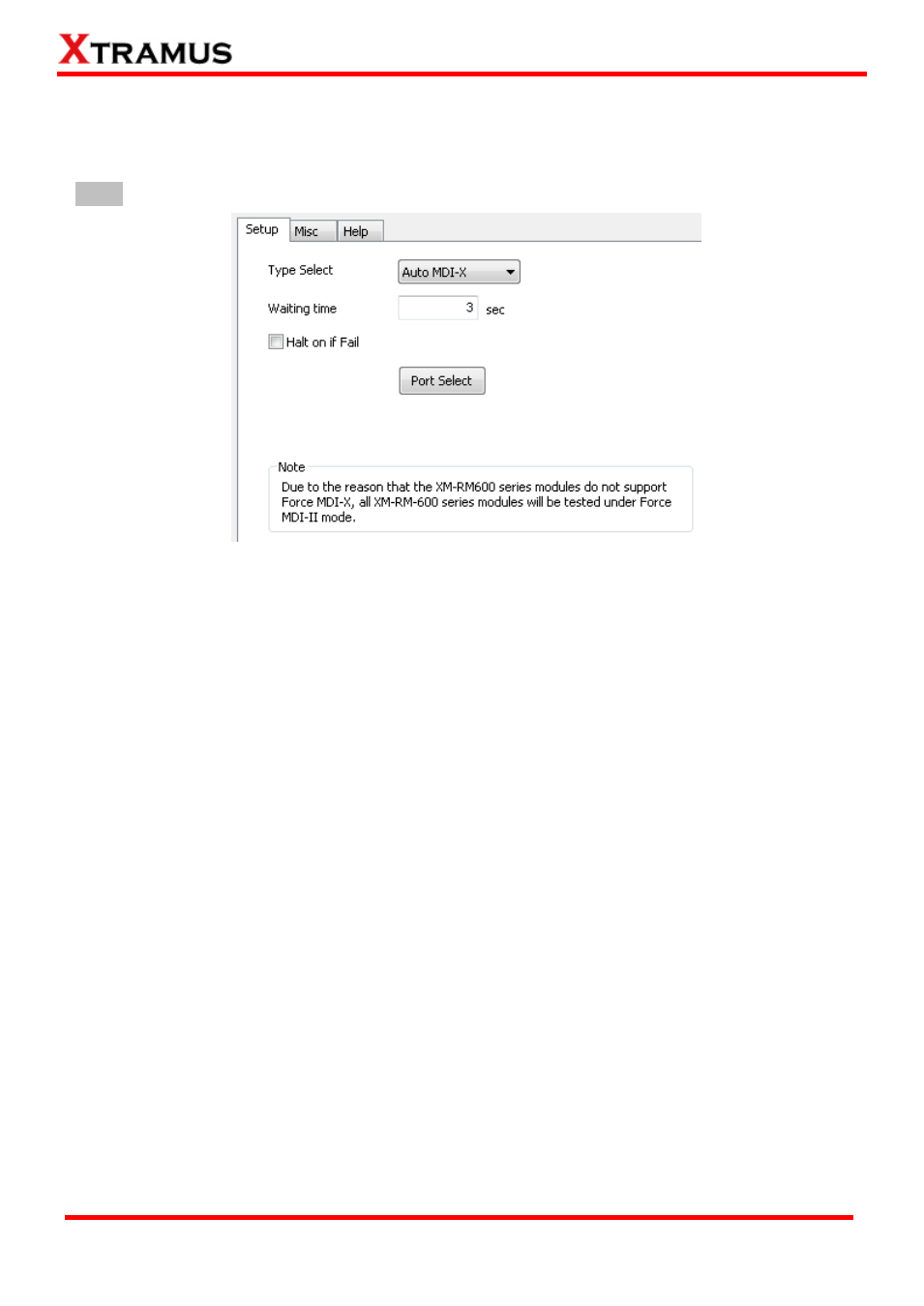
111
E-mail: [email protected]
Website: www. Xtramus.com
XTRAMUS TECHNOLOGIES
®
5.7.2. Media Pre-Setting
Test MDIX by Media Pre-setting mode or force MDI (straight-through connection) or MDIX (crossover
connection) mode of DUT.
Setup
Type Select: Click the scroll-down menu to choose the link mode for Media Pre-Setting test. Three
modes are available: Auto MDI-X, Force MDI, and Force MDIX. Please note that since XM-RM600
series module cards do not support Force MDI-X, all XM-RM6XX modules will be tested under Force
MDI-II mode instead.
Waiting Time: APMPT-4 will halt at least for the Waiting Time you input here during test process.
Halt on if Fail: If you enable this function, system will stop if the test fails.
Port Select: By clicking this button, a Select Ports for Testing window will pop up, allowing you to
select the module cards and the ports you would like to use for the task.