Xtramus APMPT-4 V2.4 User Manual
Page 42
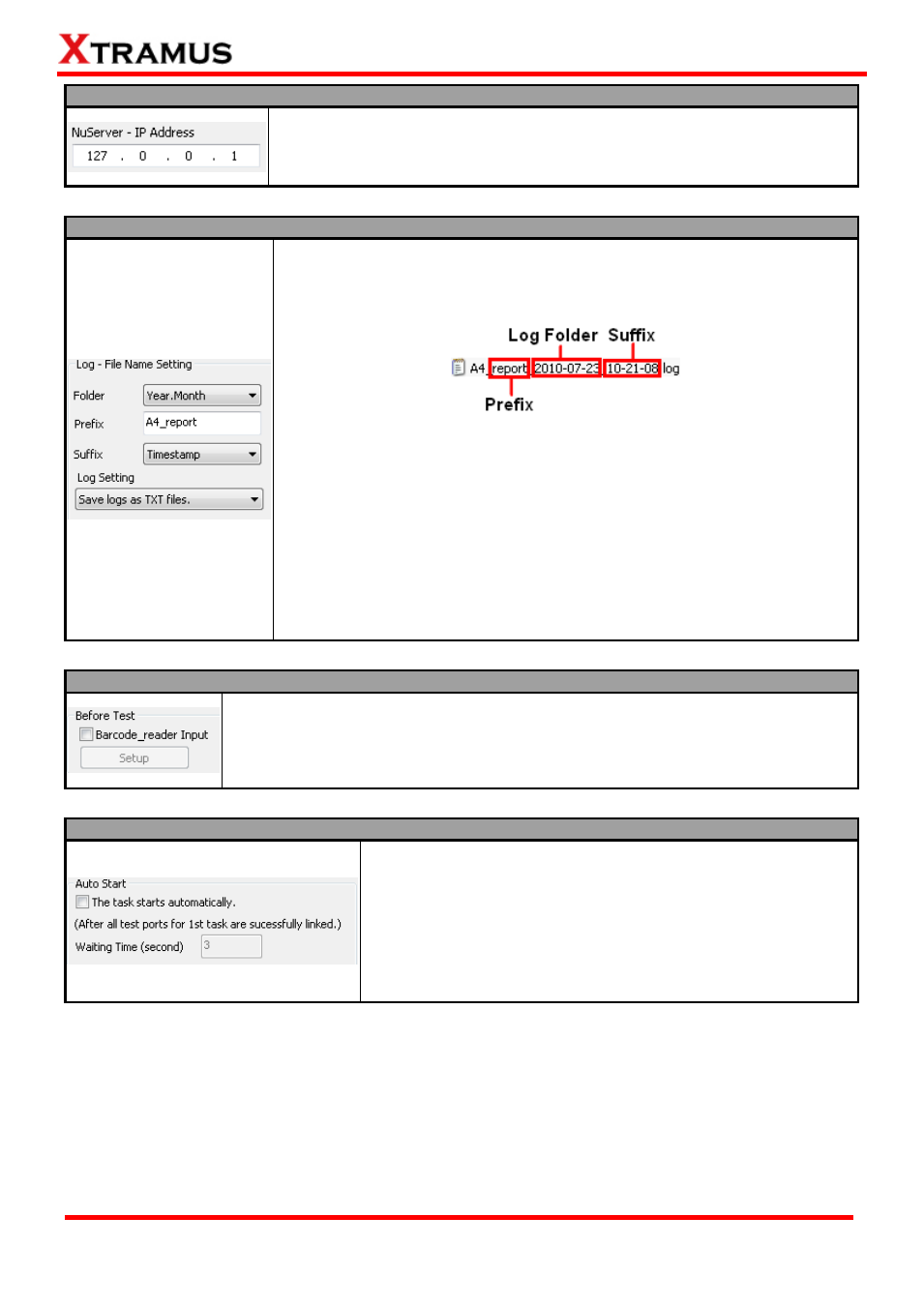
42
E-mail: [email protected]
Website: www. Xtramus.com
XTRAMUS TECHNOLOGIES
®
D. NuServer
– IP Address
If you‟re running APMPT-4 from other PC located on the network, you can set
the IP address which is assigned from NuStreams-2000i/600i from the
scroll-down menu or input the IP address manually.
E. Log
– File Name Setting
Test results will be saved as log files and named automatically after tests are
completed. A
ll log files‟ names are consisted in the format as shown in the
figure down below:
APMPT-4 creates test result logs and stores these logs automatically to
folders named after the testing date. You can set the names that will be
applied to these folders and test result logs here in Log
– File Name Setting.
Folder: You can set the name of the
log folders as “Year, Month”, or
“Year, Month, Day”.
Prefix: You can input the prefix word for test result log names here.
Suffix: You can set the suffix as Timestamp (the log file creating time),
Serial Number, and Bar Code (barcode).
Log Setting: In this field, you can choose the format of your test result
report. The report format can be TXT, XML or both TXT and XML .
F. Barcode Reader
By connecting a barcode reader to your PC, you can scan pre-defined barcodes
with the barcode reader. Information such as DUT Task Settings, Operator ID and
DUT MAC Address can be read by barcode reader and input into APMPT-4.
G. Auto Start
APMPT-4 will halt and wait for further instructions after the current
running task is completed. You can click the check- box in this
section so that APMPT-4 will start the next task automatically.
Also, you can set how many seconds shall APMPT-4 be waiting
before starting the next task in the field down below (Waiting
Time).