Poe loading – Xtramus APMPT-4 V2.4 User Manual
Page 84
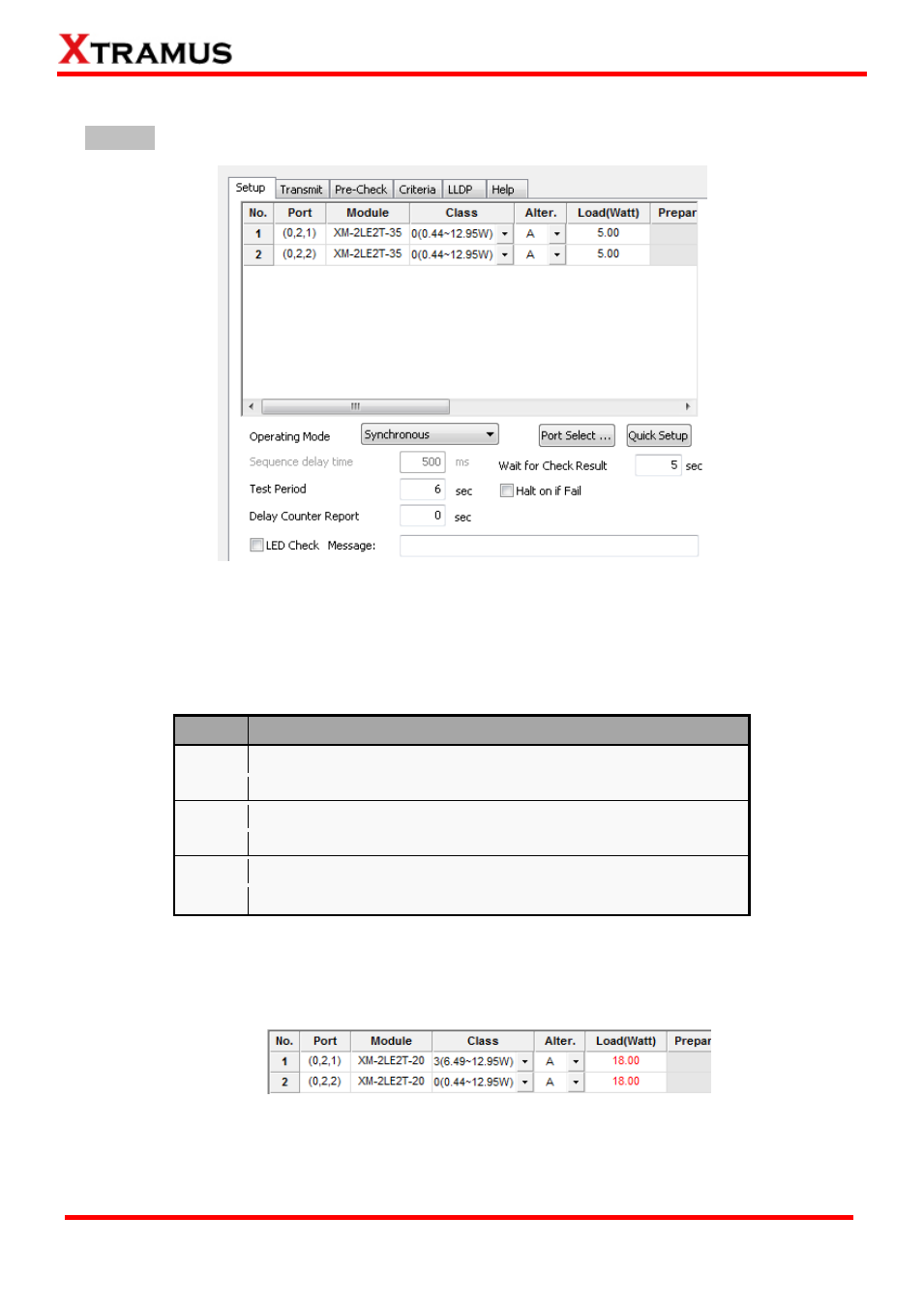
84
E-mail: [email protected]
Website: www. Xtramus.com
XTRAMUS TECHNOLOGIES
®
5.4.5. POE Loading
A. Setup
The table showed in the Setup tab menu contains:
Port: The Active Port that is used for the PoE test.
Module: The module card that is used for the PoE test.
Class: You can select the power class for the DUT here. The power class available for APMPT-4 is
listed in the table down below.
Load (Watt): Set the loading power. When your setting here is out of the range set in Class field, the
set value will turn red as a warning, as shown in the picture down below. If your setting is out of your
module cards limit loading, then the setting will be denied.
Prepare Load (Watt): Set the power for starting a test.
Prepare Load Time (ms): Set the time for starting a test.
Alter. : A network cable contains 4 twisted pair (8 totally) copper wire. The Alternative function can
Class
Power range (Watt)
0
0.44 to 12.95
1
0.44 to 3.84
2
3.84 to 6.49
3
6.49 to 12.95
4
802.3af: Reserved
802.3at:≥12.95