Xtramus APMPT-4 V2.4 User Manual
Page 56
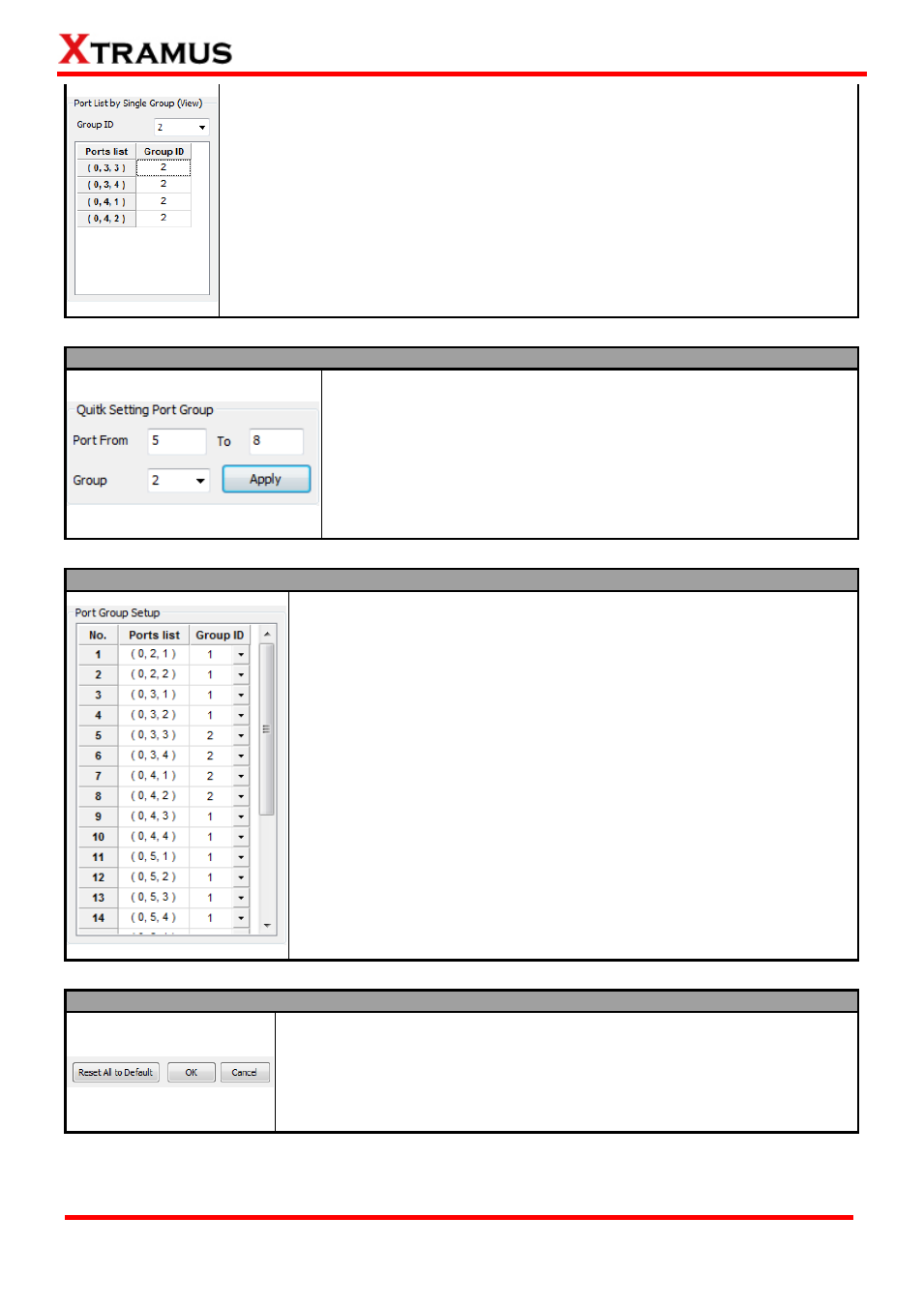
56
E-mail: [email protected]
Website: www. Xtramus.com
XTRAMUS TECHNOLOGIES
®
You can view all the ports of a single group in this section.
Group ID: Choose the number of a group, and then you can see the ports
information of this group listed in the area down below.
Ports list: the position information of the port.
Group ID: the number of the group.
C. Quick Setting Port Group
You can set the consecutive ports into a same group in this section.
Port Form: Input the ports you want to group.
Group: Select the group from the scroll down menu.
Apply: Click this button to make your settings effective.
D. Port Group Setup
All the Active Ports available for the task will be listed in this section. You
can set the group of the port individually here.
No.: the number of the port.
Ports list: the position information of the port.
Group ID: the number of the group. You can set the group ID for each
port individually from the scroll down menu.
E. Operation buttons
Reset All to Default: click this button to reset all the settings in the
MediaType Group Setup window to default.
OK: click this button to apply all the settings you made in the MediaType
Group Setup window.
Cancel: click this button to abandon all the settings you made in the
MediaType Group Setup window.