Packet – Xtramus APMPT-4 V2.4 User Manual
Page 58
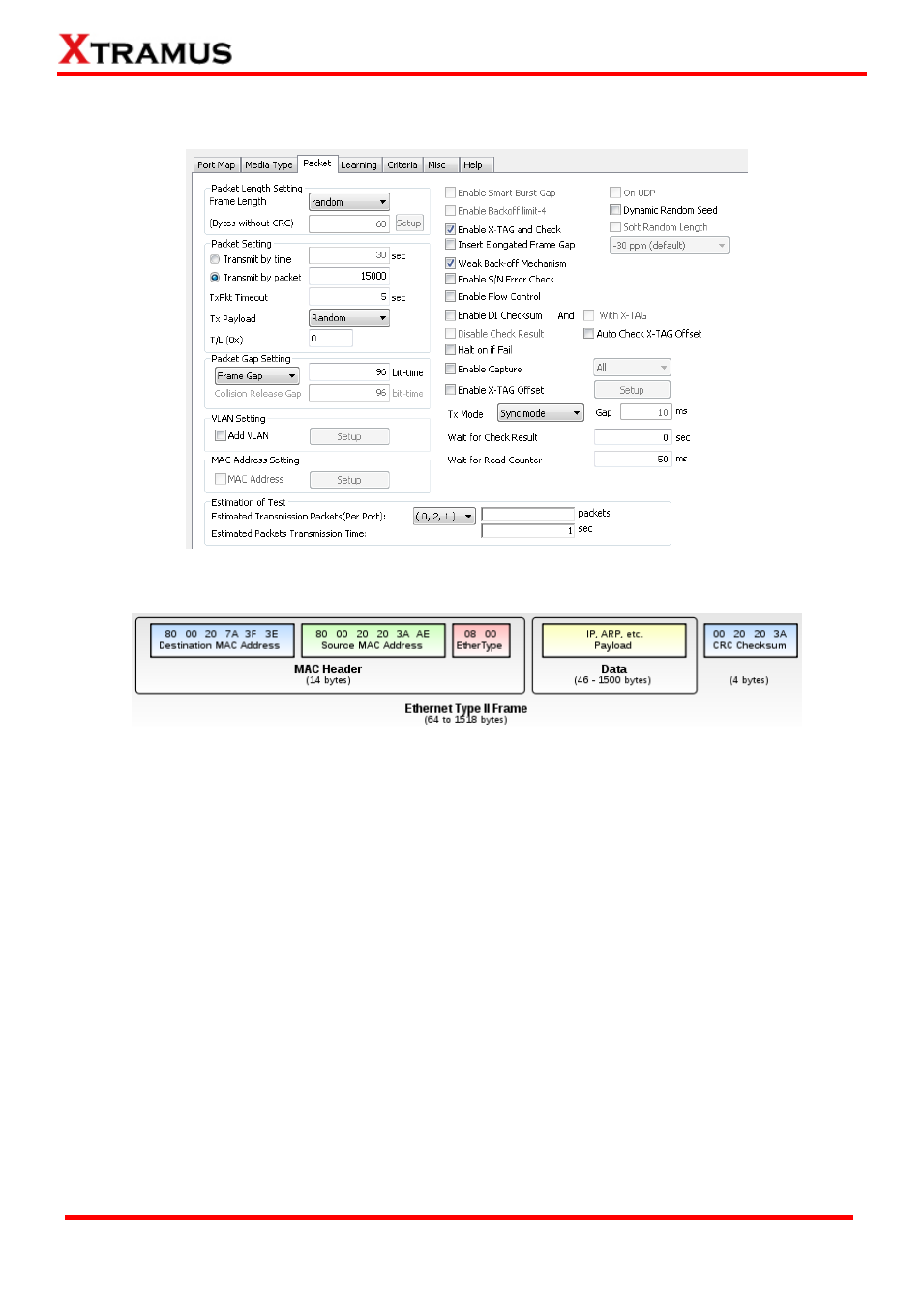
58
E-mail: [email protected]
Website: www. Xtramus.com
XTRAMUS TECHNOLOGIES
®
5.2.3. Packet
Frame Length Setting: As shown in the figure down below, in a standard Ethernet II frame, the
Frame Length can be from 64~1518 bytes.
Clicking the Frame Length scroll-down menu, you can see four options: random, fixed, IMIX,
Step- Mode.
Random: the frame length will be randomly assigned from 64 bytes to 1518bytes.
Fixed: the frame length is fixed. The specific value can be set in the field down below.
IMIX:
a specific frame length mode, which is “7*64+4*570+1518 bytes”. The packets will be
transmitted by this mode cyclically.
Step-Mode: After choose this mode, please click setup. T
he “Step Packet Length Settings”
widow will pop up. You can set at most 8 frame lengths, as shown in the picture down below. The
Num filed is to be input the number of the frame length. The exact frame length is respectively set
from #1Packet Length to #8Packet Length. The packets will be transmitted by the set frame
lengths cyclically.