Test tasks – layer 3, Port map ( ip setting, Test tasks – Xtramus APMPT-4 V2.4 User Manual
Page 68: Layer 3, Port map ip setting
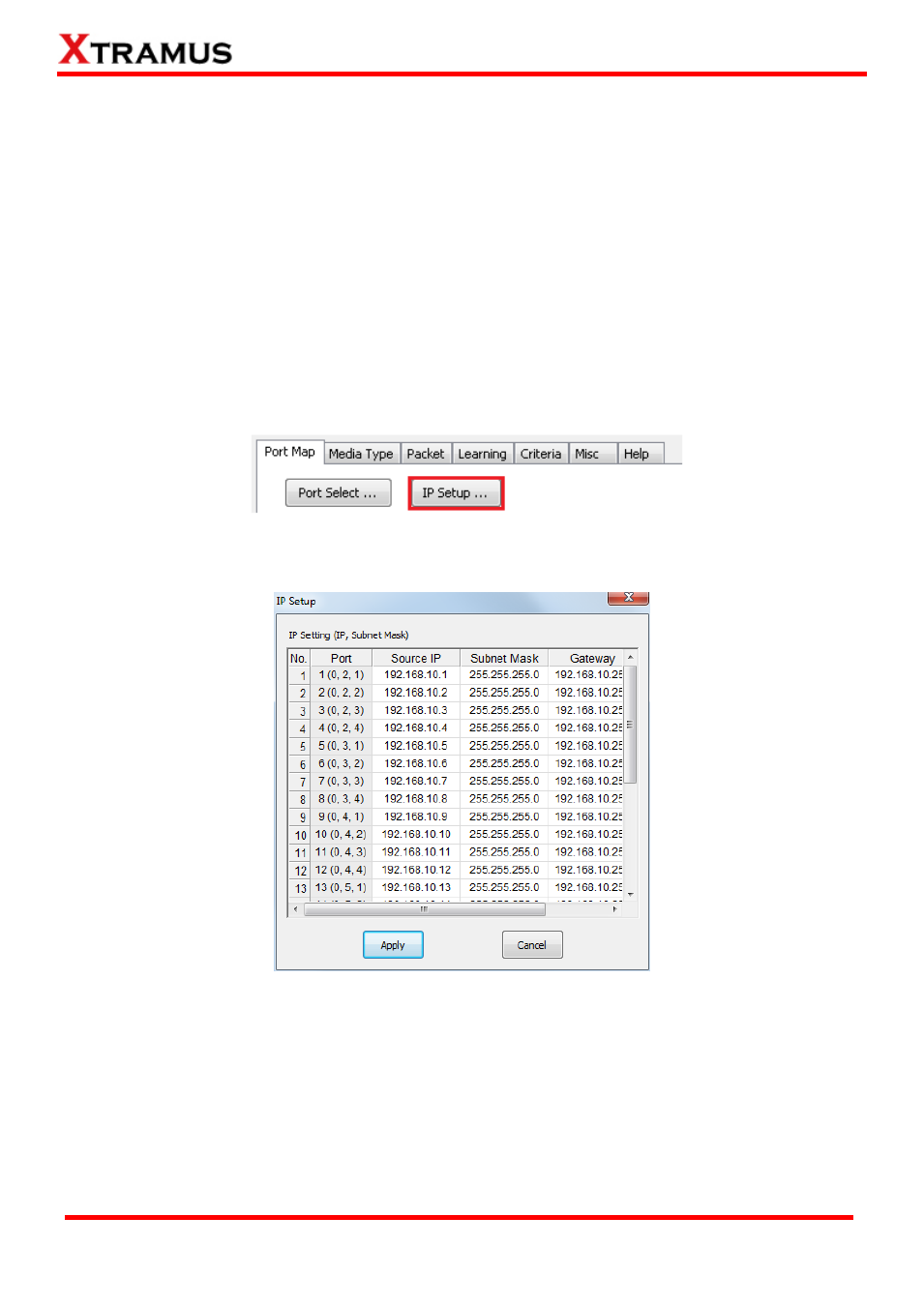
68
E-mail: [email protected]
Website: www. Xtramus.com
XTRAMUS TECHNOLOGIES
®
5.3. Test Tasks
– Layer 3
For available Layer 3 ta
sks and their descriptions, please refer to “1.3.3. Performance Task in Layer 3
(PT3)
.”
The general task setting options available for Layer 3 Performance Task are almost identical to those
available for Layer 2 Performance Task and can be related. However, some features and settings in Layer
2 Performance Task are different from those in Layer 3 Performance Task, which will be listed and
explained in the following chapters.
5.3.1. Port Map IP Setting
As mentioned in “5.3.1. Port Map”, the IP Setup… button and its function cannot be accessed under Layer
2 Performance Task settings. However, as shown in the figure down below, the IP Setup button will be
available.
For configure IP addresses under Layer 3 tasks, please click the IP Setup button located on Port Map. An
IP Setup window will pop up.
To configure the Source IP, Subnet Mask, and Gateway for each Active Port by double clicking the
corresponding column, and input the IP addresses manually.
You can click Apply to confirm
all the changes you‟ve made and close IP Setup window, or click Cancel to
abandon all the changes you‟ve made.