Xtramus APMPT-4 V2.4 User Manual
Page 134
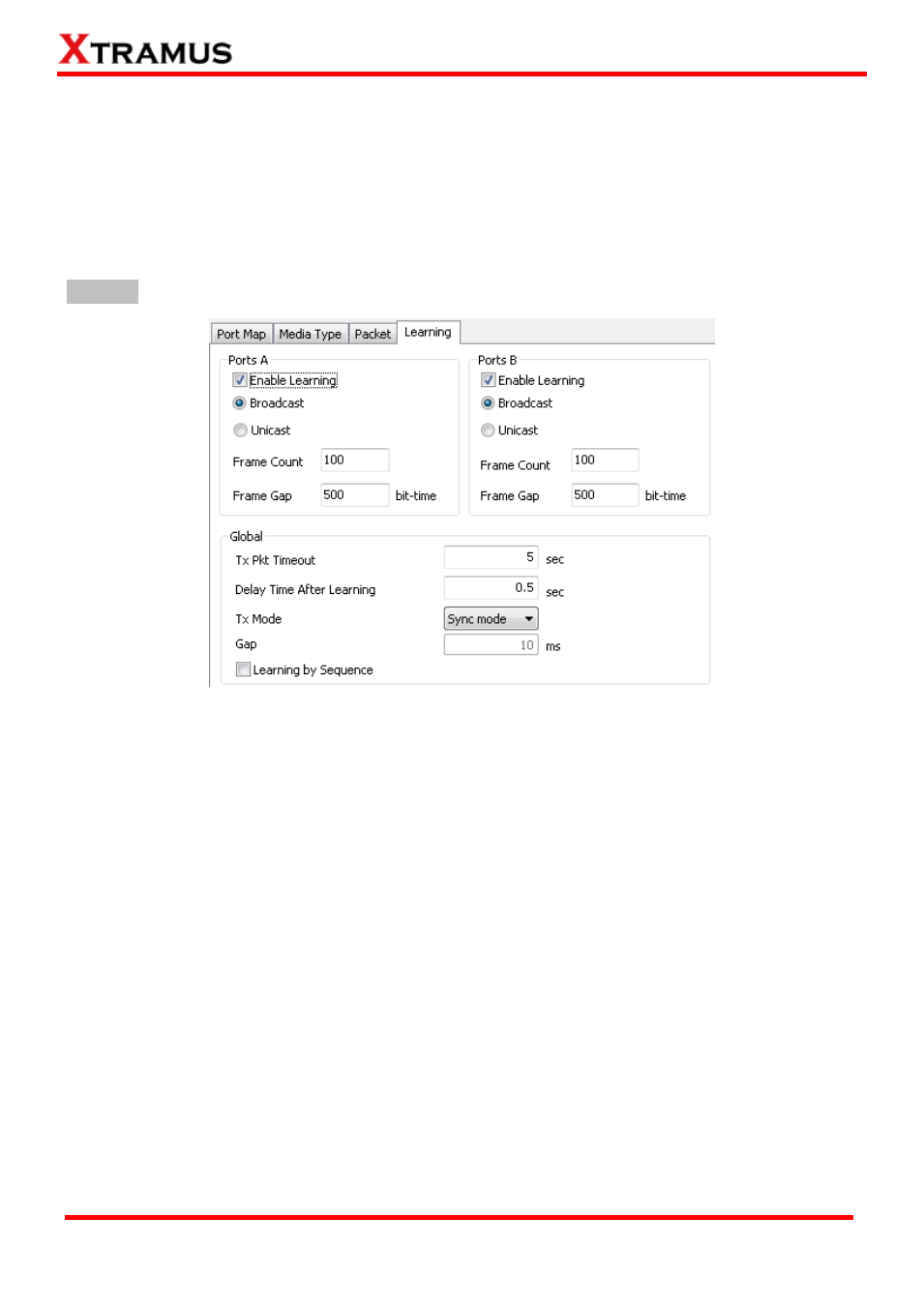
134
E-mail: [email protected]
Website: www. Xtramus.com
XTRAMUS TECHNOLOGIES
®
Disable Check Result: When this mode is enabled, all test procedures will be carried out no
matter the result is Pass or Fail.
Enable S/N Error Check: Selecting this option will enable the capturing of S/N Error.
Enable DI Checksum: Enable this function to add a tag to the frame for tracking frame integrity.
Weak Back-off Mechanism: When packet collision occurs, the system will wait for at least 1
slot-time before starting to transmit packets again if this function is enabled.
Learning
Ports A/B:
Enable Learning: Enabling this function allows learning packets transmitted to the DUT before
test packets are transmitted. If you disable this function, no learning packets will be transmitted.
Broadcast: Select the learning packet mode for Broadcast.
Unicast: Select the learning packet mode for Unicast.
Frame Count: Repeat frame count per learning packets burst.
Frame Gap: Duration time between learning frames.
Global:
Tx Pkt Timeout: If the Tx packets spent for auto-negotiation exceeds the Tx Pkt Timeout you set
here, the test will stop and the result will be fail.
Delay Time After Learning: The time gap between after learning and the next process.
Tx Mode: You can change how packet streams will be transmitted. By clicking the Tx scroll-down
menu, you can choose Sync Mode, Group Mode (transmitting gap can be set in the Gap field
located in the right side), and Sequence Mode.
Gap: Set the transmitting gap for Group mode.
Learning by Sequence: Learning by port sequence.