Xtramus APMPT-4 V2.4 User Manual
Page 44
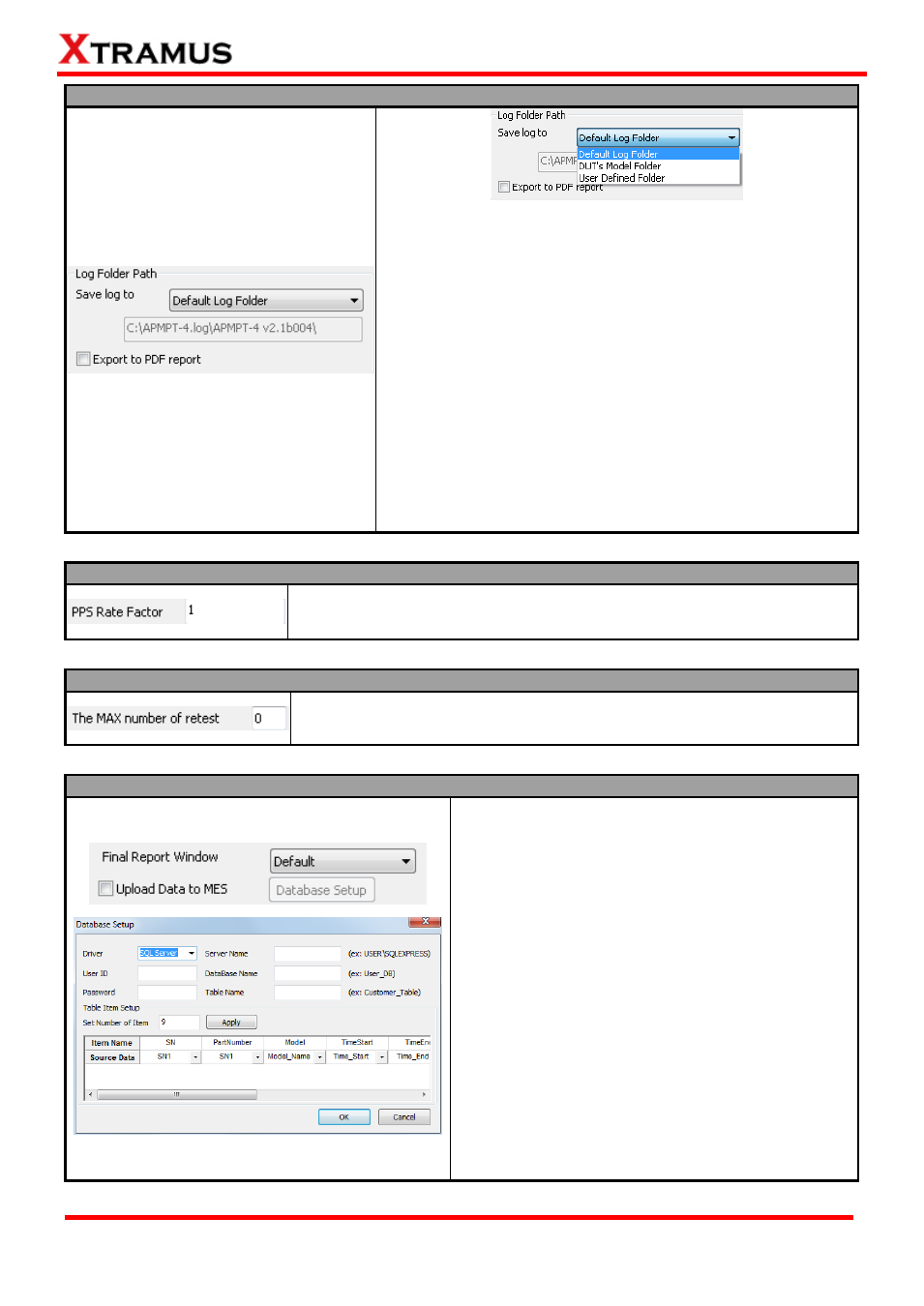
44
E-mail: [email protected]
Website: www. Xtramus.com
XTRAMUS TECHNOLOGIES
®
I. Log Folder Path
As mentioned in “E. Log – File Name Setting”, APMPT-4
creates test result logs and stores these logs automatically to
designated folders.
You can set where you want to save the test logs by the
scroll-down menu.
Default Log Folder: Test logs will be saved to the default
log folder, which is: C:\APMPT-4.log\APMPT-4
v2.1b004\Model Name\log.
DUT’s Model Folder: Test logs will be saved to where DUT
test settings are saved.
User Defined Folder: Test logs will be saved to the
designated file path you input in the Path field down below.
Export to PDF report: Selecting this option will allow you to
export the log in PDF format.
J. PPS Rate Factor
Set the rate factor of packet per seconds.
K. The MAX number of reset
Set the max number of times to repeat the test.
L. Others
Final Report Window: It includes Default, Pass
only and Fail only options, in which Default will show
all the test result, Pass only will only show the passed
test and Fail only will only show the failed test.
Upload Data to MES: If you enable the Upload Data
to MES function, the Database Setup button will be
available. Clicking the Database Setup button will
pop up a Database Setup window for settings.
The Database Setup window allows you to set your
Driver Type and allows you to define your User ID,
Password, Server Name, Database Name and
Table Name.
Besides, you can also Set Number of Item (up to 20
items) to be displayed and click Apply button to
confirm. You can scroll down each Source Data‟s field
to indicate it as Work Area, SN1, OP_ID,
Time_Start, Time_End, Time_Used, Model_Name,
DUT_MAC or Final_Result.