Lineemulate – Xtramus APMPT-4 V2.4 User Manual
Page 129
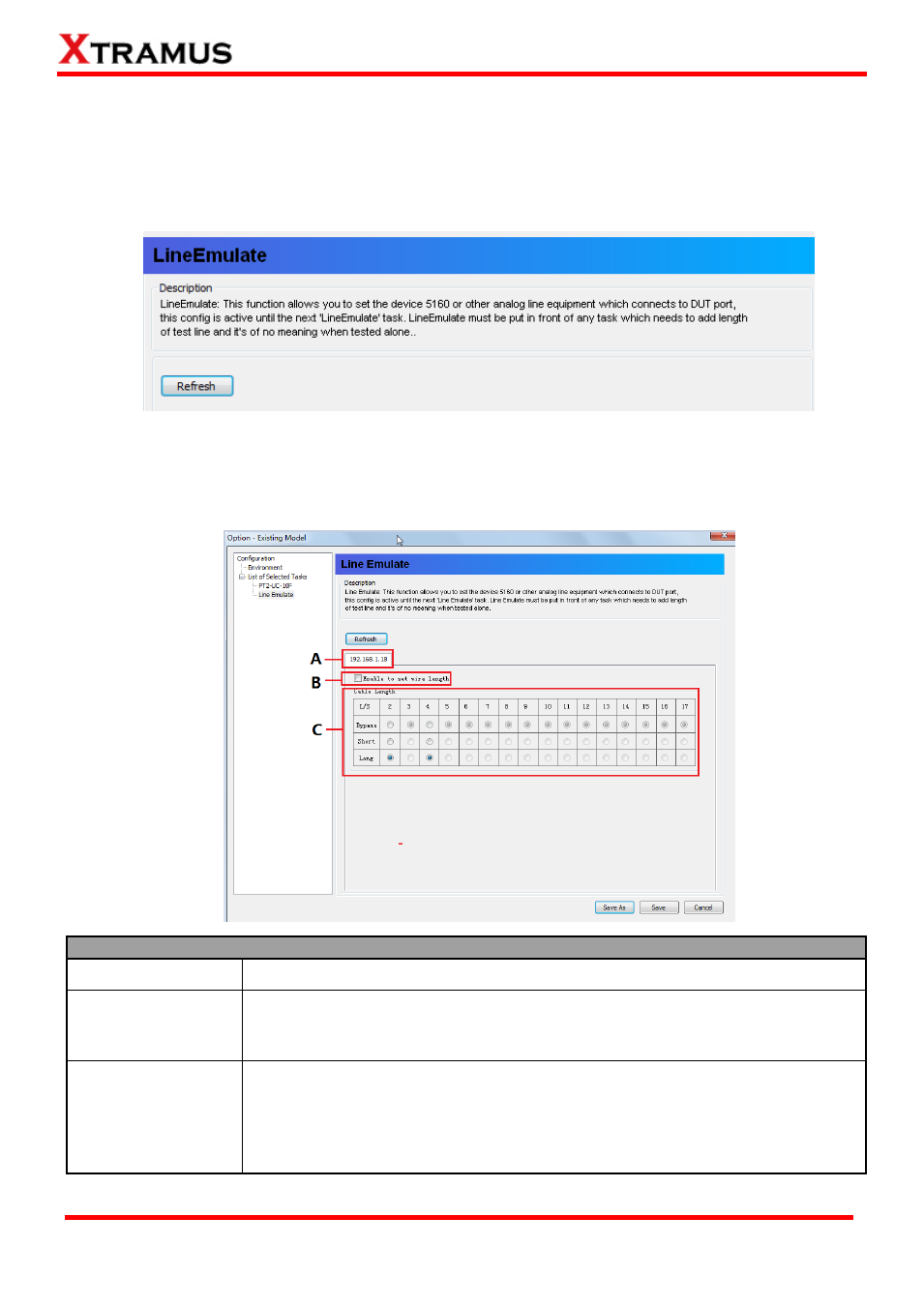
129
E-mail: [email protected]
Website: www. Xtramus.com
XTRAMUS TECHNOLOGIES
®
5.7.7. LineEmulate
This task allows you to set the LES-5160 device or other line emulation equipment which connects to
DUT ports. The function is active until the next 'LineEmulate' task. LineEmulate must be executed prior
to the task which needs the line emulation function and it's of no meaning when tested alone.
Refresh: click this button and the APMPT-4 begins to detect the LES-5160 devices on the network.
The list of the detected LES-5160 devices will be added on the margin below.
Description
A.
This filed shows the IP address of the LES-5160 device.
B.
Enable to set wire length: check this function, then you can set the wire length
emulated by each XLE-C5E module installed in the LES-5160 chassis.
C.
You can set the wire length emulated by each XLE-C5E module installed in the
LES-5160 chassis, respectively.
There are three optional wire lengths: