Xtramus APMPT-4 V2.4 User Manual
Page 80
Advertising
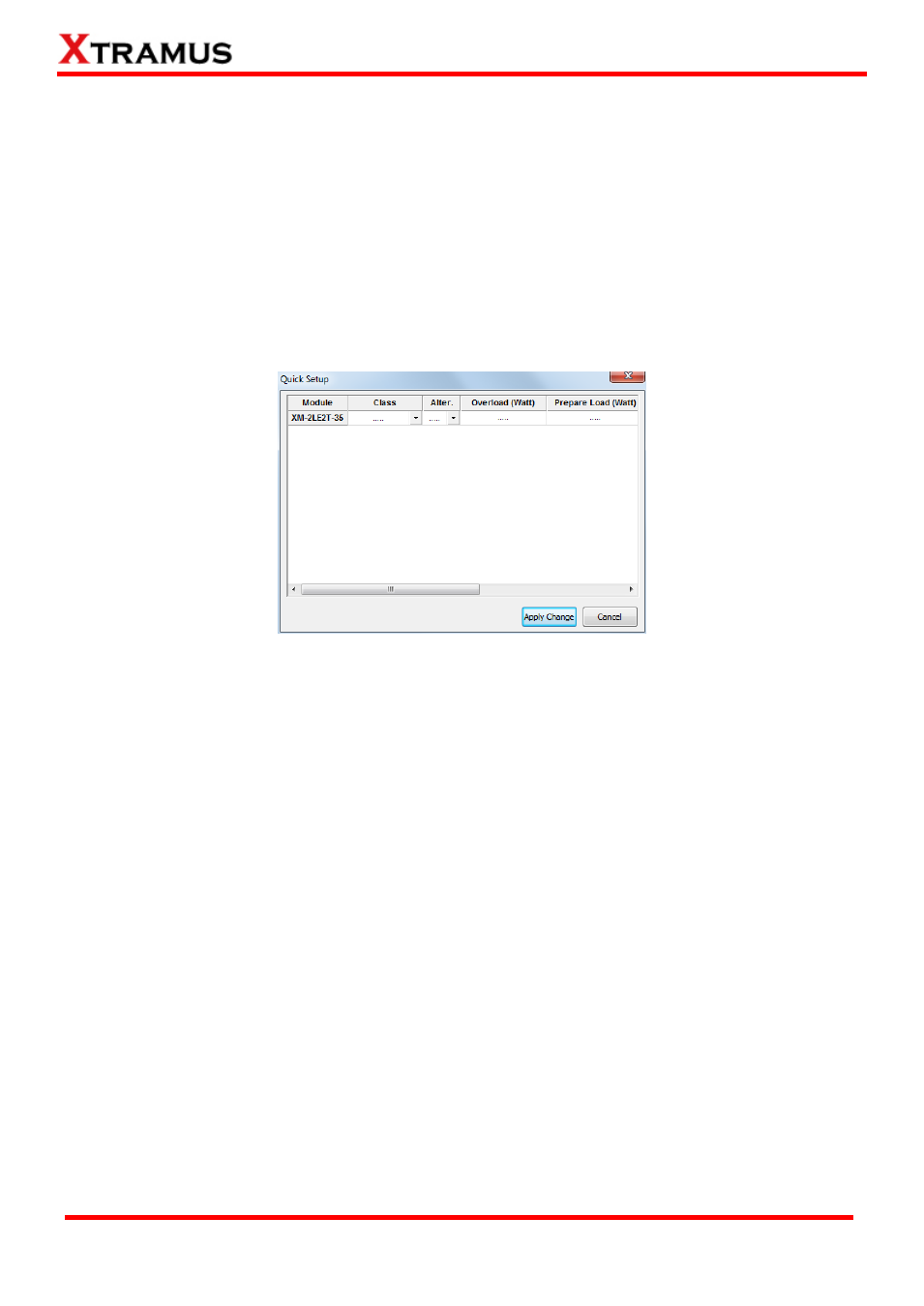
80
E-mail: [email protected]
Website: www. Xtramus.com
XTRAMUS TECHNOLOGIES
®
Time-Delay mode for this testing task.
Sequence Delay Time: This option will be only available when you select the Time Delay mode
from the Operating Mode field.
Wait for Check Result: System will wait for the set amount of time before checking the test result.
Halt on if Fail: The test will halt if the test fails.
Port Select: By clicking this button, a Select Ports for Testing window will pop up, allowing you to
select the module cards and the ports you would like to use for the task.
Quick Setup: Selecting this option will pop up a window in which is contains the simplified version of
this Setup functions.
Advertising