Apmpt-4 overview, Starting apmpt-4 – Xtramus APMPT-4 V2.4 User Manual
Page 19
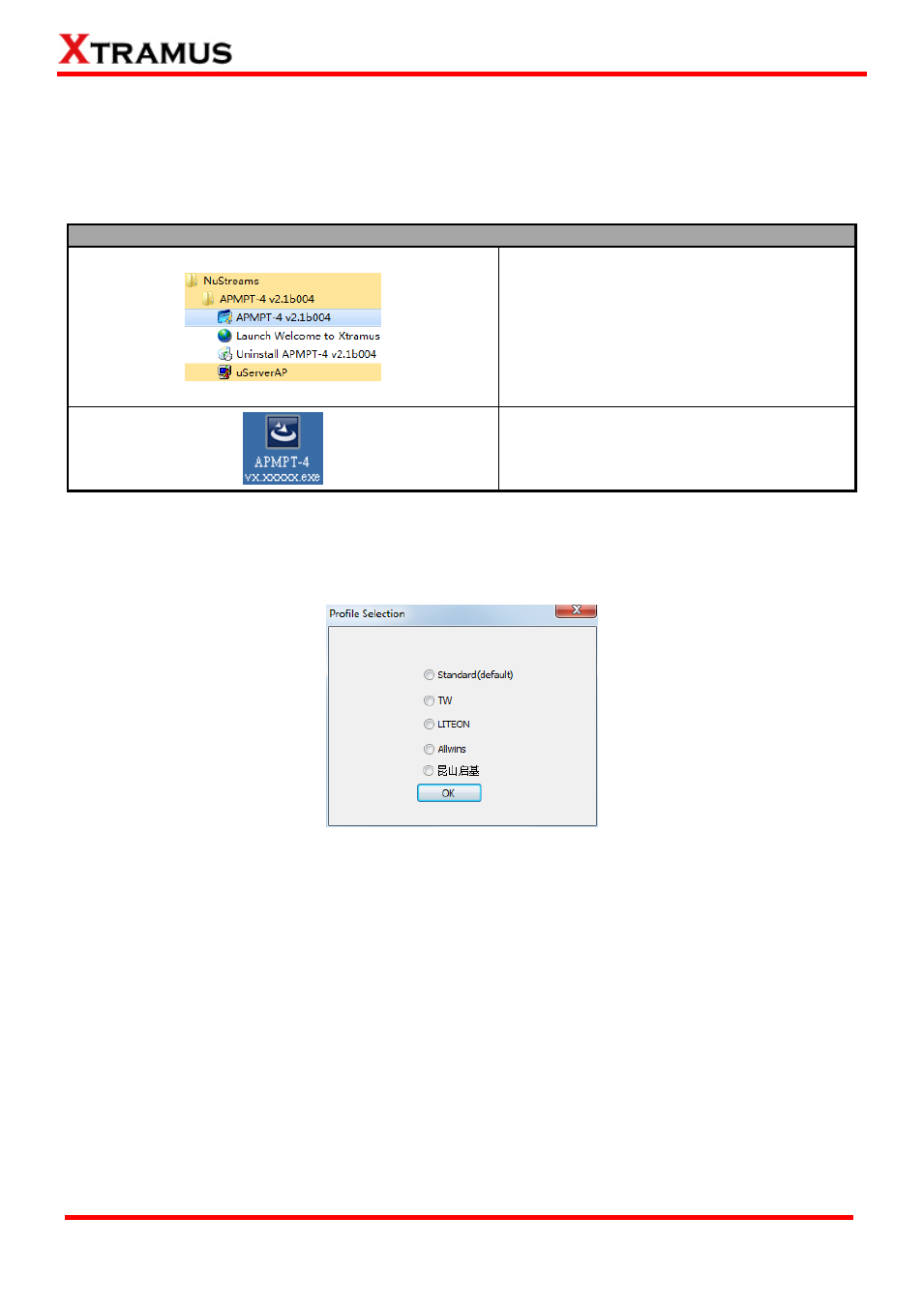
19
E-mail: [email protected]
Website: www. Xtramus.com
XTRAMUS TECHNOLOGIES
®
3. APMPT-4 Overview
3.1. Starting APMPT-4
Before starting APMPT-4, the DUT, your PC, and NuStreams-2000i/600i shall be connected as shown in
“2.2. Hardware Installation”.
You can start running APMPT-4 by:
Click Start Programs NuStreams
APMPT-4.
Double-click APMPT-4 icon located on your
PC‟s desktop.
When you first start the APMPT-4, a Profile Section window as below will pop up. Select standard
(default) option in general case. If you are a user of a certain customized company, select the
corresponding option.
If your PC is not connected with NuStreams-2000i/600i, you can still run APMPT-4 under Demo Mode.
Almost all APMPT-
4‟s functions are available under Demo Mode. However, please note that Demo Mode
is for system demo purposes only, and does not serve any test purpose at all.