Hardware installation – Xtramus APMPT-4 V2.4 User Manual
Page 18
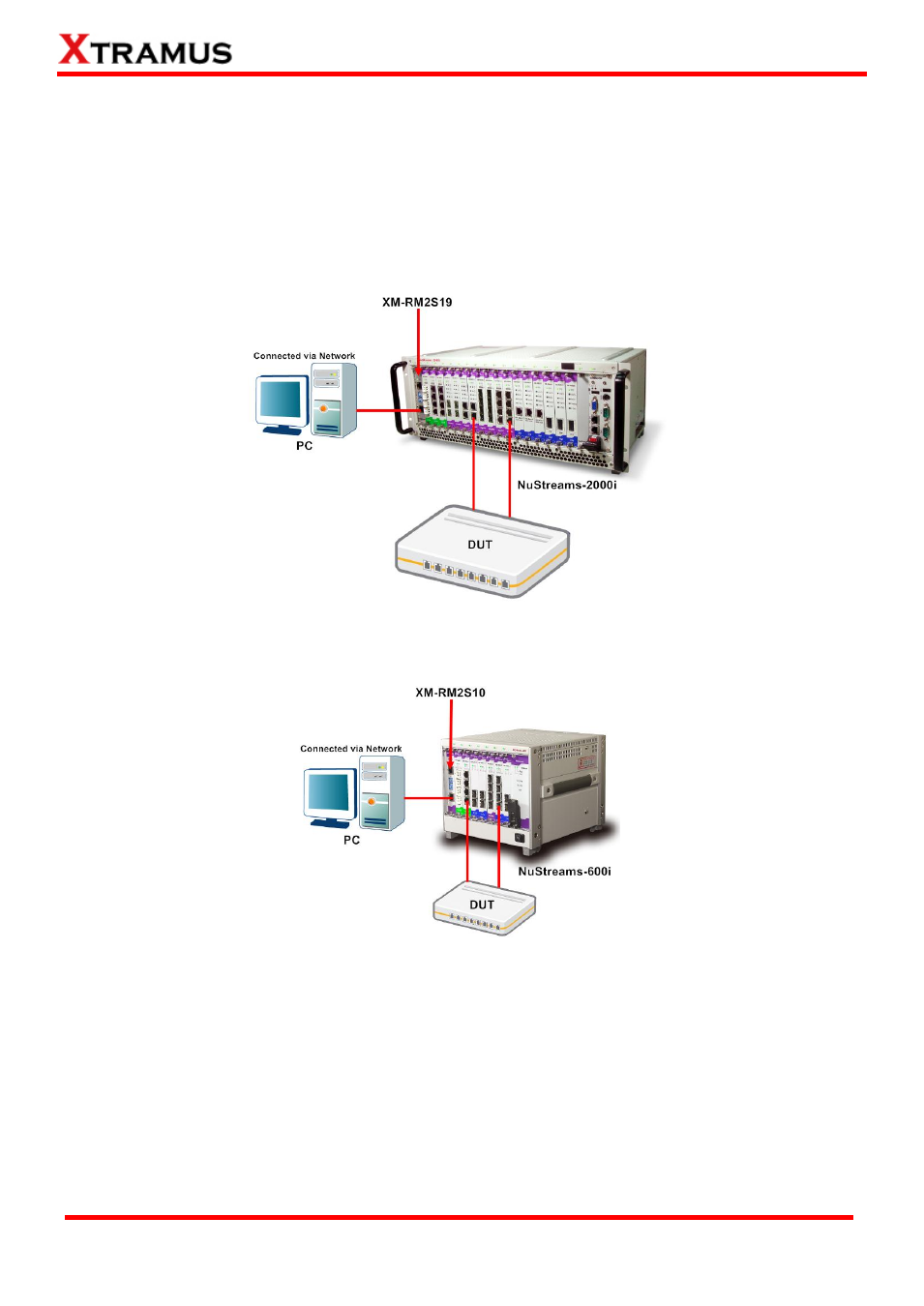
18
E-mail: [email protected]
Website: www. Xtramus.com
XTRAMUS TECHNOLOGIES
®
2.2. Hardware Installation
Before running APMPT-4 after installation, please
be sure that you‟ve installed both the DUT and your PC
with Nustreams-2000i/600i properly as shown in the illustrations down below.
For operating APMPT-4 on NuStreams-2000i and NuStreams-600i Chassis, an external PC is required.
For NuStreams-2000i, connect network port of PC LAN card to DOWN (or UP) port of XM-2S19 with
network cable.
For NuStreams-600i, connect network port of PC LAN card to DOWN (or UP) port of XM-2S10 with
network cable.
Please note that the
PC‟s TCP/IP setting should be configured so that the PC‟s NIC will obtain an IP
address from NuStreams-2000i/600i automatically.