Xtramus APMPT-4 V2.4 User Manual
Page 22
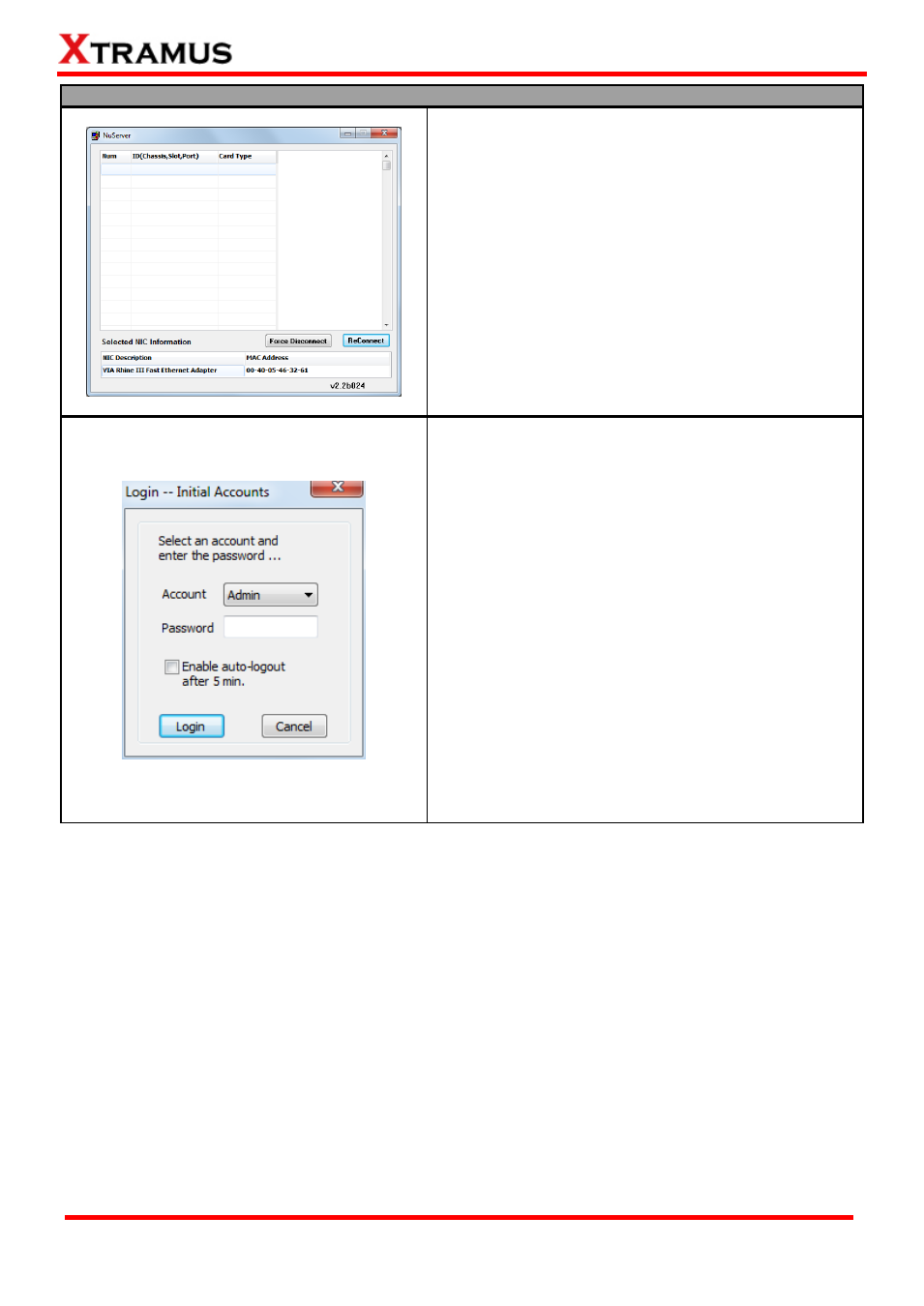
22
E-mail: [email protected]
Website: www. Xtramus.com
XTRAMUS TECHNOLOGIES
®
Please follow the steps down below to start APMPT-4:
When the information listed in the Nuserver window is
abnormal, click Force Disconnect, and then click
ReConnect.
Force Disconnect: Disconnect with NuStreams -2000i/
600i forcefully.
ReConnect: Reconect with NuStreams -2000i/ 600i.
For security reasons, APMPT-4 requires
Account/Password to login. The default
Account/Password is:
Account: Admin
Password: xtramustech
Please note that the password is case-sensitive, and
shall be changed as soon as you login for the first time.
Please refer to “3.3.4. Security” for more information
about how to change APMPT-
4‟s password.
Enable auto-logout after 5 min: Enable this
function so APMPT-4 shall automatically logout
after 5 minutes.
Login/Cancel: Click Login/Cancel button to login
or cancel.