Test result/report, Task list – Xtramus APMPT-4 V2.4 User Manual
Page 137
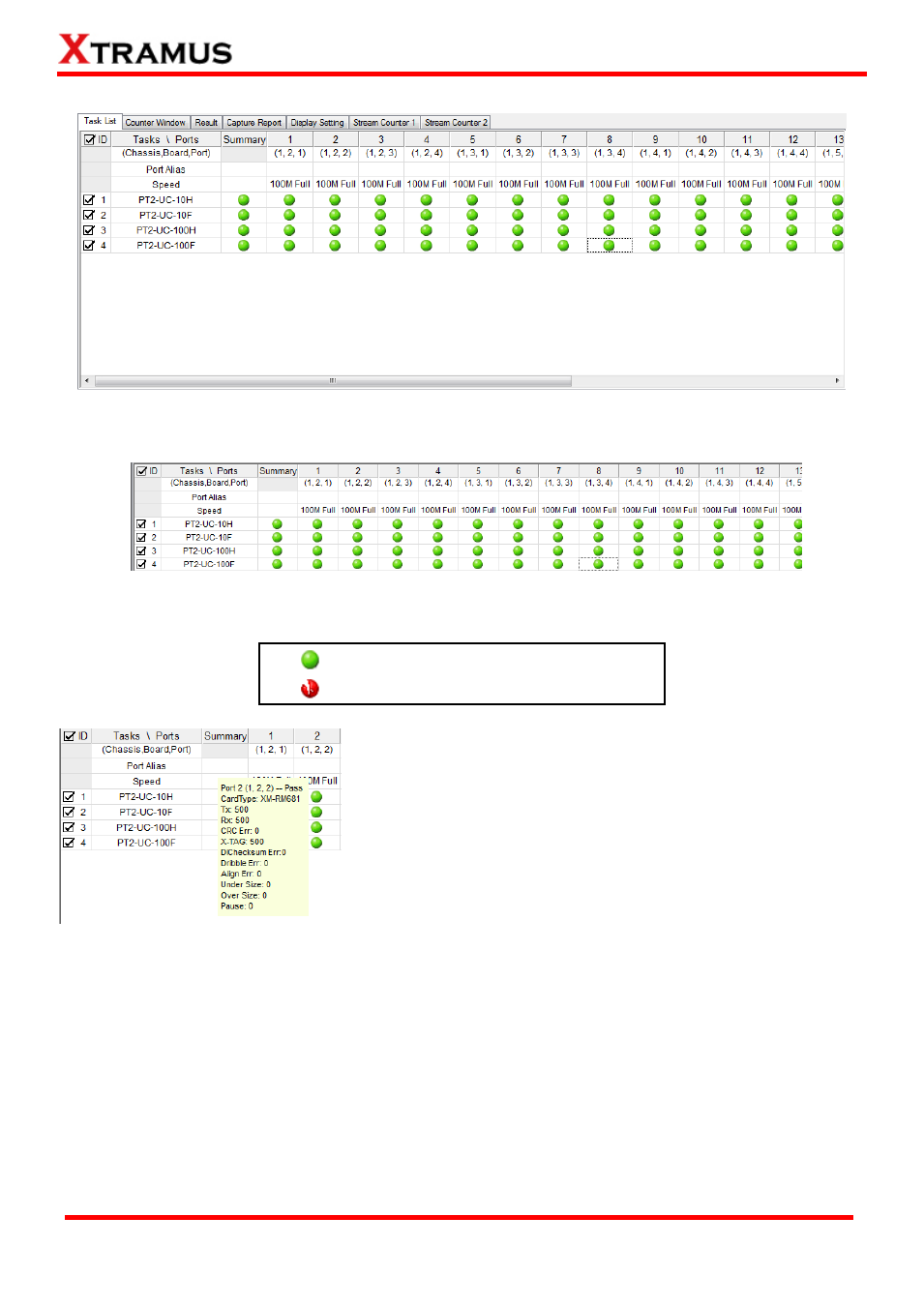
137
E-mail: [email protected]
Website: www. Xtramus.com
XTRAMUS TECHNOLOGIES
®
6.2. Test Result/Report
You can also view test results in the Test Result/Report section from APMPT-
4‟s main window as well.
6.2.1. Task List
You can view all the tasks included in the test, along with the Active Ports that are used in these tasks.
The result of these tasks (Pass/Fail) is displayed with green lights or broken red lights.
Task of the Active Port passes.
Task of the Active Port fails.
If you move the cursor to the Green/Red lights, a little window
contains detail information will pop up. Information listed in this
window includes Task Pass/Fail, Module Card model,
transmitting/receiving rate, CRC Error, X-TAG, Dribble Error, Align
Error, Under/Over Size Packets, and how many times have you
paused the test.