Test tasks – customization, Test tasks, Customization – Xtramus APMPT-4 V2.4 User Manual
Page 131
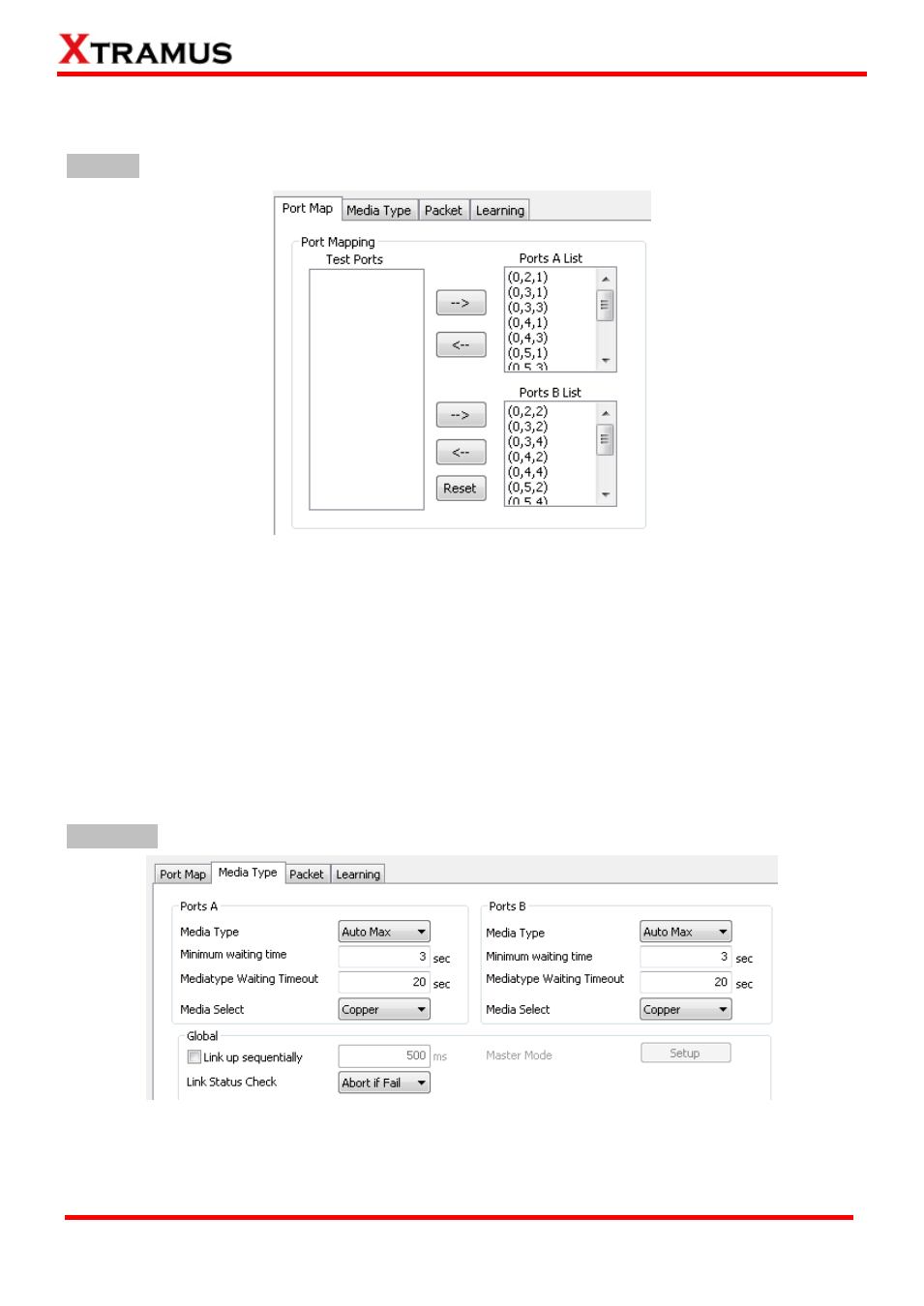
131
E-mail: [email protected]
Website: www. Xtramus.com
XTRAMUS TECHNOLOGIES
®
5.8. Test Tasks
– Customization
In this task, it includes the CTM-BSTAR-001 test.
Port Map
Test Ports: The selected ports will be displayed on the Test Ports field. Ports are displayed in IDs in
the format of (X, Y, Z) while X is the number of the chassis (which is displayed on
NuStreams-2000i/600i), Y is the slot number where this model card is installed, and Z is the available
port number located on the model card.
: To assign a port from Ports A List or Ports B List, click a port from Ports A List or Ports B List,
and then click button to add it to the Port Mapping.
: To remove a port from Port Mapping, click the port you would like to remove on Port Mapping
field, and then click button to remove it from Port Mapping.
Reset: Remove all port from Tests Ports to Ports A List or Ports B List.
Media Type
Ports A/B:
Media Type: By clicking the scroll-down menu, you can set the transmitting mode to Auto (with
auto-negotiation), Force (without auto-negotiation), or Off (all the ports in this task are link-down).