View – Xtramus APMPT-4 V2.4 User Manual
Page 27
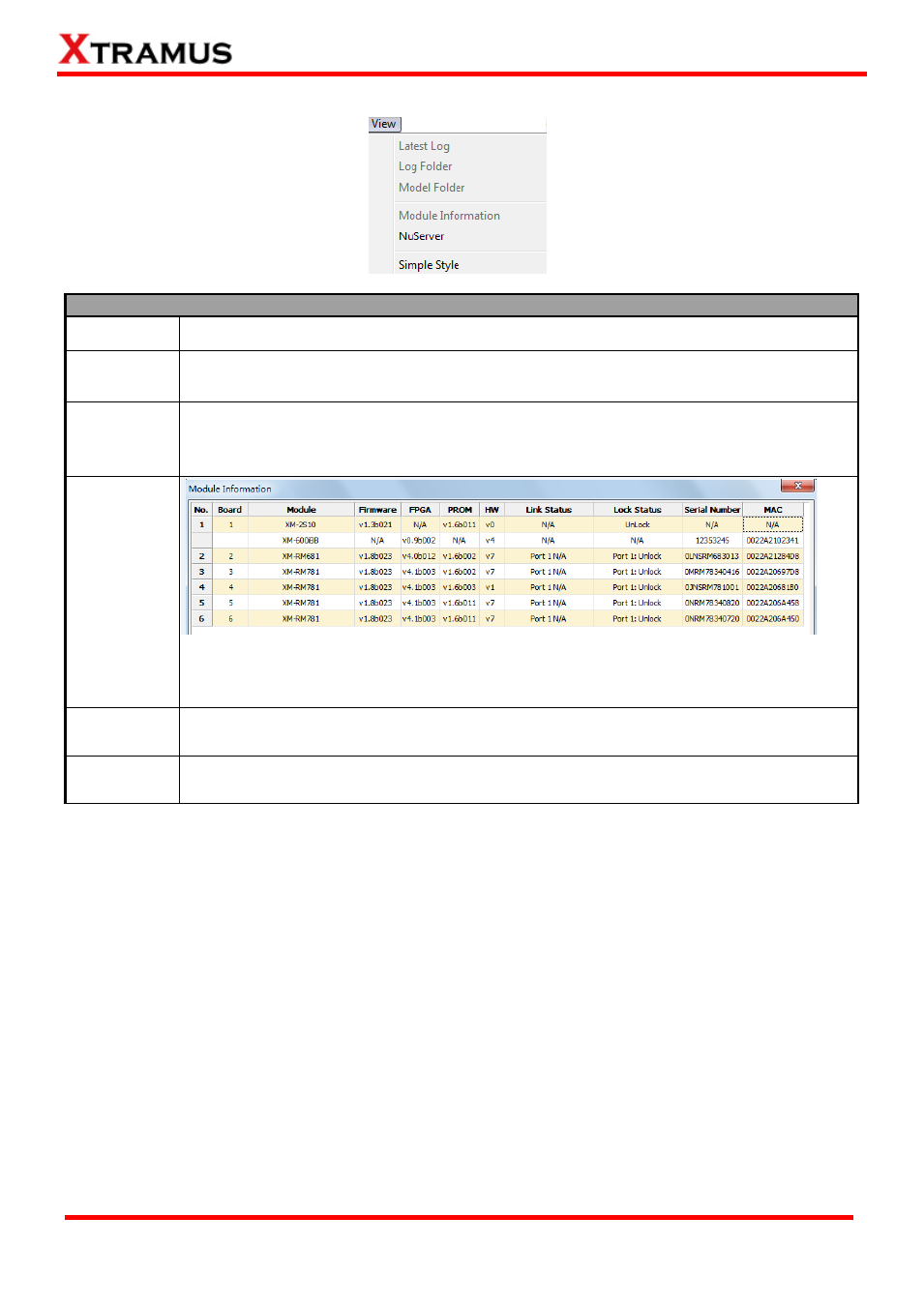
27
E-mail: [email protected]
Website: www. Xtramus.com
XTRAMUS TECHNOLOGIES
®
3.3.2. View
View
Latest Log Choose Latest Log allows you to view the latest
test log file (in “*.txt” format).
Log Folder
Choose Log Folder, and then the folder where all the saved test logs of the current test
model will be opened.
Model Folder
Choose Model Folder, and then the folder where all the DUT model configuration files are
saved will be opened. The default Log folder file path is under
“C:\Program
Files\NuStreams\APMPT-4 v2.1b004\config
”.
Module
Information
The Module Information window displays all the module cards that are installed on
NuStreams-2000i/600i and their detail information. To close the Module Information
window, click OK button.
NuServer
Display the NuServer window. For more information regarding to NuServer window,
please refer to “3.2. APMPT-4/NuServer Main Window Overview”.
Simple Style Choose Simple Style will make you run the tests under a simple mode.