Xtramus APMPT-4 V2.4 User Manual
Page 50
Advertising
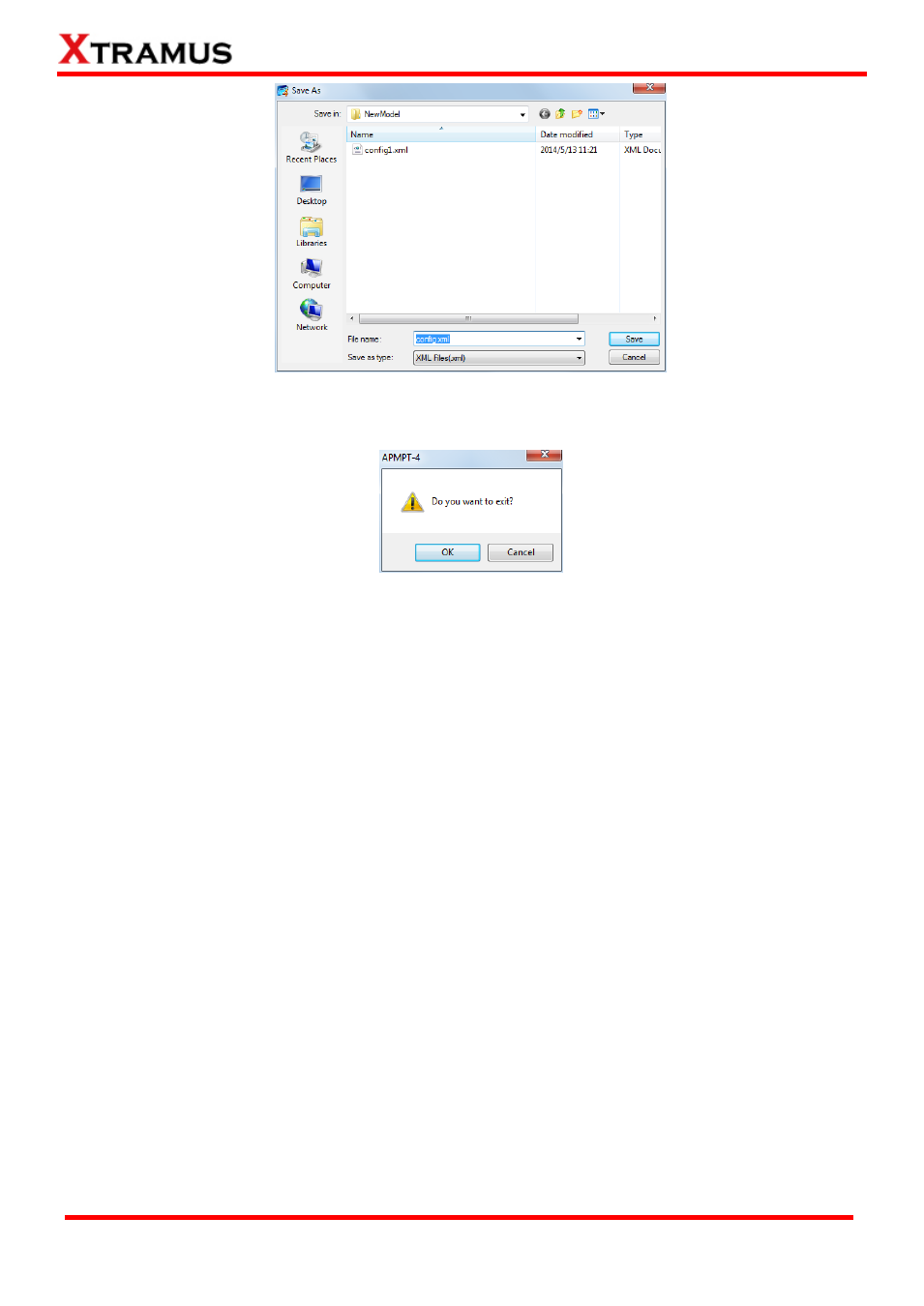
50
E-mail: [email protected]
Website: www. Xtramus.com
XTRAMUS TECHNOLOGIES
®
Save As: Click this button,
a “Save As” window will pop up and you can save your configurations into
another file.
Cancel: Click this button, a reminder window as below will pop up. Click OK to exit the Option
– New
Model window. Or click Cancel to return to the Option
– New Model window.
The default name for the configuration setting is “config” and will be saved in a folder named after the
DUT‟s Model Name. All configuration setting files are saved as XML format, and changing configuration
setting‟s file type may cause APMPT-4 unable to load your previous saved setting file. APMPT-4 will
apply all the settings you‟ve made after saving.
Advertising