Xtramus APMPT-4 V2.4 User Manual
Page 97
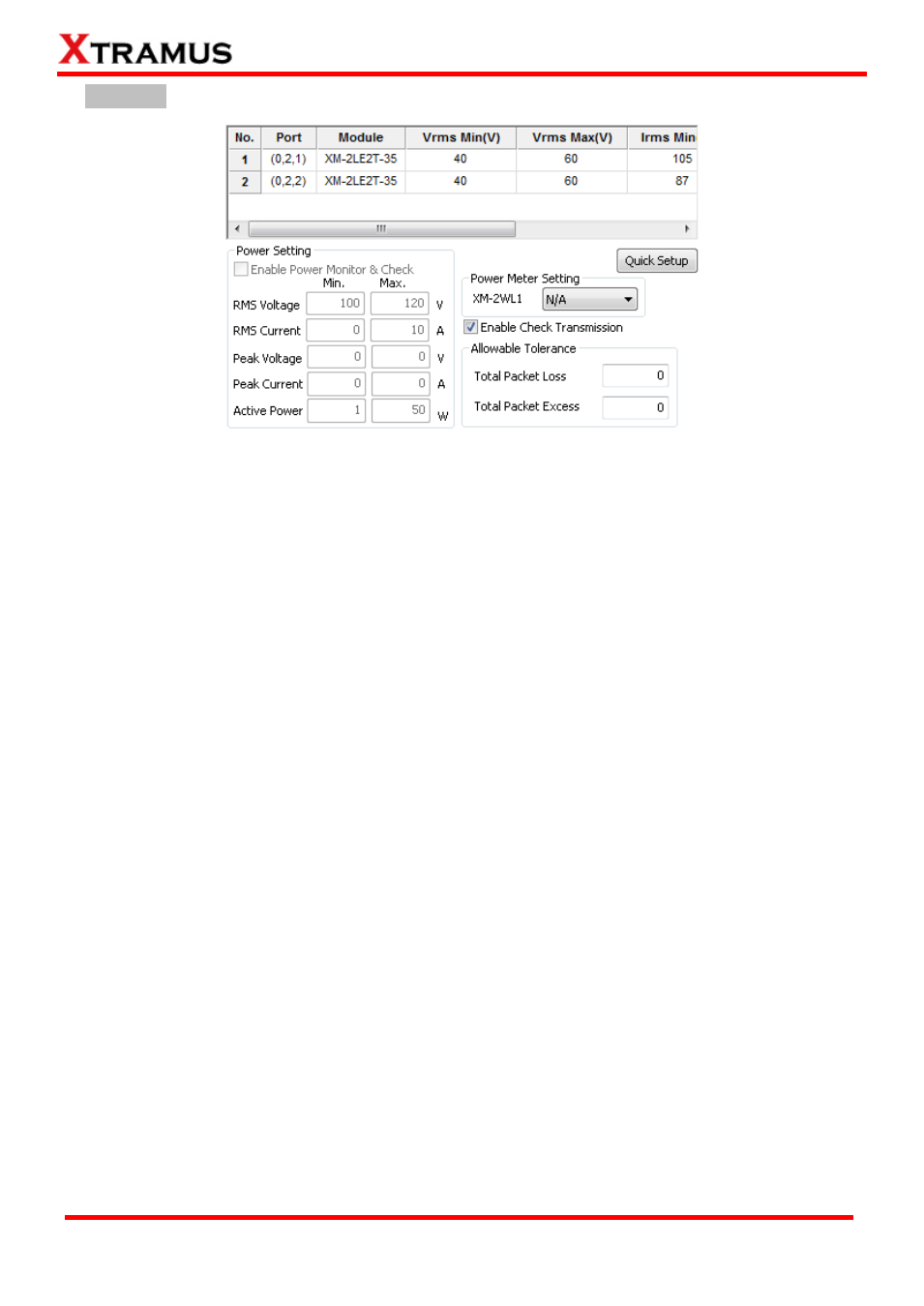
97
E-mail: [email protected]
Website: www. Xtramus.com
XTRAMUS TECHNOLOGIES
®
D. Criteria
You can set criteria for tests by clicking on the variables, or you can click the Quick Setup button to set
multiple Active Ports at the same time.
Quick Setup: By clicking the Quick Setup button, a Quick Setup window will pop-up, allowing you
to set all the Active Ports at the same time.
Power Setting:
This function allows you to check DUT‟s power status during the test. Please note
that if there is no power testing module card installed on the chassis, the Power Setting section will
be gray and thus unable to access.
Enable Power Monitor & Check: Click this check-box to enable Power Setting function. You
can set which port on the power testing module card to use by clicking the scroll-down menu.
RMS Voltage/Current, Peak Voltage/Current, and Active Power: You can set the criteria for
power testing in these fields.
Power Meter Setting: this function is available only when XM-2WL1 modules are installed. The
function is to test the electric parameters of DUT. Please select the XM-2WL1 module from the
scroll-down menu.
Enable Check Transmission: Enable this function and APMPT-4 will check transmitting packets.
Allowable Tolerance: You can set the allowable Packet Loss or Packet Excess here in these
fields.