Criteria – Xtramus APMPT-4 V2.4 User Manual
Page 64
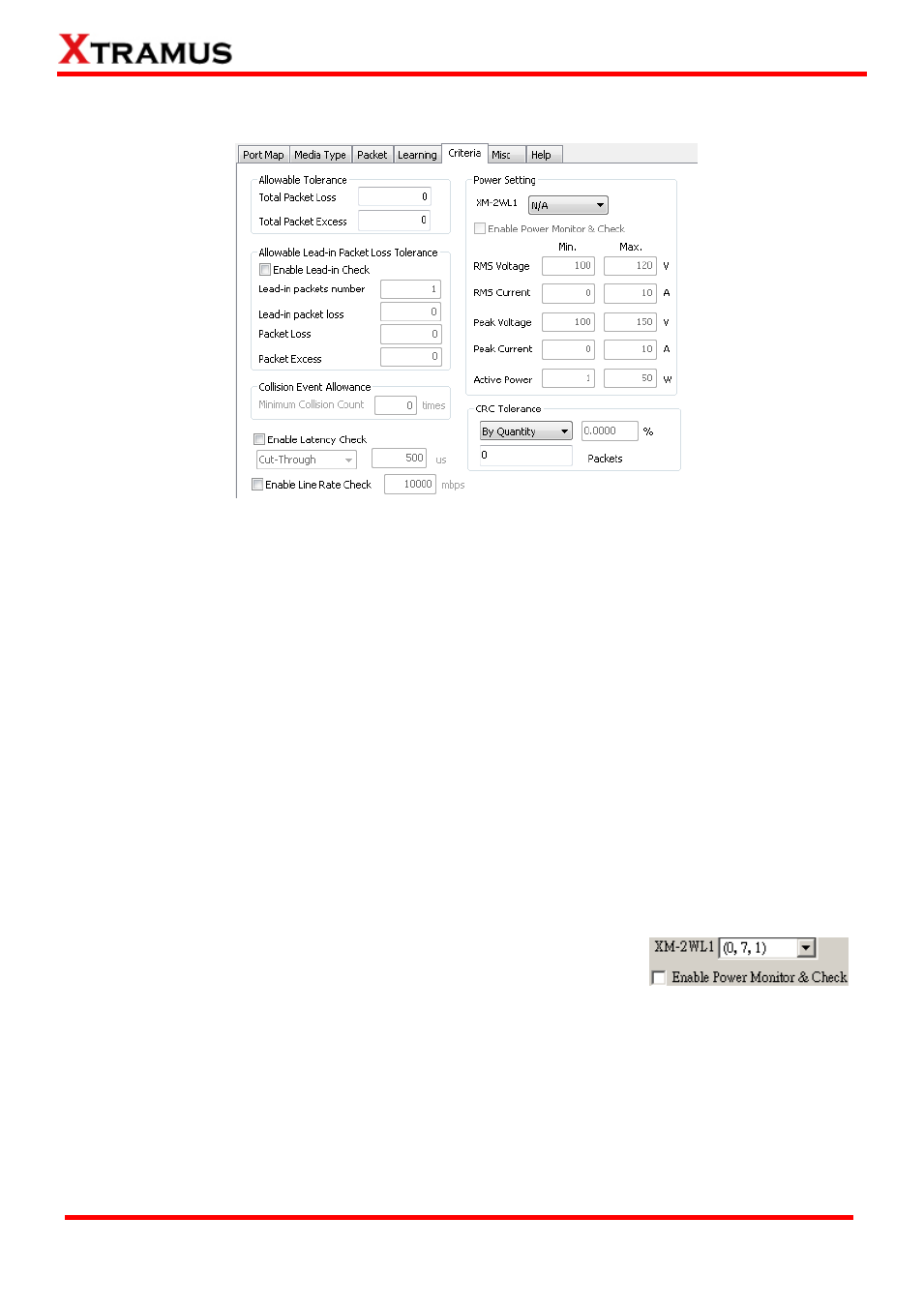
64
E-mail: [email protected]
Website: www. Xtramus.com
XTRAMUS TECHNOLOGIES
®
5.2.5. Criteria
Allowable Tolerance: You can set the allowable amount packet loss/excess here.
Total Packet Loss: If packet loss (including error packets) is higher then the value you set here,
the test result of the DUT will be fail.
Total Packet Excess: If packets excess (including error packets) is higher then the value you set
here, the test result of the DUT will be fail. Packet excess happens when packet transmission is
bad and packets are resend multiple times, causing the amount of received packets is more than
sent packets.
Allowable Lead-in Packet Loss Tolerance: When enabling this function, APMPT-4 will check the
first set amount of transmitted packets (lead-in packets) with the criteria down below. If you enable
this function, the Allowable Tolerance field will turn gray and unable to access.
Lead-in Packets Number: Set the amount of lead-in packets.
Lead-in Packet Loss: Set the allowable amount of lead-in packet loss.
Packet Loss: Allowable packet loss for the packets sent after lead-in packets.
Packet Excess: Allowable packet excess for the packets sent after lead-in packets.
Collision Event Allowance: You can set the allowable amount of collisions here.
Power Setting:
This function allows you to check DUT‟s power status
during the test. Please note that if there is no power testing module
card installed on the chassis, the Power Setting section will be gray
and thus unable to access.
Enable Power Monitor & Check: Click this check-box to enable Power Setting function. You
can set which port on the power testing module card to use by clicking the scroll-down menu.
RMS Voltage/Current, Peak Voltage/Current, and Active Power: You can set the criteria for
power testing in these fields.
CRC Tolerance: the allowable amount of packets with CRC error. If the amount of the received