Xtramus APMPT-4 V2.4 User Manual
Page 85
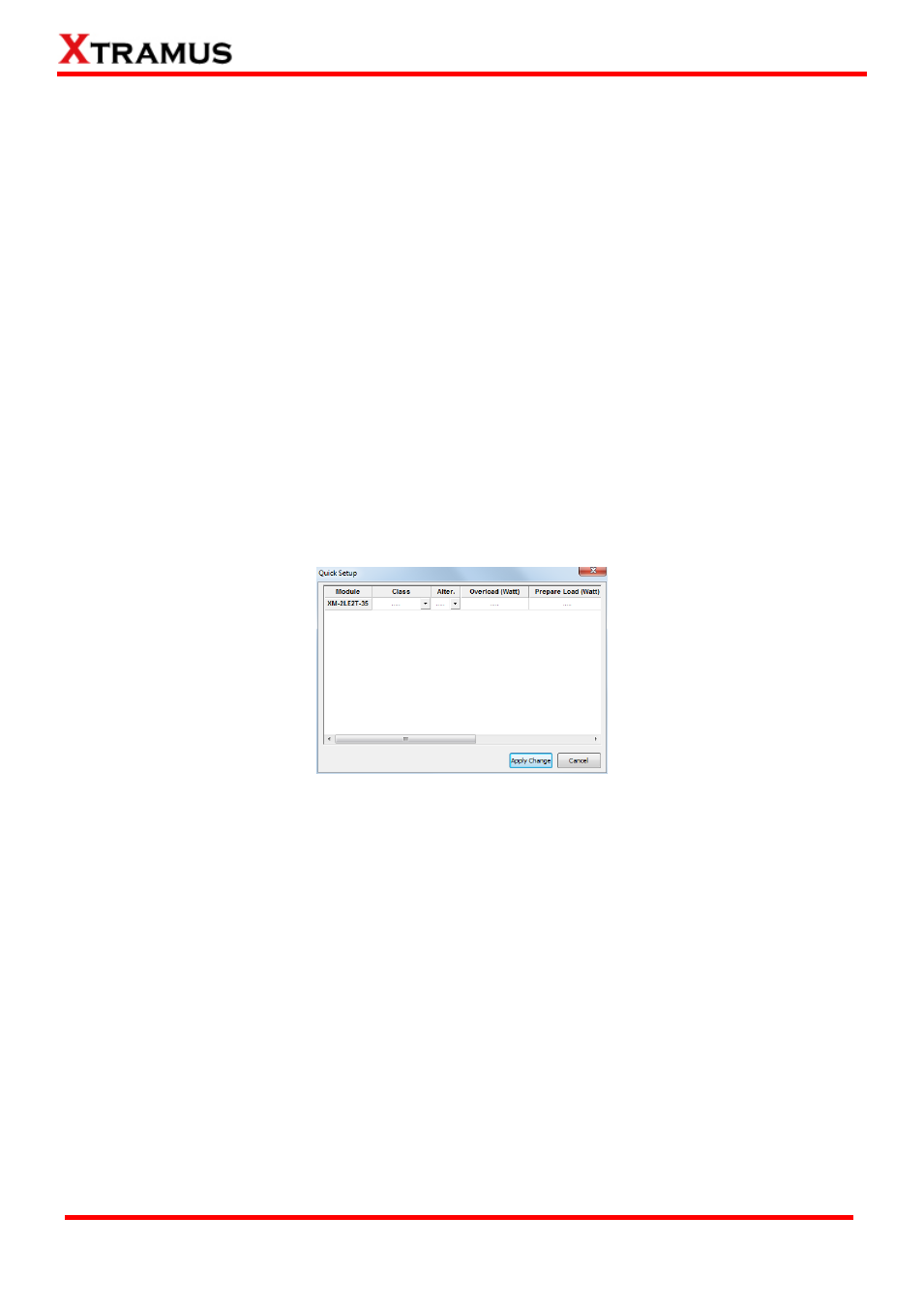
85
E-mail: [email protected]
Website: www. Xtramus.com
XTRAMUS TECHNOLOGIES
®
lead input power from DUT to different pairs for the requirement of test allows you to choose which
pins provide the power. You can choose Mode A (Powered via Pin 1, 2, 3, and 6), or Mode B
(Powered via Pin 4, 5, 7, and 8). For more information regarding to network cable lines and how
they are related to RJ-45 jack, please refer to the Alternative explanation in 5.4.1 POE Connect.
Line Emulation(M): You can simulate the result of a test based on the length of a connection cable.
Cable Select(ohm/m): Select the type of cable.
Operating Mode: You can scroll down this field to choose the Synchronous and Time-Delay mode
for this testing task. Sequence Delay Time: This option will be only available when you select the
Time Delay mode from the Operating Mode field.
Wait for Check Result: System will wait for the set amount of time before checking the test result.
Test Period: You can set the amount of time for testing here.
Halt on if Fail: The test will halt if the test fails.
Delay counter Report: delay the data report of the counters.
Port Select: By clicking this button, a Select Ports for Testing window will pop up, allowing you to
select the module cards and the ports you would like to use for the task.
Quick Setup: Selecting this option will pop up a window in which is contains the simplified version of
this Setup functions.