Media type – Xtramus APMPT-4 V2.4 User Manual
Page 55
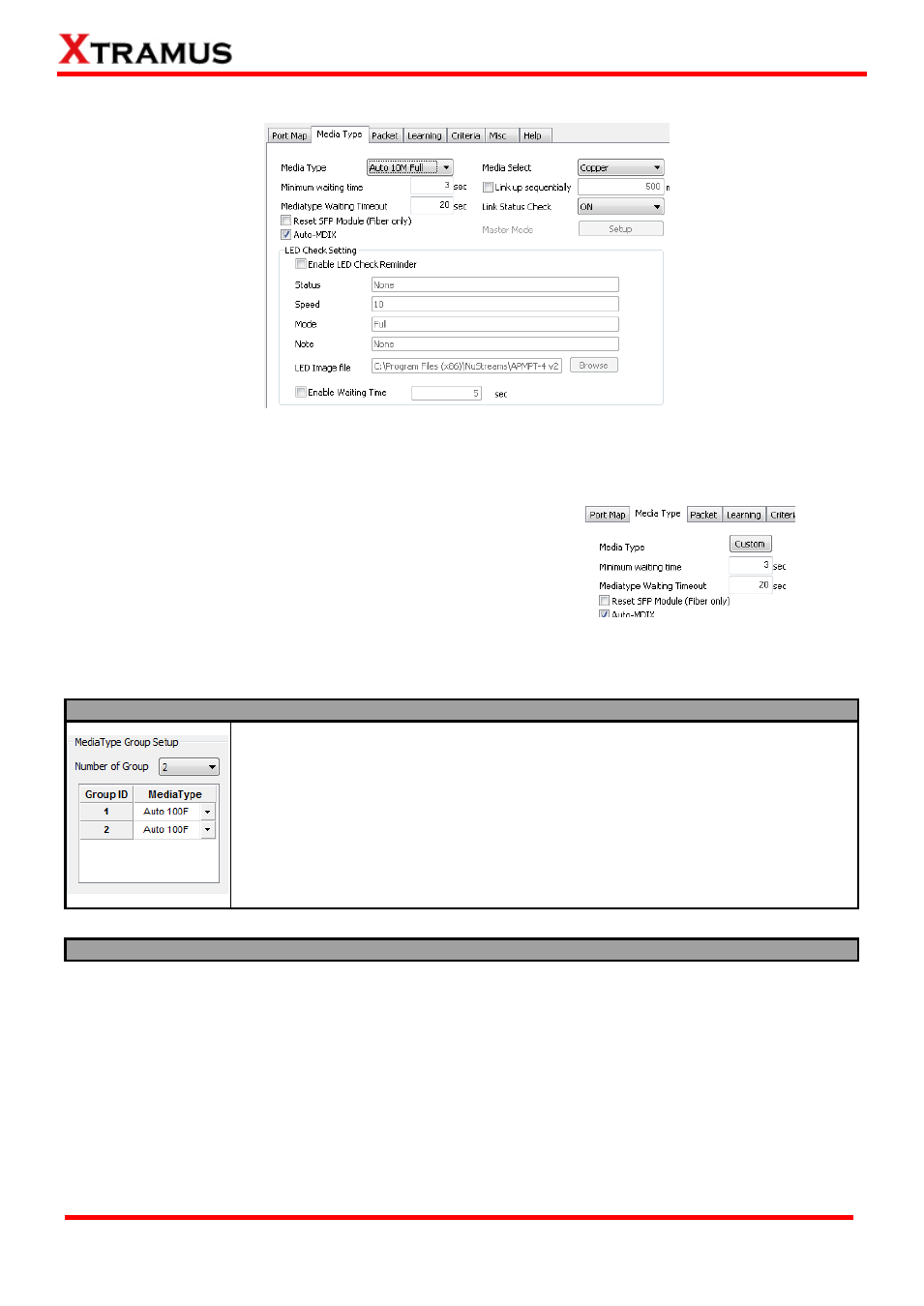
55
E-mail: [email protected]
Website: www. Xtramus.com
XTRAMUS TECHNOLOGIES
®
5.2.2. Media Type
Media Type: By clicking the scroll-down menu, you can set the transmitting mode to Auto (with
auto-negotiation), Force (without auto-negotiation), or Off (all the ports in this task are link-down).
If you are setting PT2 tasks such as PT2-UC-GROUPS, PT2-FC-GROUPS, PT2-BC-GROUPS,
PT2-FT-GROUPS, and PT2-CRC-GROUPS, the Media
Type will be replaced by a Custom button. As shown in the
figure down below, a Media Type Group Setup window as
below will pop up.
A. MediaType Group Setup
You can set the MediaType by group in this section.
Number of Group: You can choose the number of the group form the scroll
down menu, and then you can set the media type of the group in the area down
below. The number of the group is form 1 to 4.
Group ID: This field lists the ID numbers of the groups which are available for
media type settings.
MediaType: You can choose the media type for a group from the scroll down
menu.
B. Port List by Single Group(View)