4 installing the adept ace software, 5 connecting the pc to the smartcontroller – Adept s350 Cobra User Manual
Page 25
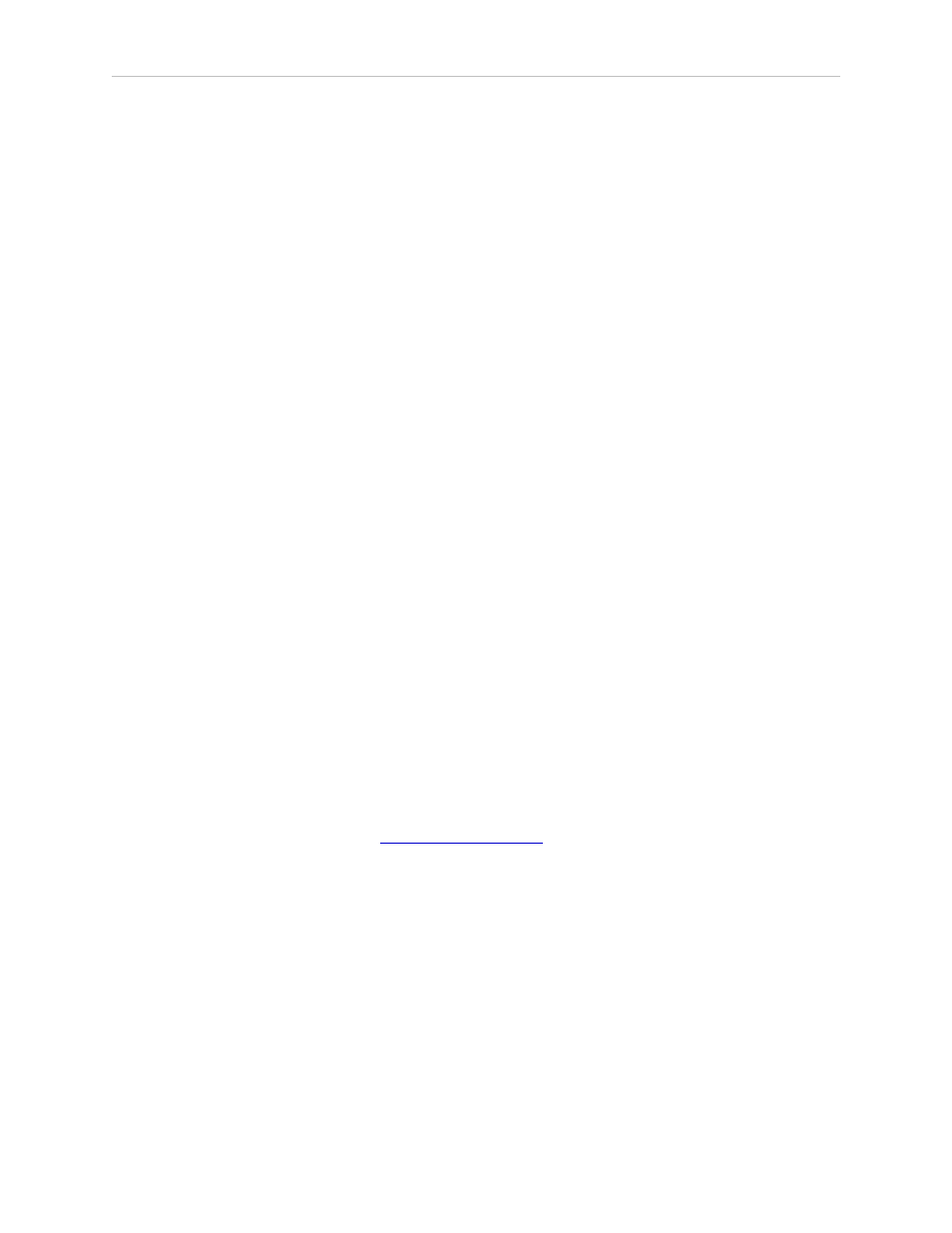
Chapter 3: System Cable Installation
3.4 Installing the Adept ACE Software
The Adept ACE software is installed from the Adept ACE software disk.
1. Insert the disk into the disk drive of your PC.
If Autoplay is enabled, the Adept software disk menu is displayed. If Autoplay is
disabled, you will need to manually start the disk.
2. Especially if you are upgrading your Adept ACE software installation: from the Adept
ACE software disk menu, click Read Important Information.
3. From the Adept ACE software disk menu, select:
Install the Adept ACE Software
The Adept ACE Setup wizard opens.
4. Follow the online instructions as you step through the installation process.
5. When the installation is complete, click Finish.
6. After closing the Adept ACE Setup wizard, click Exit on the disk menu to close the
menu.
NOTE: You will have to restart the PC after installing Adept ACE software.
3.5 Connecting the PC to the SmartController
The Adept SmartController motion controller must be connected to a user-supplied PC or the
Adept SmartVision EX vision processor for setup, control, and programming.
l
Connect an Ethernet crossover cable between the PC and the SmartController motion
controller
or
l
Use two standard Ethernet cables with a network hub or switch in place of the Ethernet
crossover cable.
NOTE: Do not use an Ethernet crossover cable with a network hub or switch.
For more details, refer to the
Adept ACE User’s Guide
.
3.6 Cable Connections from MB-40R/eMB-40R to SmartController
1. Locate the IEEE 1394 cable (length 4.5 M) and the XSYS or eAIB XSYS cable (length
4.5 M). They are shipped in the cable/accessories box.
2. Install one end of the IEEE 1394 cable into the SmartServo connector on the
SmartController (port 1.1 for CX, either for EX), and install the other end into a
SmartServo connector on the MB-40R/eMB-40R interface panel, as shown in Figure 3-1.
3. MB-40R: Install the XSYS cable between the XSYS connector on the SmartController and
the MB-40R XSLV safety interlock connector, and tighten the latching screws.
Adept Cobra s350 User's Guide, Rev. D
Page 25 of 94