Optional solenoid cable, Mounting options for user connections – Adept s350 Cobra User Manual
Page 60
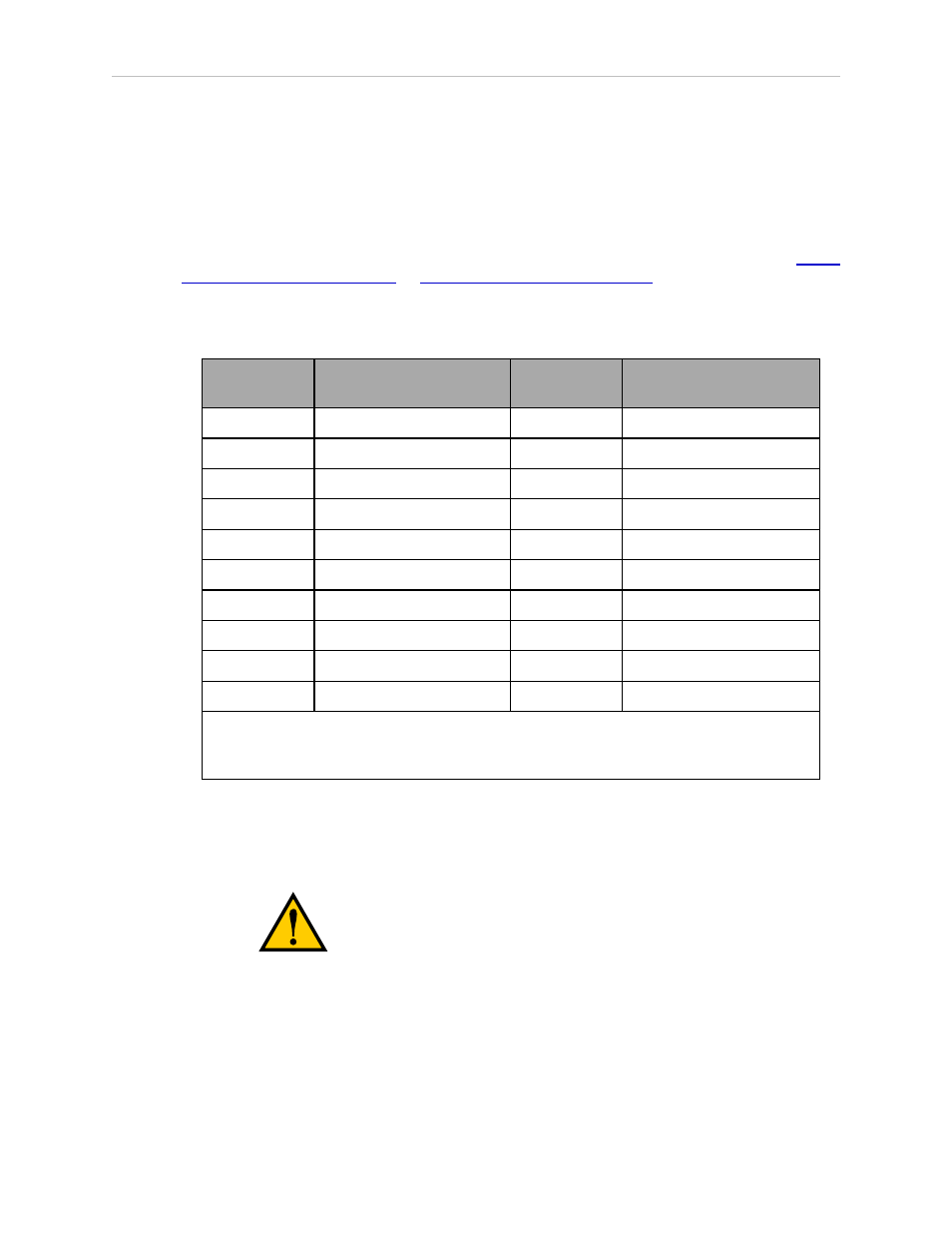
Chapter 6: Optional Equipment Installation
Optional Solenoid Cable
An optional 4-meter solenoid cable is available that connects between the XDIO connector on
the SmartController and the CN20 connector on the robot. Note: this solenoid cable does not
work with the Cobra s350CR/ESD robots.
The solenoid cable brings a portion of the XDIO signals out to the CN21 connector at the top of
the robot. See the following table for the details on the signals available at CN21. See the
Adept
SmartController EX User’s Guide
or
Adept SmartController User’s Guide
for the electrical
specifications for the signals from the XDIO connector.
Table 6-2. CN21 Signal List When Using Solenoid Cable
CN21 Pin #
Signal from XDIO on
SmartController
CN21 Pin #
Signal from XDIO on
SmartController
1
Input 1001
1
11
Not connected
2
Input 1002
1
12
Ground
3
Input 1003
1
13
Output 0001
4
Input 1004
1
14
Output 0002
5
Input 1005
1
15
Output 0003
6
Not connected
16
Output 0004
7
Output 0007
2
17
Output 0005
8
Output 0008
2
18
Output 0006
9
24 V Output
3
19
Not connected
10
Ground
1
Inputs 1001 to 1005 are preconfigured as low-active (sinking) inputs.
2
Outputs 0007 and 0008 are preconfigured as high-side (sourcing) outputs.
3
Limited to a combined total of 1 A of current.
Mounting Options for User Connections
User air and electrical lines can be routed either through the hollow space in the Z-axis shaft
or by attaching them to the robot’s exterior by mounting stays on the robot.
CAUTION: Do not remove the mechanical end bolts on
the 1st and 2nd axes or the mechanical stoppers on the
3rd axis (see the following figure). Also, do not use these
bolts and stoppers to secure a stay to support user air or
electrical lines. If you remove these components, the
initial calibration position and softstops may become
invalid, the robot arm may fail to run as programmed,
and the robot arm may interfere with peripheral devices.
NOTE: Do not use the following for user connections:
Adept Cobra s350 User's Guide, Rev. D
Page 60 of 94