Adept s350 Cobra User Manual
Page 61
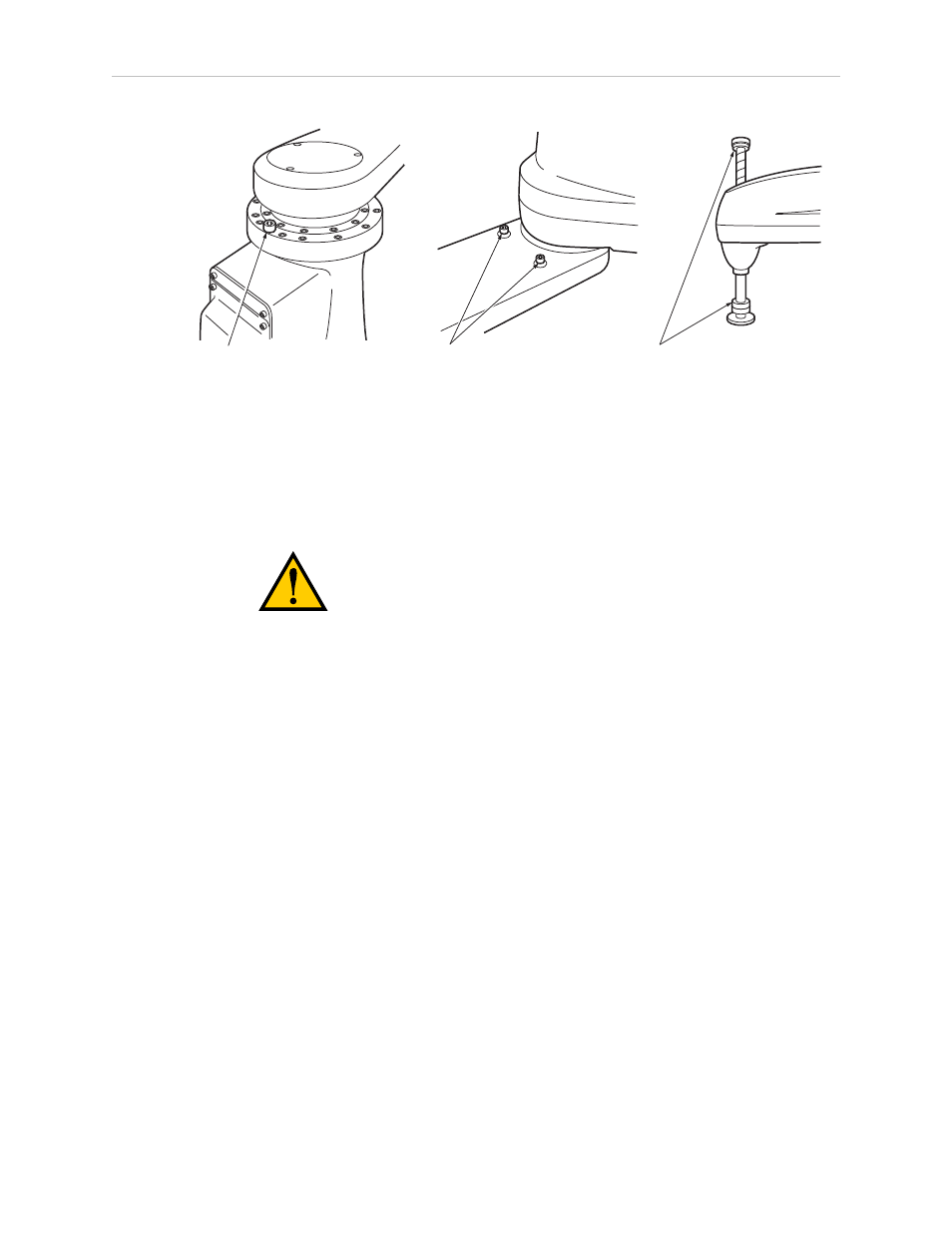
Chapter 6: Optional Equipment Installation
1st-Axis
Mechanical End Bolt
2nd-Axis
Mechanical End Bolts
3rd-Axis
Mechanical Stoppers
Figure 6-3. Mechanical End Bolts and Stoppers on Robot
Routing User Connections Through the Z-Axis Shaft
You can route air and electrical lines from the CN21 connector or the air line joints on the top
of the outer arm (Joint 2) through a hollow space (Ø14 mm) in the Z-axis shaft.
CAUTION: If routing lines in this manner, make sure
that, when the robot is in motion, including when the Z-
axis is moving, the air and electrical lines do not become
taut or interfere with other parts of the robot.
Attaching Stays to Support User Connections
You can attach a user-supplied stay on the exterior of the robot to support air and electrical
lines—see Figure 6-4. See Figure 6-5 for the dimensions to fabricate the stay. To install the stay,
attach four M3 bolts to the four threaded holes on the bottom of the outer arm to mount the
stay. The mounting holes are the same as those used for the camera bracket, see Figure 6-6.
Adept Cobra s350 User's Guide, Rev. D
Page 61 of 94