Procedure for creating 24 vdc cable, Installing the 24 vdc cable – Adept s350 Cobra User Manual
Page 28
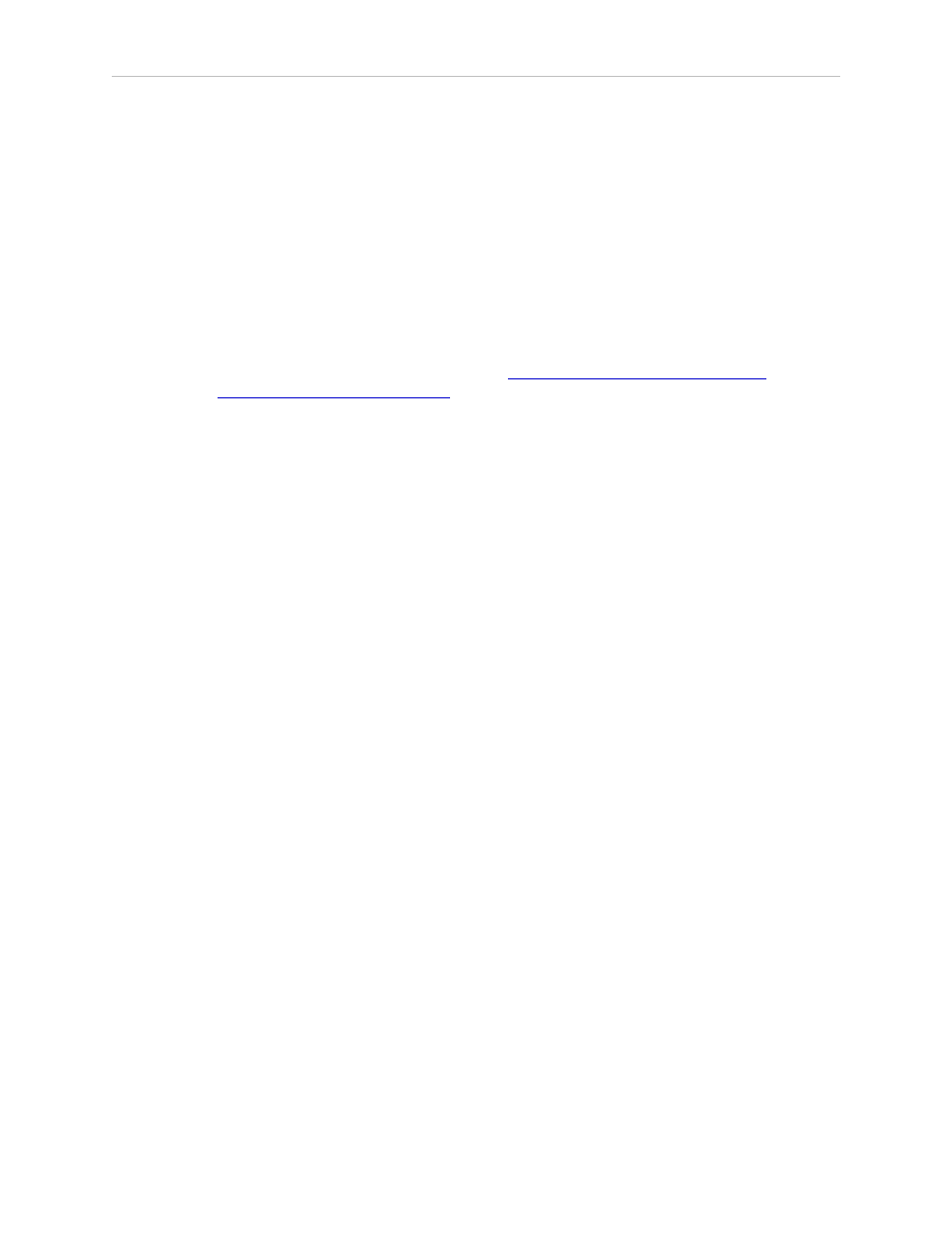
Chapter 3: System Cable Installation
NOTE: The 24 VDC cable is not supplied with the system, but is available in the
optional Power Cable kit. See Table 3-1.
Procedure for Creating 24 VDC Cable
1. Locate the connector and pins from Table 3-4.
2. Use shielded two-conductor cable with 14-16 AWG wire to create the 24 VDC cable.
Select the wire length to safely reach from the user-supplied 24 VDC power supply to
the MB-40R/eMB-40R base.
You also must create a separate 24 VDC cable for the SmartController. That cable
uses a different style of connector. See the
Adept SmartController EX User's Guide
or
Adept SmartController User's Guide
.
3. Crimp the pins onto the wires using the crimping tool recommended in Table 3-4.
4. Insert the pins into the connector. Confirm that the +24 V and Ground wires are in the
correct terminals in the plug.
5. Install a user-supplied ring lug (for an M3 screw) on the shield at the MB-40R/eMB-40R
end of the cable.
6. Prepare the opposite end of the cable for connection to the user-supplied 24 VDC power
supply, including a terminal to attach the cable shield to frame ground.
Installing the 24 VDC Cable
Do not turn on the 24 VDC power until instructed to do so in the next chapter.
1. Connect one end of the shielded 24 VDC cable to your user-supplied 24 VDC power
supply. See Figure 3-2. The cable shield should be connected to frame ground on the
power supply. Do not turn on the 24 VDC power until instructed to do so in System
Operation on page 51.
2. Plug the mating connector end of the 24 VDC cable into the 24 VDC connector on the
interface panel on the back of the MB-40R/eMB-40R. The cable shield should be
connected to the ground point on the interface panel.
Adept Cobra s350 User's Guide, Rev. D
Page 28 of 94