4 utility system functions: type 1 operation – Comtech EF Data SDM-100A User Manual
Page 109
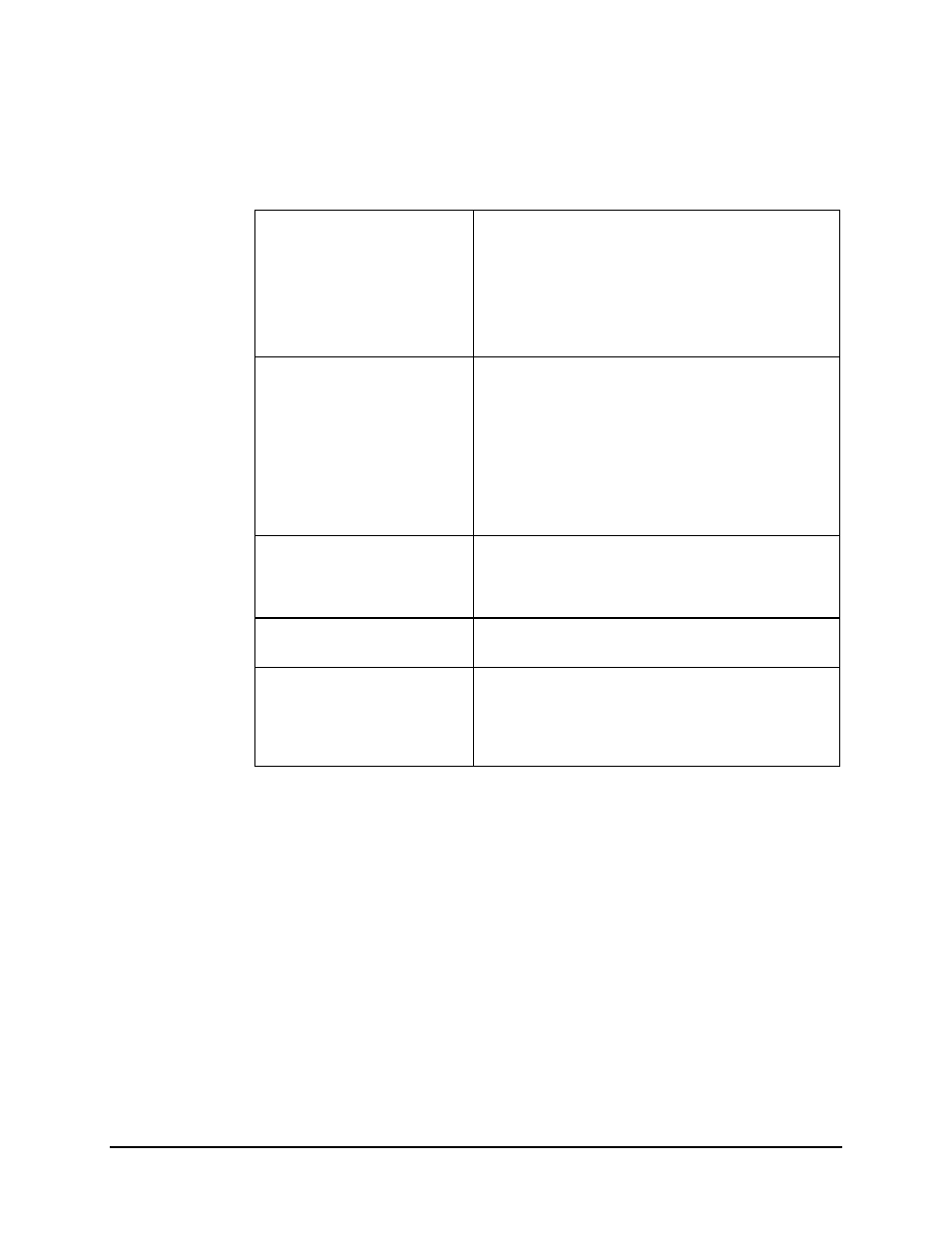
SDM-100A Satellite Modem
Operation
Rev. 0
3–75
3.2.2.5.4 Utility System Functions: Type 1 Operation
Time/Date
Time of day and date set/display function.
The current time and date in the modem memory are
displayed when selected. To set the modem time and/or
date, press [ENTER]. Press [
←
] or [
→
] to position the
flashing cursor over the parameter to be changed. Press
[
↑
] or [
↓
] to change the parameter to the desired value.
Once the parameters are displayed as desired, press
[ENTER] to set the time and date.
Remote Baud Rate
The current baud rate and the parity selection of the
modem are displayed.
To set the modem baud rate and/or parity, press
[ENTER], and use [
←
] or [
→
] to position the flashing
cursor over the parameter to be changed. Press [
↑
] or [
↓
]
to change the parameter to the desired value. Once the
parameters are displayed as desired, press [ENTER] to
set the baud rate and parity. The baud rate can be set
from 110 to 19200. The parity can be set to even, odd, or
none.
Remote Address
The current modem address is displayed (1 to 255).
To set the remote address, press [ENTER]. Press [
↑
] or
[
↓
] to change the parameter to the desired value. Press
[ENTER] to execute the change.
Lamp Test??
Lamp test function verifies the function of all front panel
indicators. Press [ENTER] to turn on all of the front panel
indicators for three seconds.
Display Contrast Level
Set the contrast setting of the front panel display.
Press [ENTER] in order to change the contrast of the front
panel display. Press [
↑
] or [
↓
] to increment or decrement
the number at the flashing cursor from 0 to 100. Press
[ENTER] to execute the change.