B.2.2 front panel operation, B.2.2.1 interface, B.2.2.2 modulator configuration – Comtech EF Data SDM-100A User Manual
Page 198: B.2.2.3 demodulator configuration
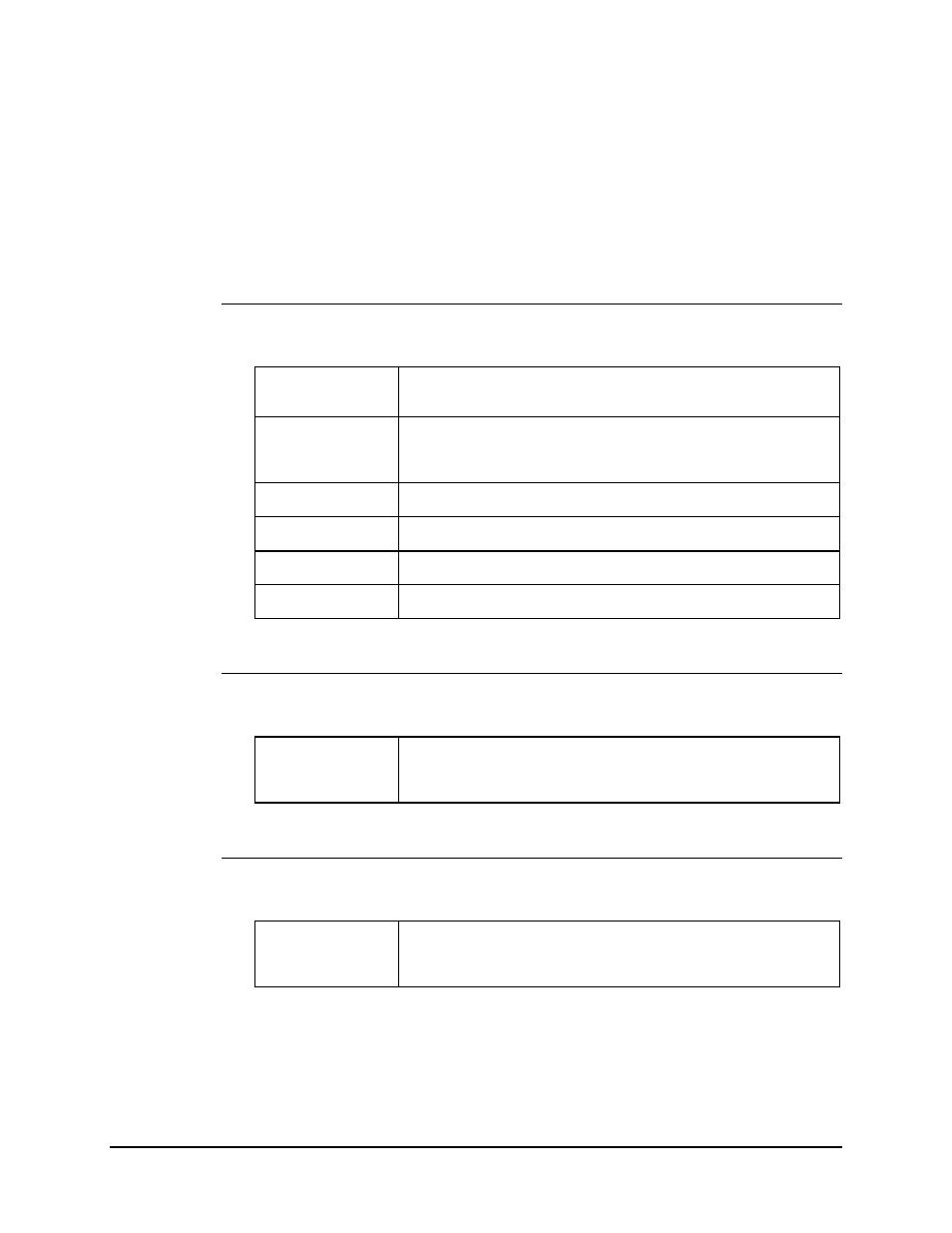
Options
SDM-100A Satellite Modem
B–16
Rev.
0
B.2.2 Front Panel Operation
The following sections describe the additional front panel operations that are specific to
the ADPCM interface. These options are shown in the front panel menu tables (Chapter
3).
B.2.2.1 Interface
ADPCM ON/OFF
ADPCM interface ON/OFF selection. If ADPCM is set ON, the
ADPCM operation is selected. If ADPCM is set OFF, then the
standard RS-422 interface option is selected.
Circuit Type
This option refers to the emulation mode of the SDM-100A ADPCM
interface. When the subscriber is selected, the SDM-100A interface is
configured as a subscriber circuit. When the trunk is selected, the
SDM-100A interface is configured as a trunk.
E&M Signaling
This option allows the user to chose which E&M signaling type is
selected. Types 1 through 5 are supported.
Encoding Type
This option configures the audio channel to support either A-law or
µ-
law encoding.
TX Channel Level
This option allows the user to set the input level for the transmit audio
from -20 to +10 dBm, in 1 dBm steps.
RX Channel Level
This option allows the user to set the input level for the receive audio
from -20 to +10 dBm, in 1 dBm steps.
B.2.2.2 Modulator Configuration
TX Rate and Type
This option allows the user to choose 64 or 32 kHz mode of operation
on the ADPCM. BPSK 1/2, QPSK 1/2, 3/4, and 7/8 are also
supported. With ADPCM set OFF, this option works in the standard
SDM-100A mode.
B.2.2.3 Demodulator Configuration
RX Rate and Type
This option allows the user to choose 64 or 32 kHz mode of operation
on the ADPCM. BPSK 1/2, QPSK 1/2, 3/4, and 7/8 are also
supported. With ADPCM set OFF, this option works in the standard
SDM-100A mode.