Comtech EF Data SDM-100A User Manual
Page 190
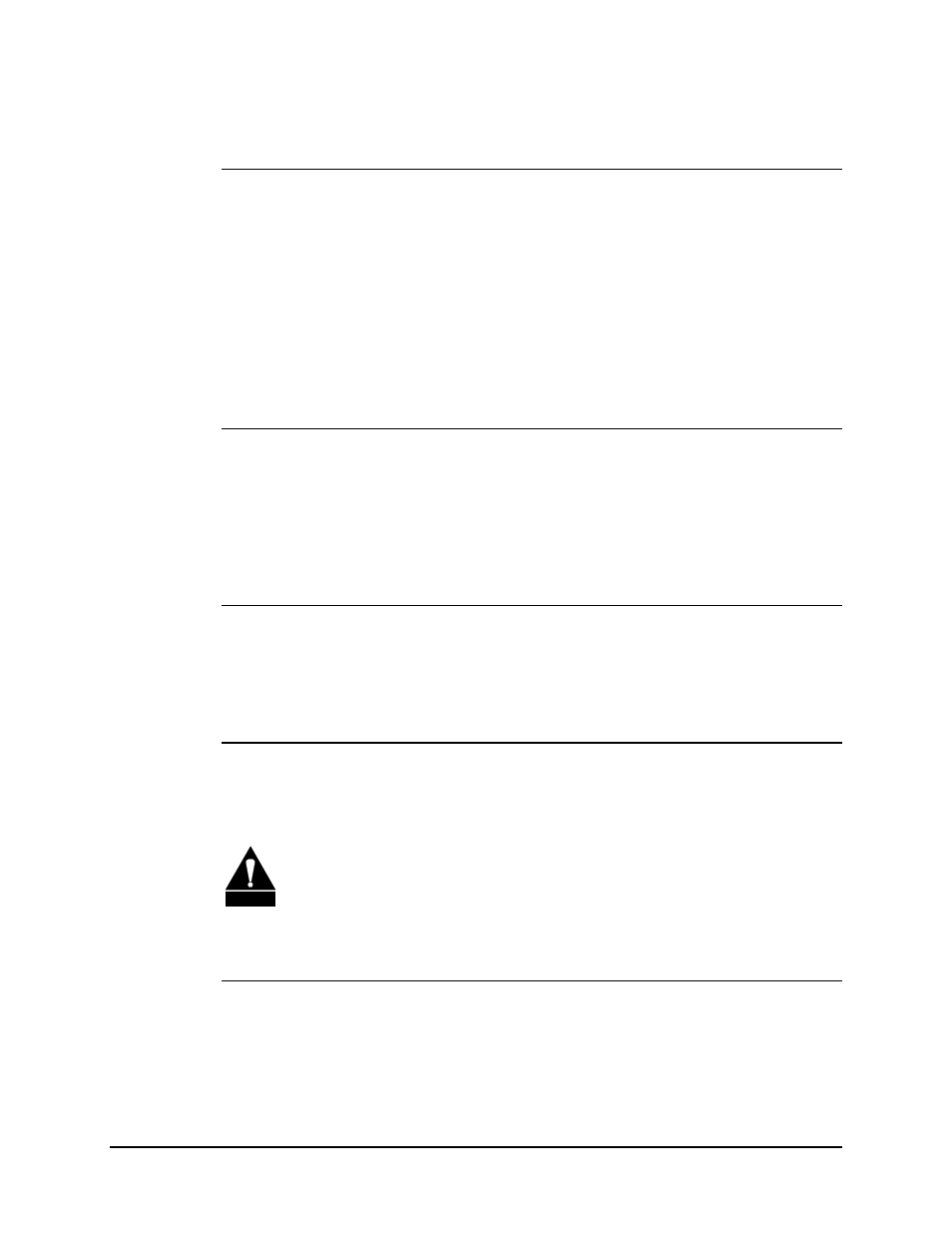
Options
SDM-100A Satellite Modem
B–8
Rev.
0
B.1.2.1 Top Cover Removal
The following 16 screws must be removed from the modem in order to take off the top
cover:
• Five screws located on each side
• Three screws at the front
• Three screws at the back
Once the screws are removed, the top cover can be lifted and slid toward the rear of the
modem.
B.1.2.2 Interface Mounting Bracket Removal
To remove the interface:
1. Take out the six mounting screws which secure the interface.
2. Pull the interface straight up until J1 is disconnected.
3. Remove the interface.
B.1.2.3 EPROM Installation
Install the two EPROMs that are provided into the now exposed bottom card (AS/4973).
The EPROMs are marked U207 and U209 to help identify which EPROM goes in which
socket.
B.1.2.4 ASYNC Interface
Install the new ASYNC interface by lining up the pins on J2 with the receiving header,
and firmly push.
CAUTION
Be sure that the pins are lined up correctly with the receiving header. If the
pins are not lined up, damage to the modem or interface may occur.
Install the six mounting screws to secure the interface to the standoffs.
B.1.2.5 Installing Top Cover
Re-install the top cover by replacing the 16 screws that were removed in Section B.1.2.1.